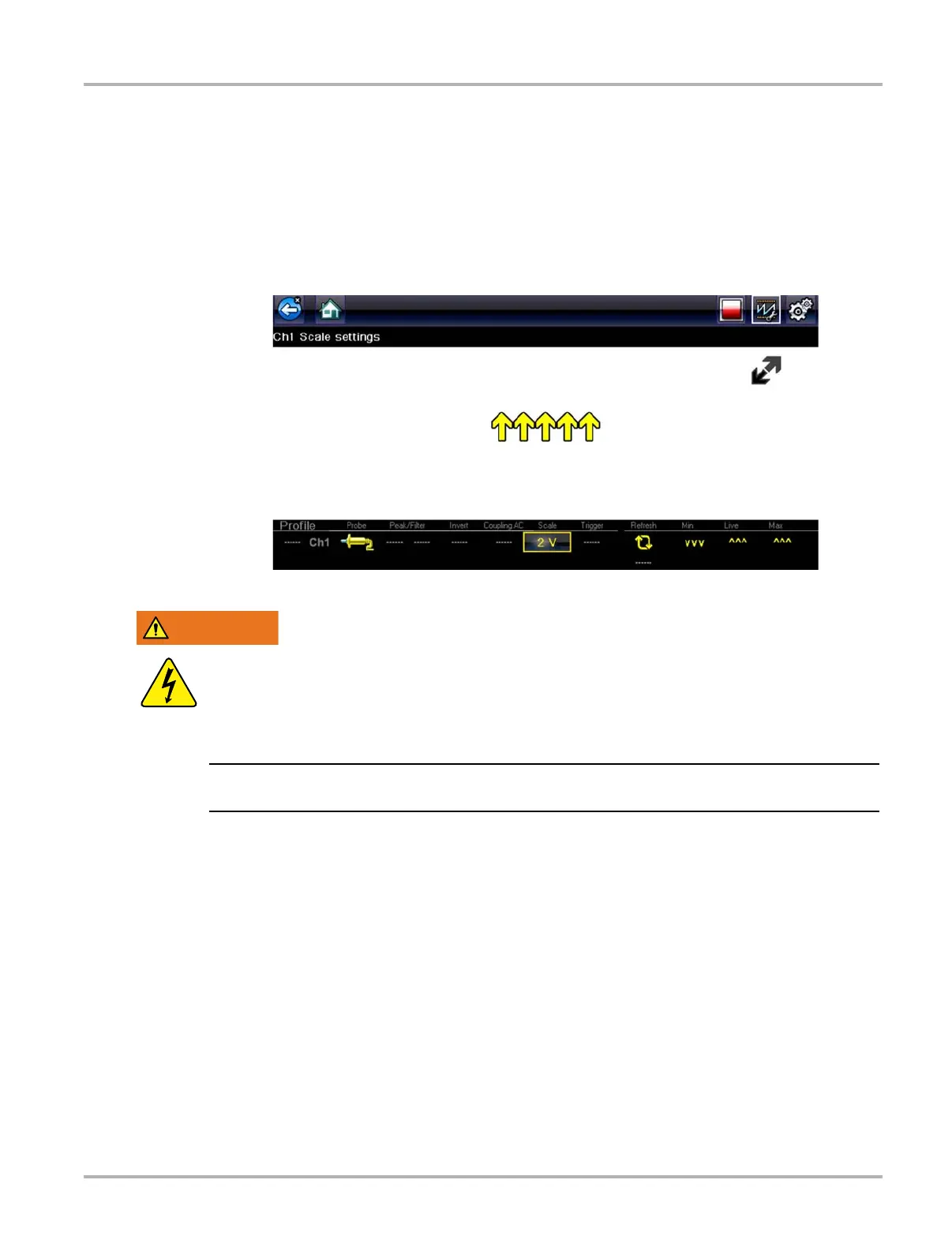78
Scope Multimeter General Information
8.4.2 Measurement Out of Range (Alert)
When performing a test, if a group of arrows displays onscreen, this indicates that the
measurement is out of range for the scale selected.
• Arrows pointing UP—measurement over maximum range
• Arrows pointing DOWN—measurement under minimum range
Voltage measurements also display arrows in place of live values when the voltage exceeds the
input rating of the meter.
Figure 8-10
Risk of electrical shock.
• Do not exceed voltage limits between inputs as indicated on the rating label.
• Use extreme caution when working with circuits that have greater than 40 volts AC or
24 volts DC.
Electrical shock can cause personal injury, equipment damage, or circuit damage.
If arrows are displayed in the live voltage values, discontinue circuit testing.
Correct an out-of-range condition by selecting a scale setting appropriate for the signal being
sampled. See Scale (Vertical scale adjustment)‚ on page 82 for more information.