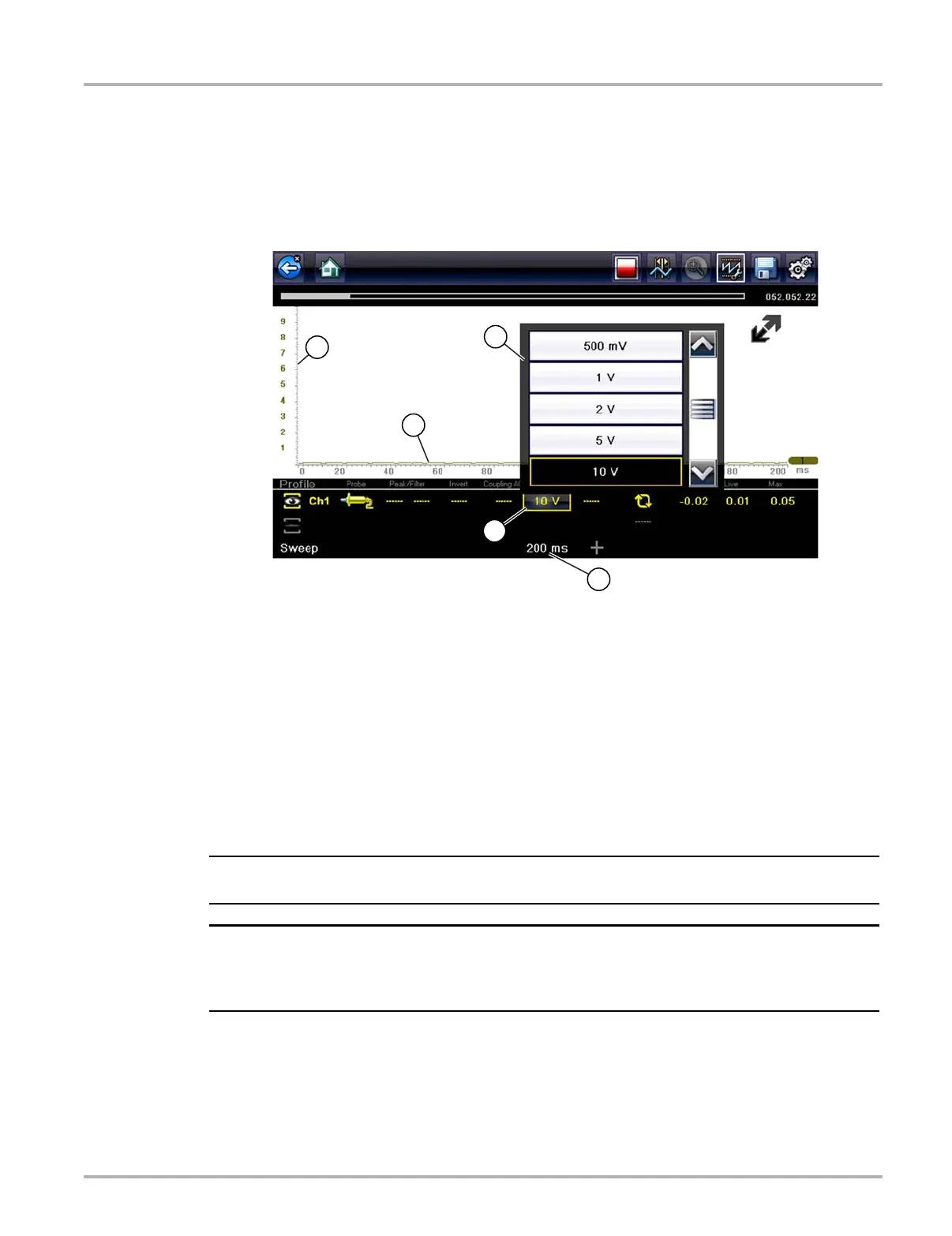82
Scope Multimeter Operation and Controls
Scale, Sweep and Probe Settings
The most common and typically the first adjustments made when performing tests are the setup
or adjustment of the scales and selection of a probe. All three of these adjustments are made from
the control panel and are described in the following sections.
The following illustration is for reference, and identifies key terms and features used thought the
following sections:
1— Vertical Scale - [Y axis]
2— Horizontal (sweep or time) Scale - [X axis]
3— Vertical Scale Menu
4— Vertical Scale Icon
5— Sweep Scale Icon
Figure 8-14
Scale (Vertical scale adjustment)
The vertical scale (Y-axis) represents what is being measured (voltage, amperage, pressure etc.),
and the unit of measurement it is being measured in. The vertical scale is “always” divided into10
major divisions; how these divisions are defined, sets the scale of measurement.
i Vertical scales (either channel) can be set independently.
i Optional vertical scale preference settings are available. The Divisions option allow you to change
(to your preference) how the vertical scale menu selections are represented, and the type of value
that displays in the vertical scale icon. See Divisions‚ on page 100.
To adjust the vertical scale unit of measurement, select the Vertical Scale icon to open the vertical
scale menu. Select a value then press the N/X button, to exit the menu. The value displayed in the
vertical scale icon indicates the active value.
1
2
4
3
5