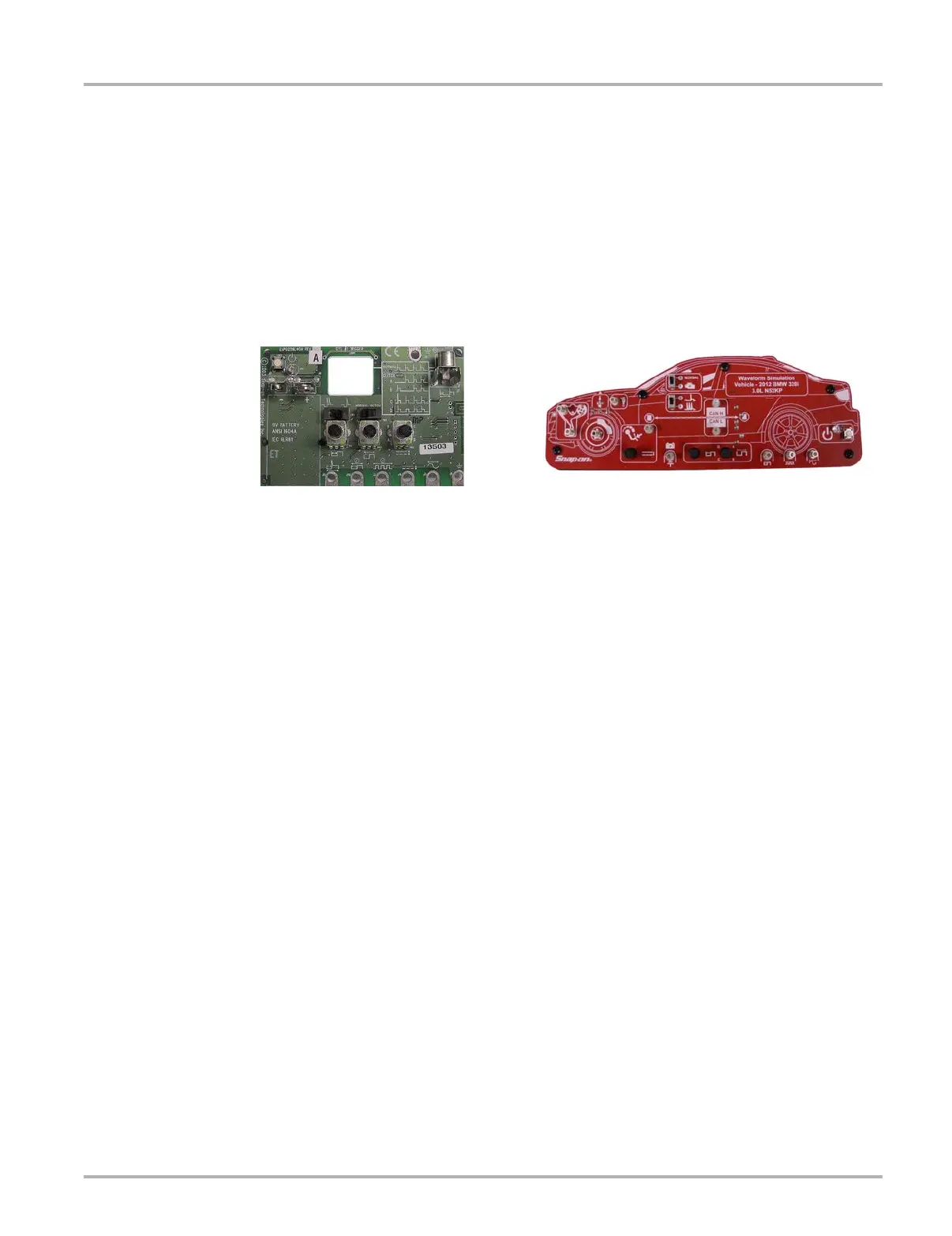75
Scope Multimeter Test Leads and Accessories
8.3.8 Waveform Demonstration Tools (optional)
To help you sharpen your lab scope and graphing multimeter skills, optional waveform
demonstration tools are available as a training aid. These demonstration tools generate common
waveforms, and allow you to vary their display characteristics by turning glitches on/off, helping
you to become more familiar with the lab scope controls. Common waveforms include, AC sine
wave, variable frequency and pulse, secondary ignition, and more. There are two tools currently
available, the standard model (Figure 8-8 left) and the vehicle simulator model (Figure 8-8 right)
which produces waveforms (e.g. Crankshaft Position Sensor (CKP), Camshaft Position Sensor
(CMP), Accelerator Pedal Sensor (APP), Wheel Speed Sensor (WSS) Signals, and more)
representative of a 2012 BMW 328i Sedan.
Figure 8-8
