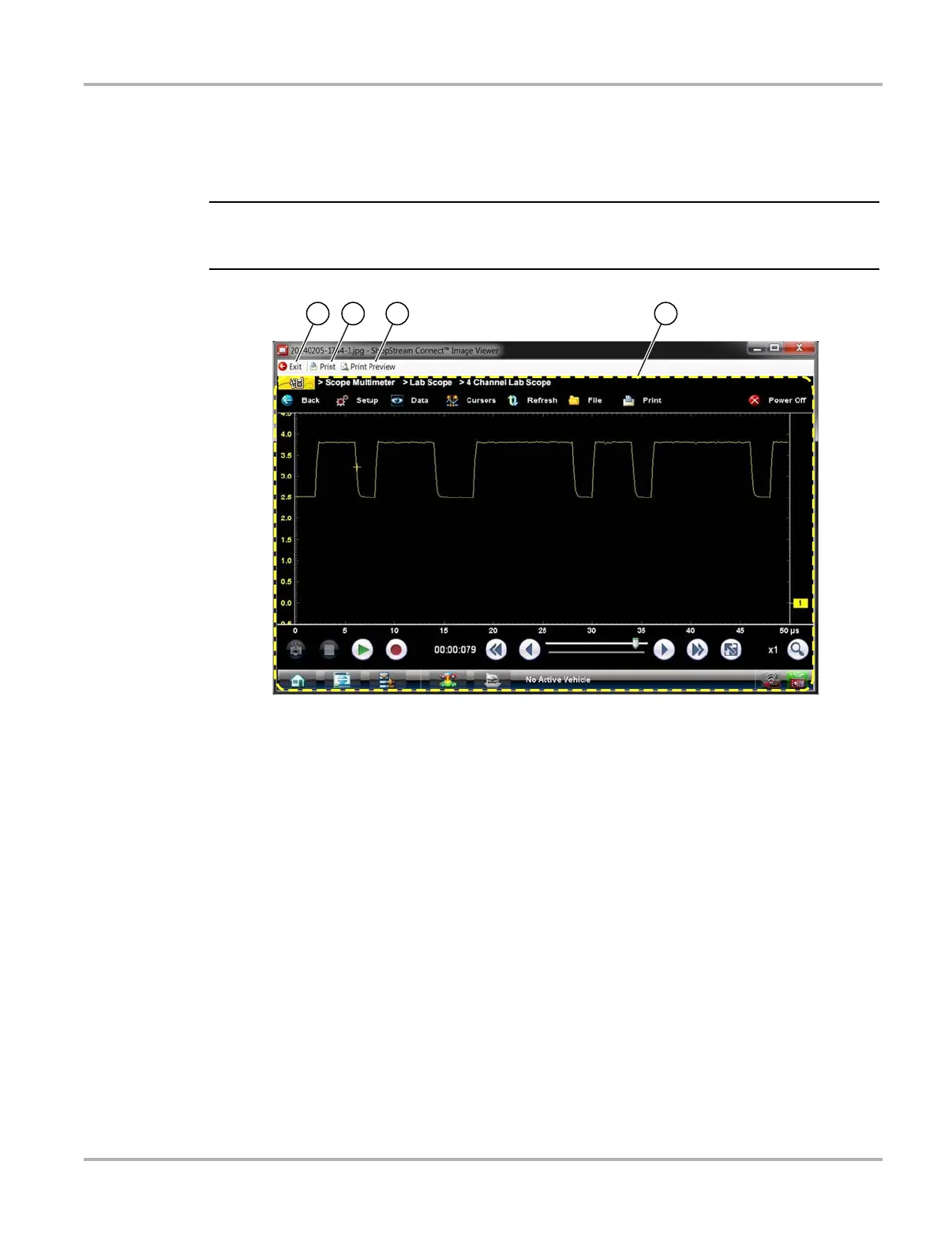148
ShopStream Connect Image Viewer
13.4 Image Viewer
SSC allows you to view and print .bmp, .jpg and .sps image files (screenshots) saved on your
diagnostic tool, with your PC.
i File extension types vary depending on the diagnostic tool. Not all the file extensions described
here may be available on your diagnostic tool.
Figure 13-4
1— Exit - closes the Image Viewer
2— Print - prints the image
3— Print Preview - allows the image to be
previewed before printing
4— Captured Screen Image
