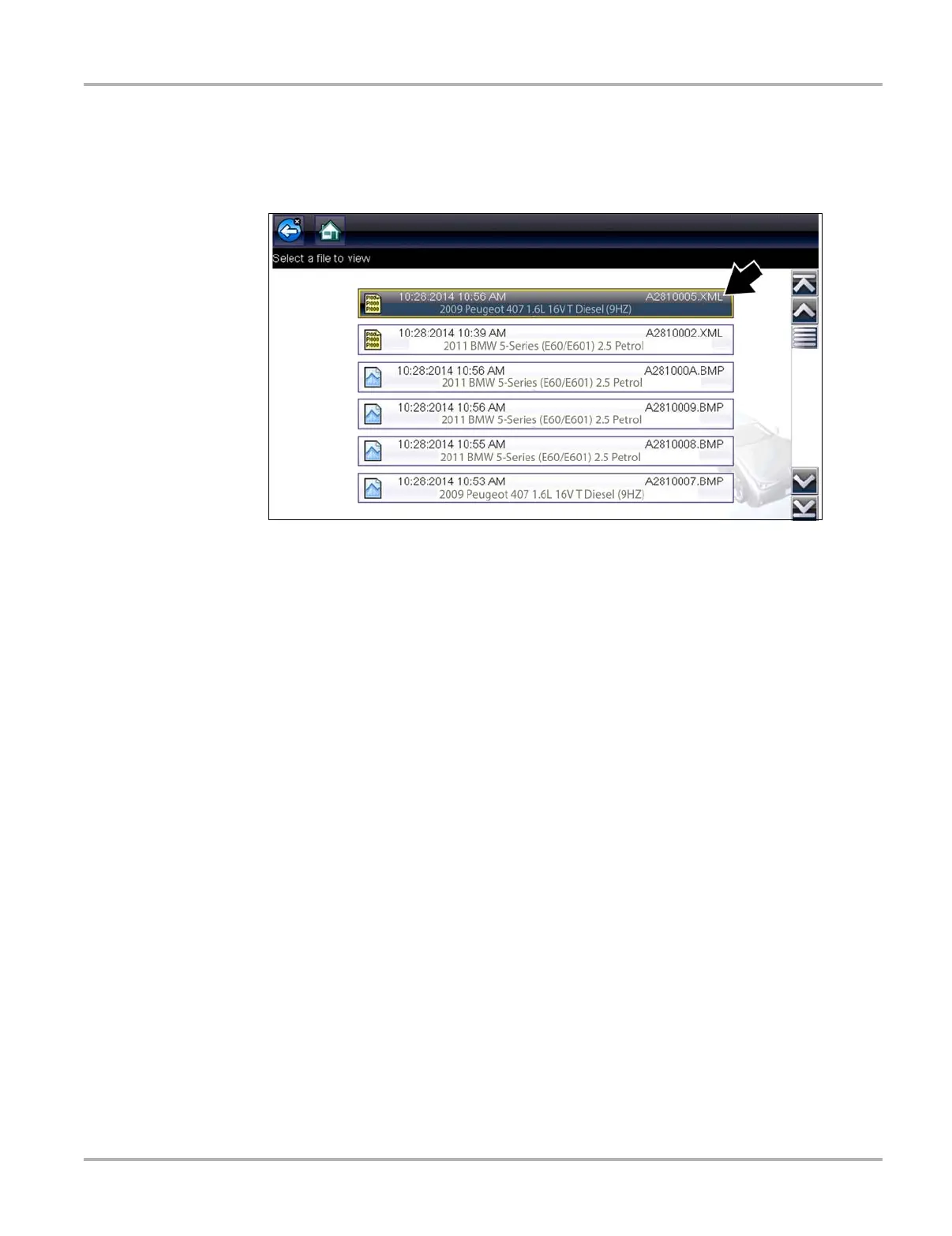120
Previous Vehicles and Data Viewing Codes and Code Scan Results
9.3 Viewing Codes and Code Scan Results
When code scan or single system code results are saved, they are saved in (.XML) file format
(Figure 9-3).
Figure 9-3 Typical - Code Results (.XML) file
The saved (.XML) file(s) can be viewed using these methods:
– On the diagnostic tool - See Viewing Code Results on the Diagnostic Tool‚ on page 121.
In report format using:
– ShopStream Connect - see Printing the Code Scan Report‚ on page 149.