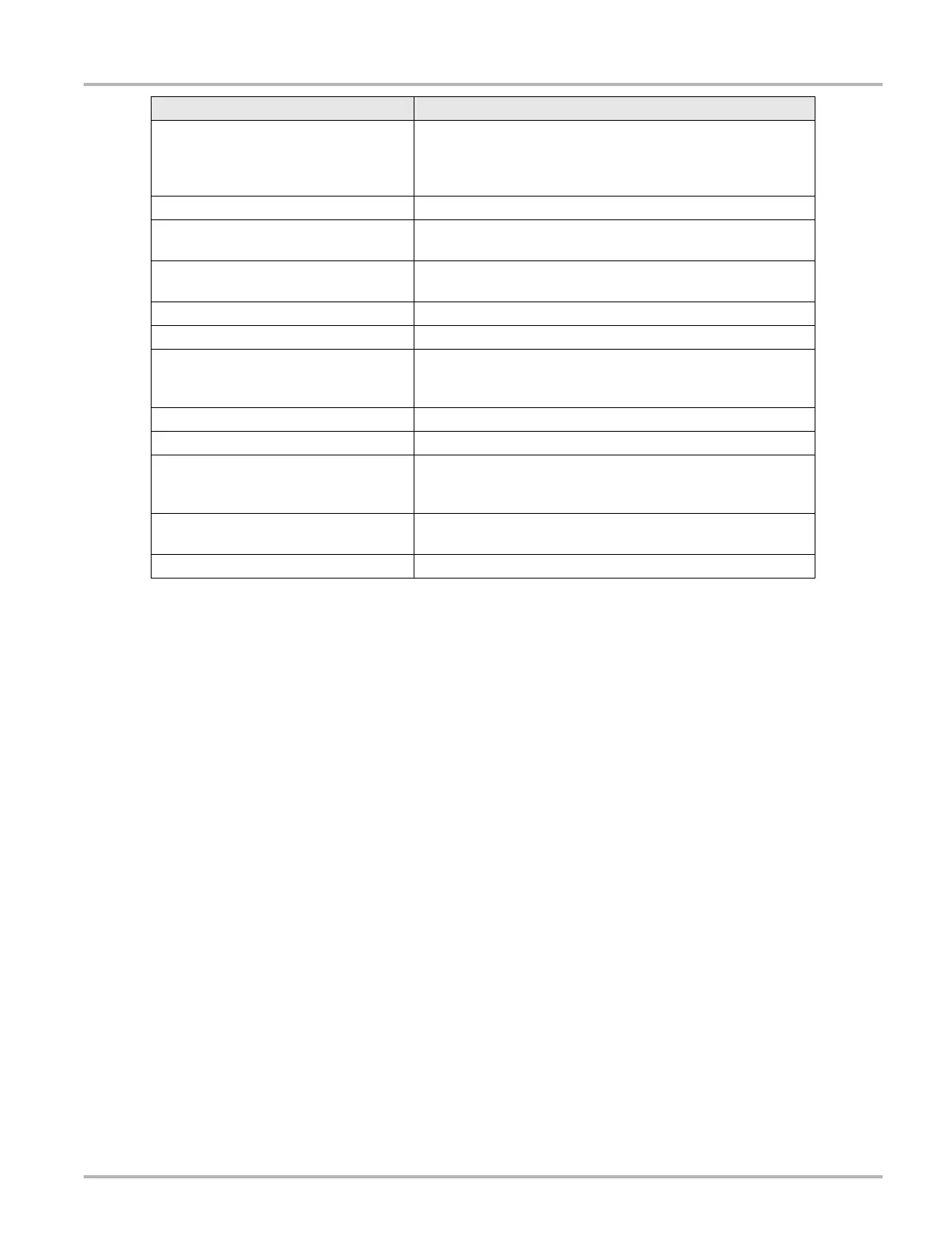117
Scope Multimeter General Reference
Threshold
The threshold function automatically sets a trigger and
determines a threshold level in the middle of the signal range
(calculated from the Min and Max measurements) to be used
as a reference point to calculate the measurement.
Trace The actual visible line displayed on the scope screen.
Trigger
A conditional function that initiates if and when a trace is drawn
on the screen.
Trigger Slope
The slope that a trigger source signal must reach before the
trigger circuit initiates a sweep
VAC Volts Alternating Current
VDC Volts Direct Current
Vertical Scale
The vertical scale on the grid or (y-axis) represents what is
being measured (voltage, amperage, pressure etc.), and the
unit of measurement it is being measured in.
Volt Unit of electric potential difference.
Voltage Electromotive force or potential difference, expressed in volts.
Voltage (inductive) Kick
A voltage, many times higher than the applied voltage,
produced by the collapsing magnetic field in a coil when the
current through it is abruptly terminated.
Waveform
The graphic representation (form) of a signal over time, which
the trace displays on the screen.
Zero Base Line Reference setting or 0% level of a graph scale.
Term / Abbreviation Description
