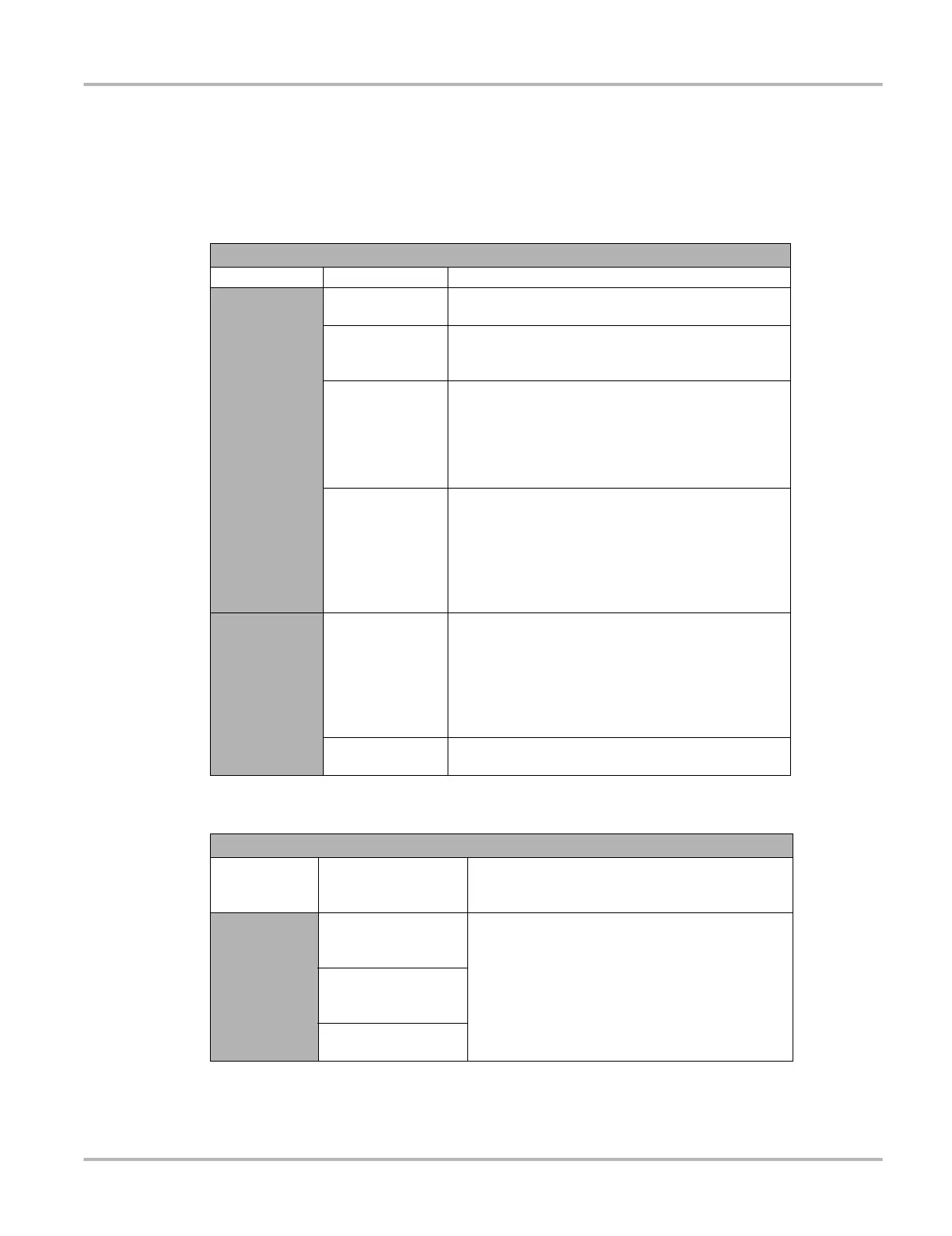143
Wi-Fi Connection / Troubleshooting Wi-Fi Troubleshooting and Status Messages
3. Repeat steps (1) and (2) for ALL saved Wi-Fi networks.
4. Once all saved Wi-Fi networks have been deleted (forgotten) turn off the diagnostic tool.
5. Turn on the diagnostic tool and connect to the desired Wi-Fi network, see Turning Wi-Fi On
and Connecting to a Network‚ on page 138,.
General -Troubleshooting
Problem Possible Cause Corrective Action
Not receiving
messages, or (if
applicable)
Information
Services are not
available
Access has
expired
Contact your sales representative.
Access may be
temporarily
unavailable
Try accessing at a later time as updates to the service
may be in process.
Wi-Fi radio is
turned Off
1. From the Home screen, navigate to Tools >
Settings > Configure Wi-Fi.
2. Select the Wi-Fi icon and turn the Wi-Fi radio on.
The Wi-Fi icon will change from a green check mark
icon to red "X" mark icon indicating Wi-Fi radio is on.
3. Connect to a known good network.
Not connecting to a
network
1. Clear saved Wi-Fi networks, see Clearing Wi-Fi
Networks‚ on page 142,.
2. Connect to a network.
3. From the Configure Wi-Fi screen select the
Wi-Fi Test icon and review the results. See
Connection Tests - Troubleshooting in the following
table.
Wi-Fi
connection
drops off or
disconnects
intermittently
Wi-Fi Signal
strength
insufficient
Check Wi-Fi signal strength - out of range or
interference. Move closer (within 50 Ft. (15 M) or into
a direct open sight-line of the router or if applicable,
remote wireless access point. Eliminate interference
from overhead lights, windows, walls, other wireless
devices, metal objects and devices that emit
electrostatic discharge.
Router overloaded
Disconnect/disable other Wi-Fi devices connected to
the router.
Connection Tests - Troubleshooting
Failed Test
Possible Cause
(Displayed Tip
Message*)
Corrective Action / Checks
Hardware
Wi-Fi radio not
responding and/or will
not turn off
Contact Customer Support for assistance.
Wi-Fi radio not
responding and/or will
not initialize
Missing or corrupt
firmware file(s)
