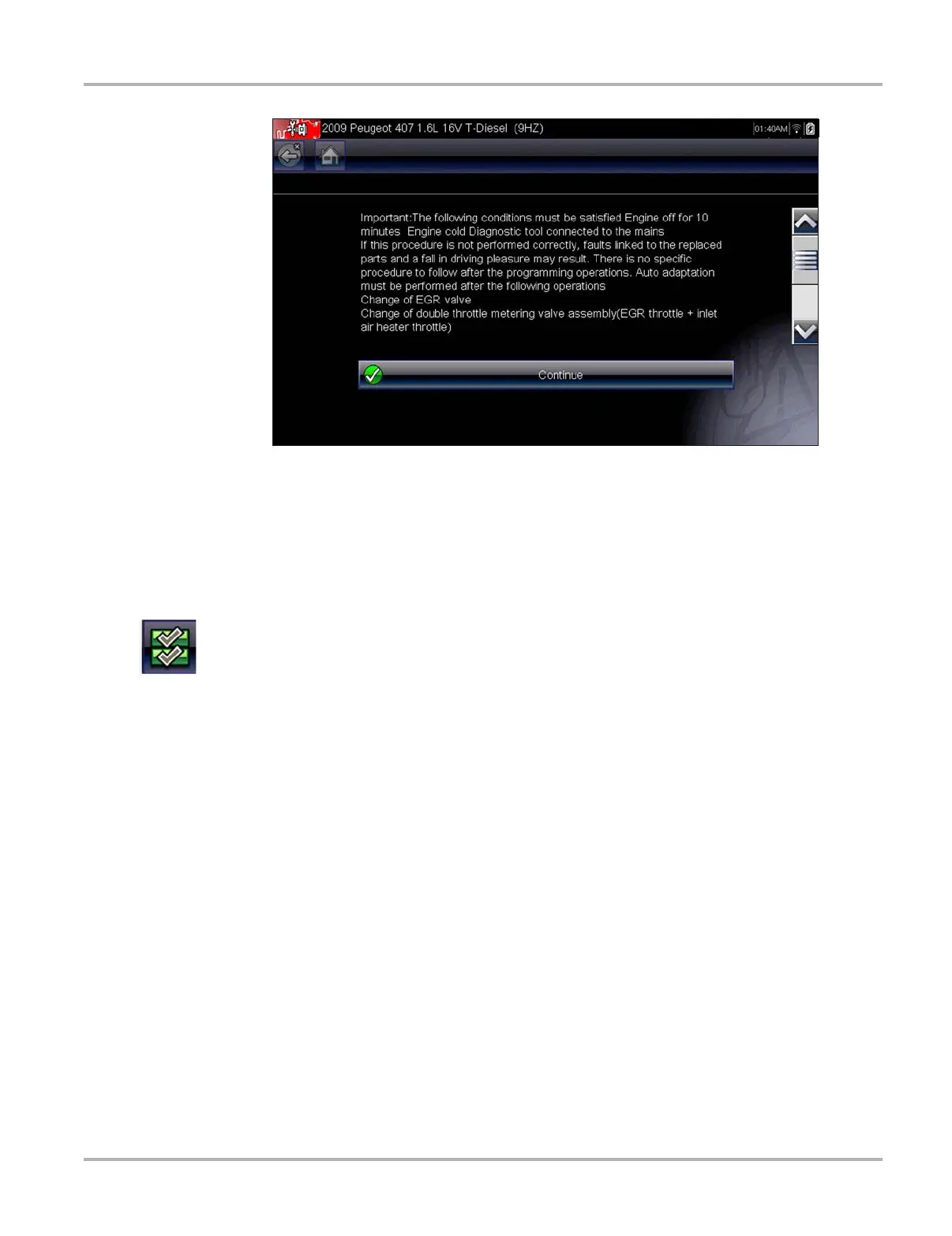43
Scanner Operations
Figure 5-18 Sample functional test screen
Toggle and variable control tests often display functional test controls on the toolbar at the top of
the screen with datastream information in the main body.
A Test button on the toolbar activates the test, and a Return, or similarly named, button cancels
the test. For variable control tests, the variable value displays between the main body and the
toolbar. Plus and Minus buttons on the toolbar increase and decrease the variable value.
A Data List button, shown to the left, is available on the toolbar for some tests. This feature allows
you to change which data list displays in the main body without exiting the functional test. The
button is only available when the test is inactive.
Troubleshooter (Fast-Track
®
)
Fast-Track Troubleshooter is a database of experience-based repair strategies and information,
that has been compiled and validated by top-notch technicians. Troubleshooter simplifies the
diagnosis process, as it contains information on virtually all common diagnostic trouble code
(DTC) problems and driveability symptoms.
Troubleshooter information is organized into a series of diagnostic tips that are designed to quickly
lead you to the root cause of a particular problem. The tips are vehicle-specific, which means only
tips that relate to the identified vehicle are presented. Selecting opens a menu that may include:
• Code Tips—provides detailed information on setting conditions, testing, and interpreting test
results for specific codes.
• Symptom Tips—provides diagnostic tests and procedures based on vehicle operation.
• Time Savers—provides supplemental information, such as firing order and #1 cylinder
location, that may be needed to make a diagnosis.
• Common Problems—provides advice and remedies for certain “pattern failures” that have
been experienced on vehicles of the same model.
• Tests and Procedures—explains how to perform certain tests on the specific test vehicle.
Some tips provide specifications and installation information as well.
• Fast-Track Data Scan—contains information and guidelines on how to validate data readings
for certain sensors and actuators, PID data values are provided.