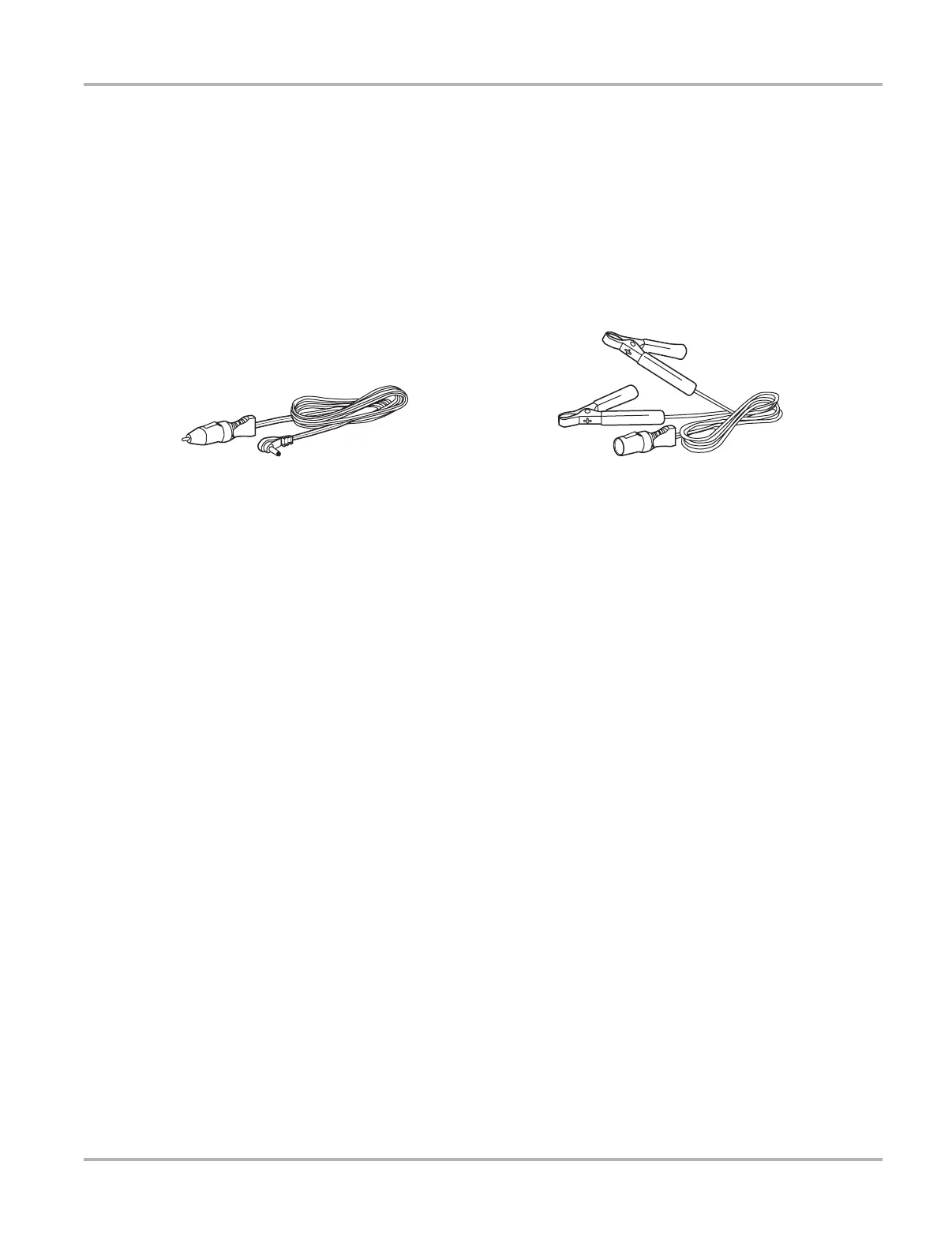12
Introduction Cables
An optional data cable extension is available. Refer to the Accessory Guide, included with your kit,
for a complete listing of accessories and replacement parts.
2.7.2 Auxiliary Power Cables
Two auxiliary power cables, the Lighter Power Cable (Figure 2-9) and the Battery Power Cable
(Figure 2-10), are included with your scan tool and used for vehicles without battery power on the
diagnostic connector.
Figure 2-9
Lighter power cable Figure 2-10 Battery power cable