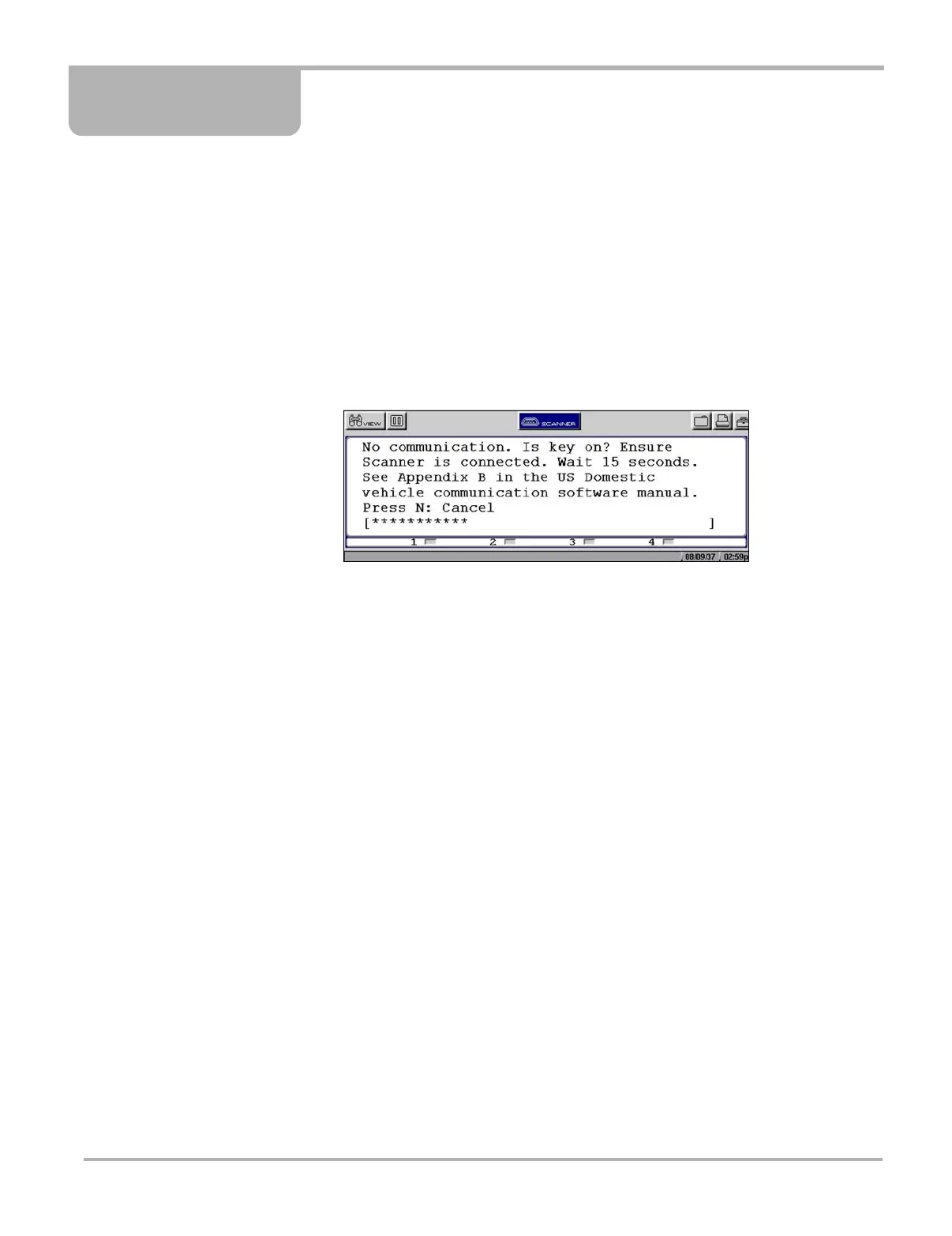68
Appendix B Troubleshooting
This section addresses issues that may arise when using the scan tool.
B.1 No Communication Message
The screen displays a “No Communication” (Figure B-1) message when the scan tool and the
vehicle control module cannot communicate with each other for some reason.
Figure B-1
Sample No Communication message
The following conditions will cause the scan tool to display a “No Communication” message:
• The scan tool is unable to establish a communication link with the vehicle.
• You are using the incorrect Personality Key™ device with the test adapter.
• You select a system for testing that is not part of the vehicle equipment (for example, ABS on
a vehicle without anti-lock brakes).
• There is a loose connection.
• There is a blown vehicle fuse.
• There is a wiring fault on the vehicle.
• Incorrect vehicle identification is entered.
Refer to the appropriate Vehicle Communication Software User’s manual, included on the
documentation CD, for manufacturer-specific problems.
B.2 Unit Will Not Power On
The following conditions will prevent your scan tool from powering on:
• No or expired internal batteries (see “Battery Power” on page 10 and “Installing the Batteries”
on page 14)
• No master storage CF card in CF Slot 1
• You are connected to a vehicle diagnostic connector that does not supply power, requiring the
auxiliary power cables (see “Auxiliary Power Cables” on page 12 and “Connecting to Vehicle
Power” on page 14)
