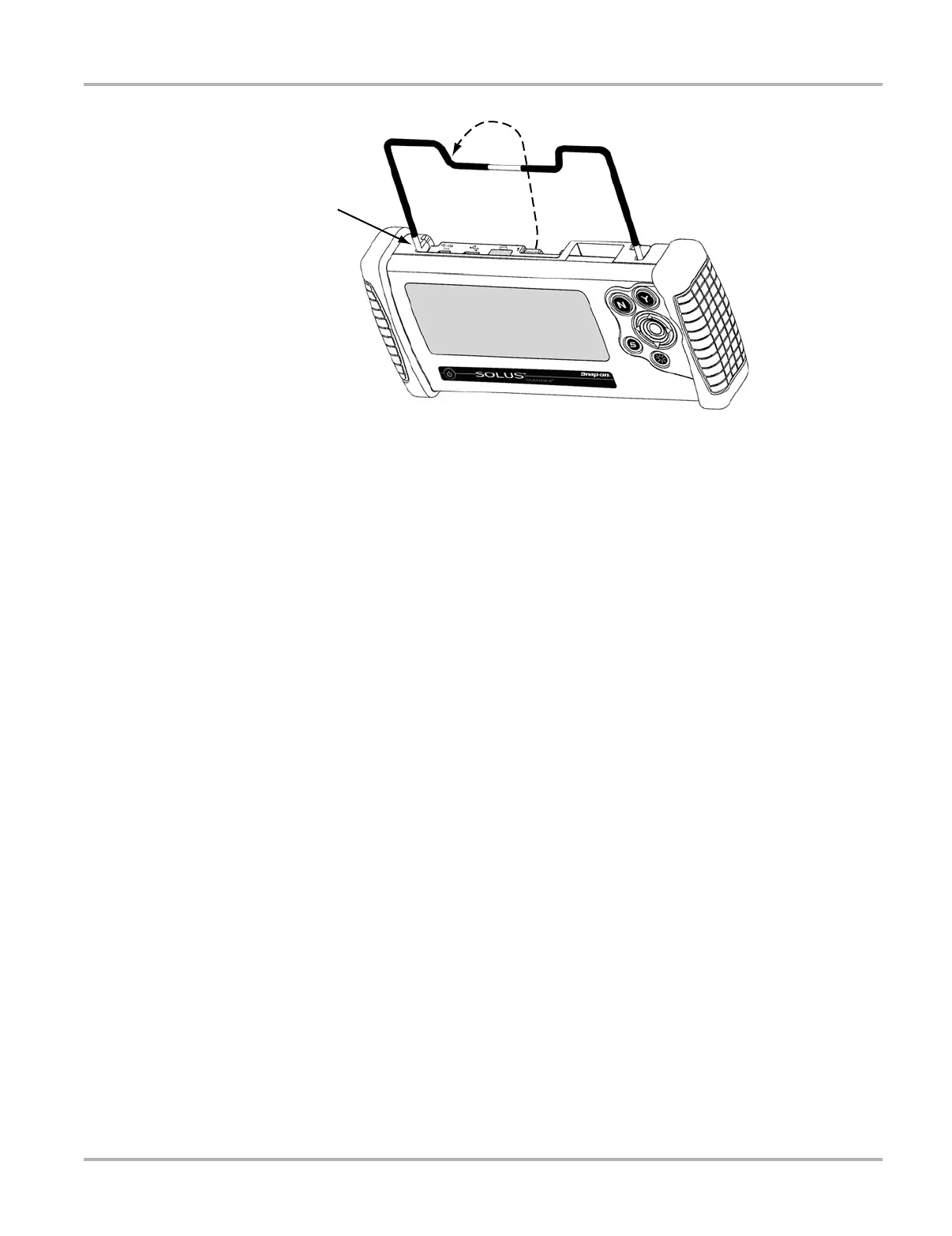8
Introduction Control Buttons
Figure 2-6 Stand in hanging position
2.4 Control Buttons
This scan tool has the following control buttons (Figure 2-2 on page 5):
• No (N/X) button
• Yes (Y/a) button
• Thumb Pad
• Brightness/Contrast button
• S button
• Power button
2.4.1 N/X Button
The N/X button is used to do the following:
• To exit a menu or program.
• To close an open list and return to the previous menu.
• To answer “No” when a Yes or No choice is given.
• To return to the main menu.
2.4.2 Y/a Button
The Y/a button is used to do the following:
• To select the item you highlighted using the Thumb Pad.
• To answer “Yes” when a Yes or No choice is given.