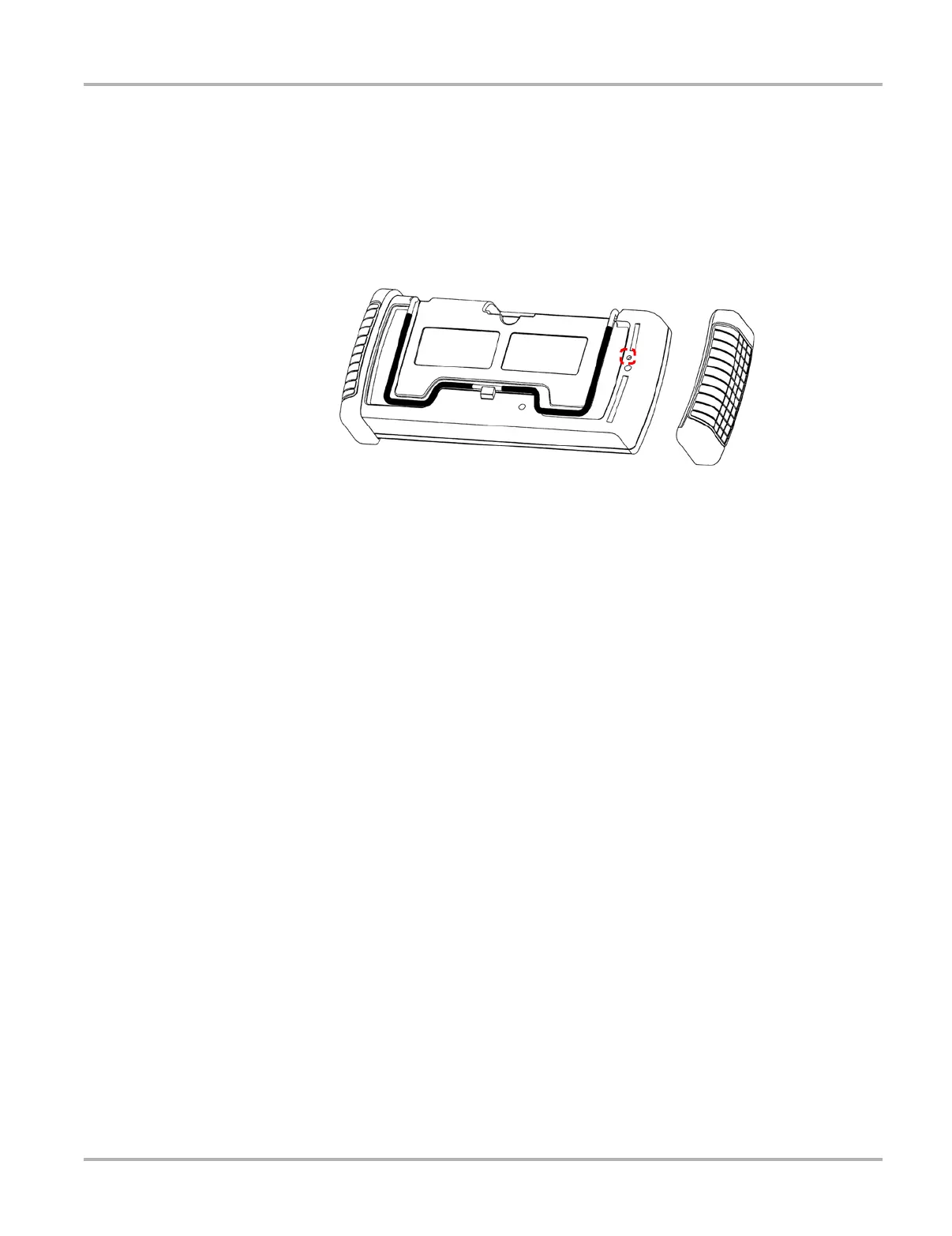69
Troubleshooting Emergency Restart
B.3 Emergency Restart
If your scan tool freezes or will not power off, you can perform an emergency restart.
z To perform an emergency restart:
1. Remove the left handgrip.
2. Locate the emergency restart button on the back of the unit (Figure B-2).
Figure B-2
Emergency restart button location
3. Gently insert a toothpick or some other non-metallic item into the opening and depress the
emergency restart button slot.
The unit restarts.