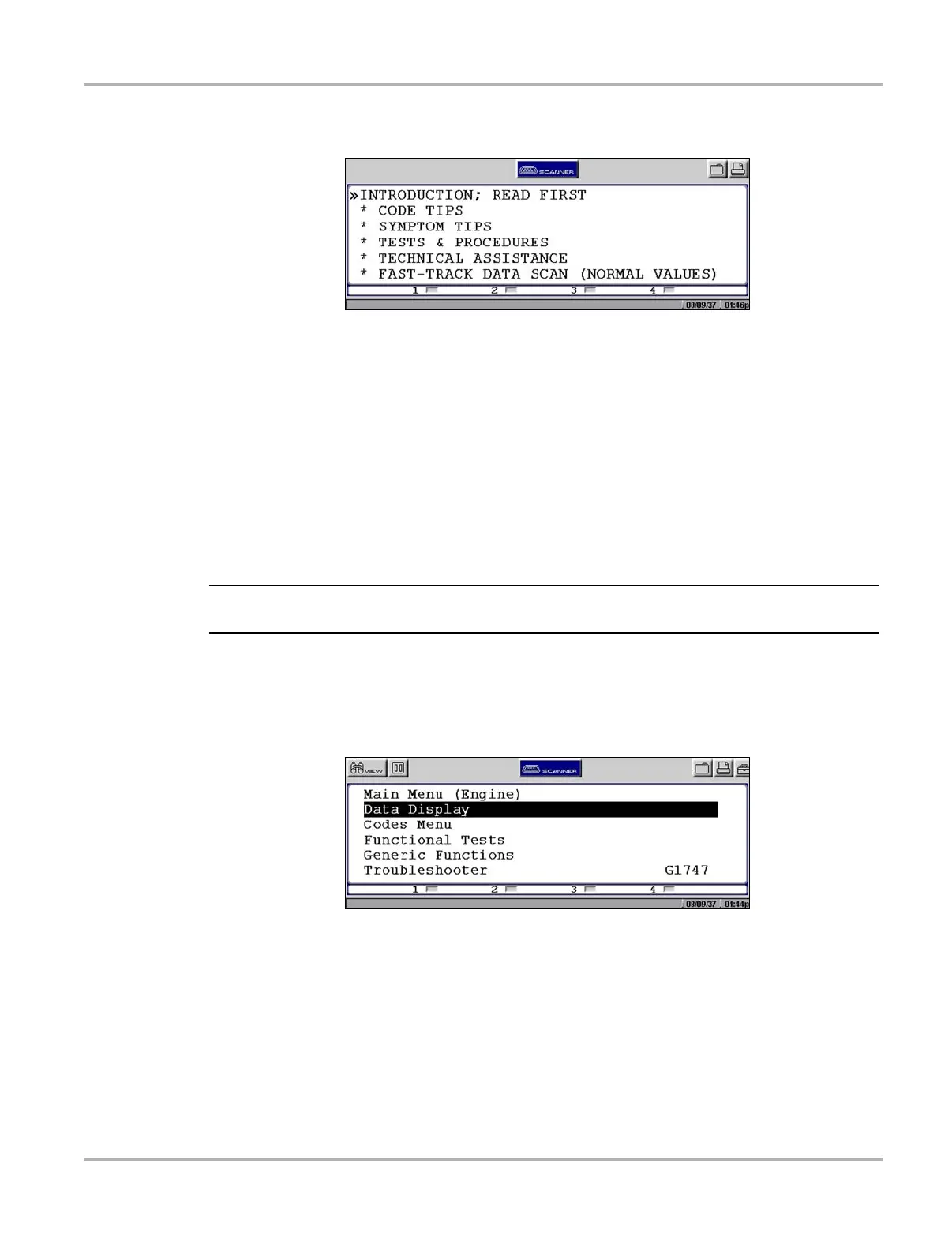31
Operations Terminating Vehicle Communication
Select a system and a Troubleshooter Menu similar to Figure 5-12 displays.
Figure 5-12
Sample Troubleshooter Menu
Troubleshooter menus vary by make, model, and system. Refer to the Fast-Track
®
Troubleshooter
Quick Reference Guide for information.
5.7 Terminating Vehicle Communication
Once you have established communication with a vehicle, you must terminate communication
with the vehicle control module in order to safely shut down the scan tool. Use the following
procedures to terminate correctly.
IMPORTANT:
Damage to the vehicle may occur if communication is abruptly terminated.
z To terminate communication from a manufacturer or Global OBD-II database:
• Press N/X until you reach the main menu (Figure 5-13).
A “stopping communication” message appears briefly before the main menu displays.
Figure 5-13
Sample Software Confirmation screen
z To terminate communication using Legacy Software:
1. Press N/X until you reach the main menu.
2. Select Other Systems (Figure 5-14).