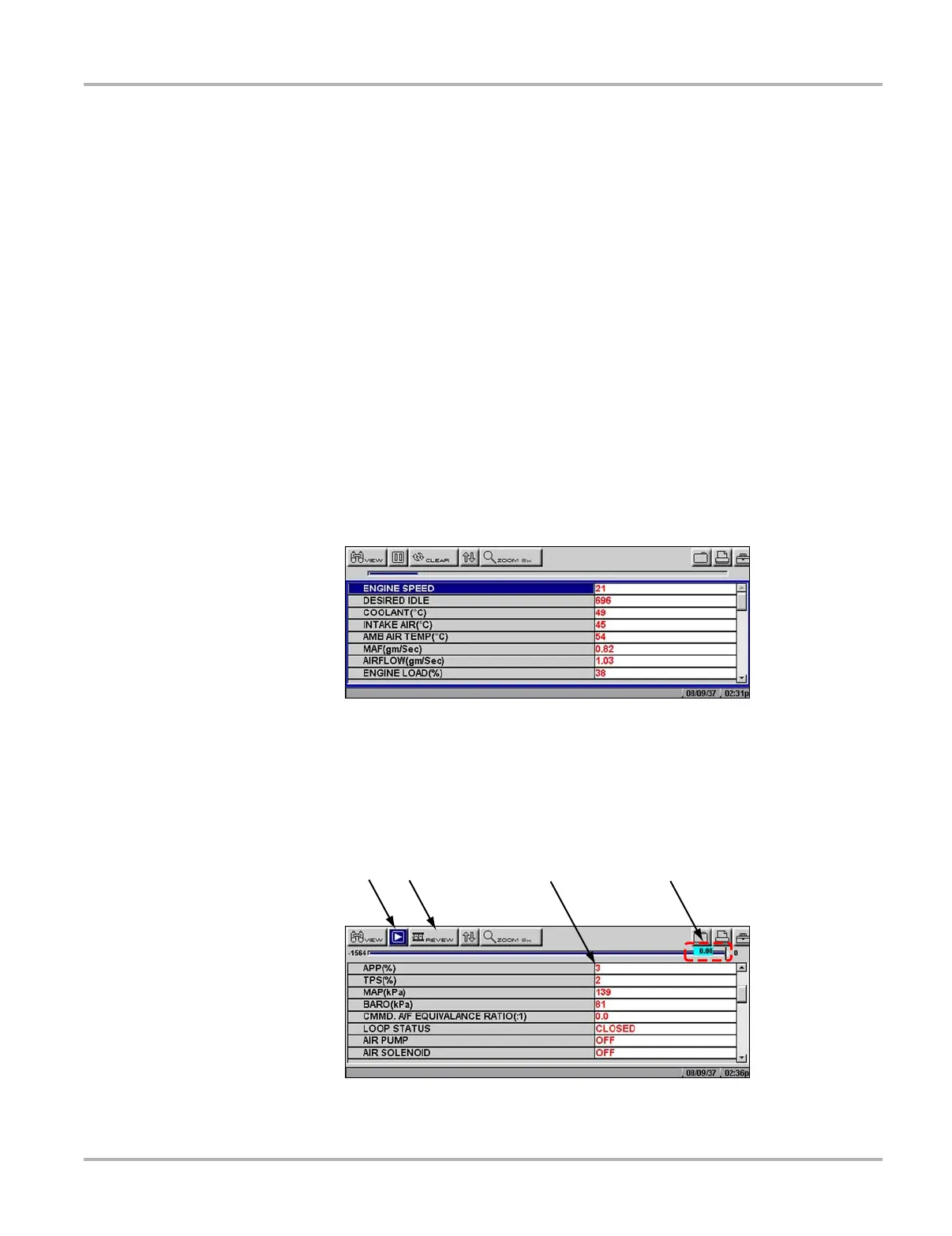33
Operations Viewing Data Graphically
5.8.1 Changing Screen Views
Data can be viewed in the following formats:
– Listed by PID
– Text view
– Graph view
z To change screen views:
1. Select the View button.
A drop-down menu displays (Figure 5-15).
2. Select an option from the menu.
The screen layout changes to the selected format.
PID List View
The parameter identification (PID) List view displays all parameters in a table format. As many as
eight parameters (Figure 5-16) can be viewed on one screen depending on the zoom setting (see
“Using Zoom” on page 43 for more information).
Figure 5-16
Sample PID List view
Reviewing PIDs
Review collected data by pausing the screen (Figure 5-17). Up to 512 frames of data are stored.
1— Pause/Play button
2— Review button
12 3 4