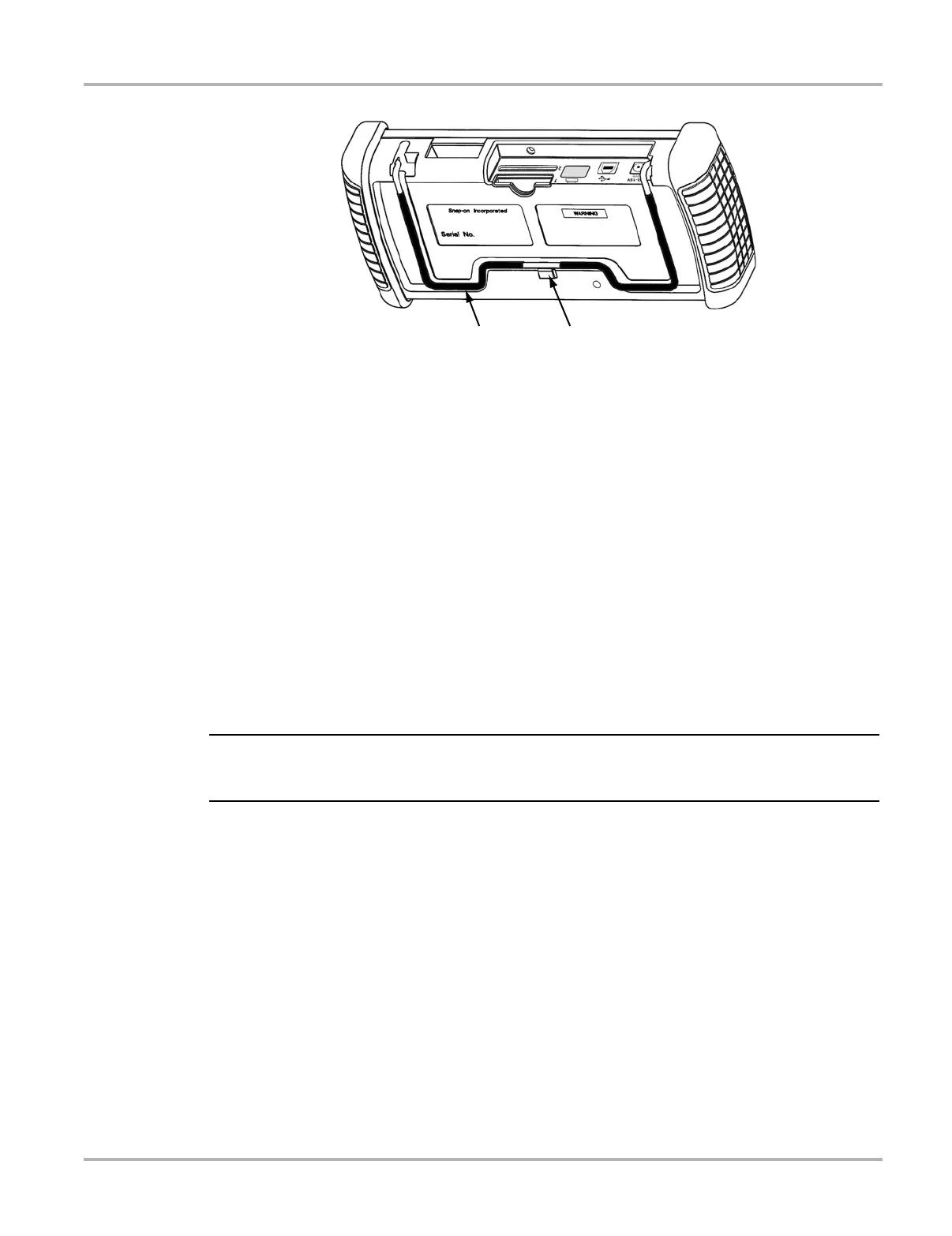6
Introduction Technical Specifications
1— Stand
2— Casing hook
Figure 2-4
Back view
2.2 Technical Specifications
Display:
Liquid Crystal Display (LCD)
640 x 240 resolution
256 colors
6.2 inches (157.5 mm)
CompactFlash ® Card Slot:
Slot 1 is for the system CF card
Slot 2 is for the data storage CF card
IMPORTANT:
Never remove the master storage CF card while the unit is turned on. Doing so will damage the
software and prevent your scan tool from operating properly.
Dimensions:
Width:
11.7 inches
296.4 mm
Height:
5.4 inches
136.9 mm
Depth:
2.3 inches
57.4 mm
21