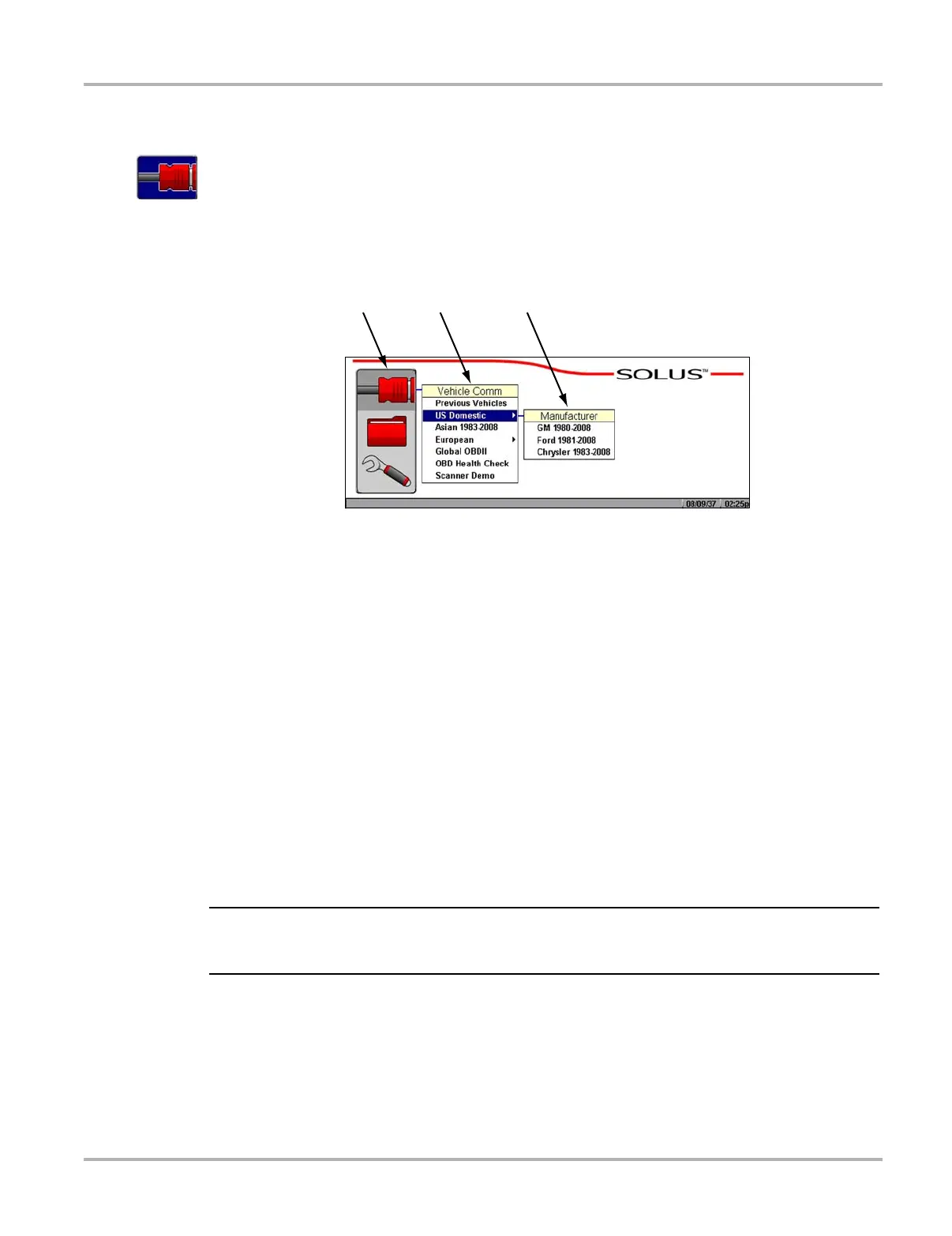25
Operations Selecting the Manufacturer
5.1 Selecting the Manufacturer
Vehicle manufacturers are organized into categories:
• Previous Vehicles—for recently tested vehicles
• EOBD—for any EOBD vehicle
• OBD Health Check—for any OBD-II/EOBD vehicle
• An alphabetical list of manufacturer
1— Scanner function
2— Vehicle Communication menu
3— Submenu
Figure 5-2
Scanner main menu software selection
z To select the manufacturer:
1. From the main menu, select Scanner.
The Vehicle Communication menu displays (Figure 5-2):
2. Select from the submenus as necessary.
The database loads, then a confirmation screen displays.
3. Press Y/a to continue.
5.2 Identifying the Vehicle
After you select the manufacturer, you are ready to identify the specific vehicle to be tested.
NOTE:
i The exact procedure varies depending on the manufacturer. Screen prompts will guide you
through the procedure.
12 3