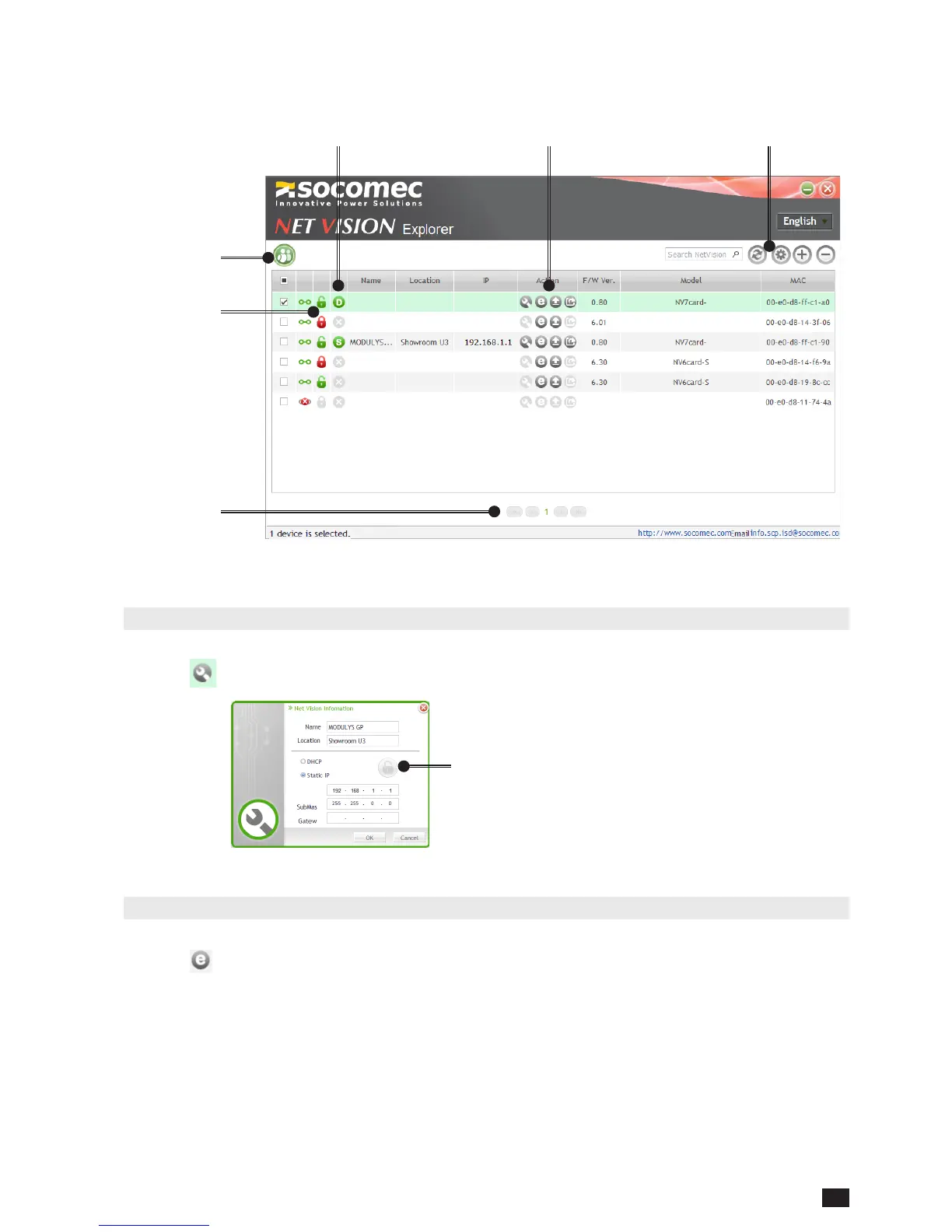11
GB
NET-VISION 7 - SOCOMEC
8. NET VISION EXPLORER PRESENTATION
8.1. IP SETTINGS (only for NV 7)
Click on to open the IP settings window:
8.2. BROWSE
Click on to start the web browser and open the NET VISION home page.
Action buttons
D: DHCP
S: IP Static
Refresh/Preferences
Add or Remove device from the list
Batch
operation
Connected
Locked/unlocked
Pages
navigation
Connection must be unlocked to change IP settings
