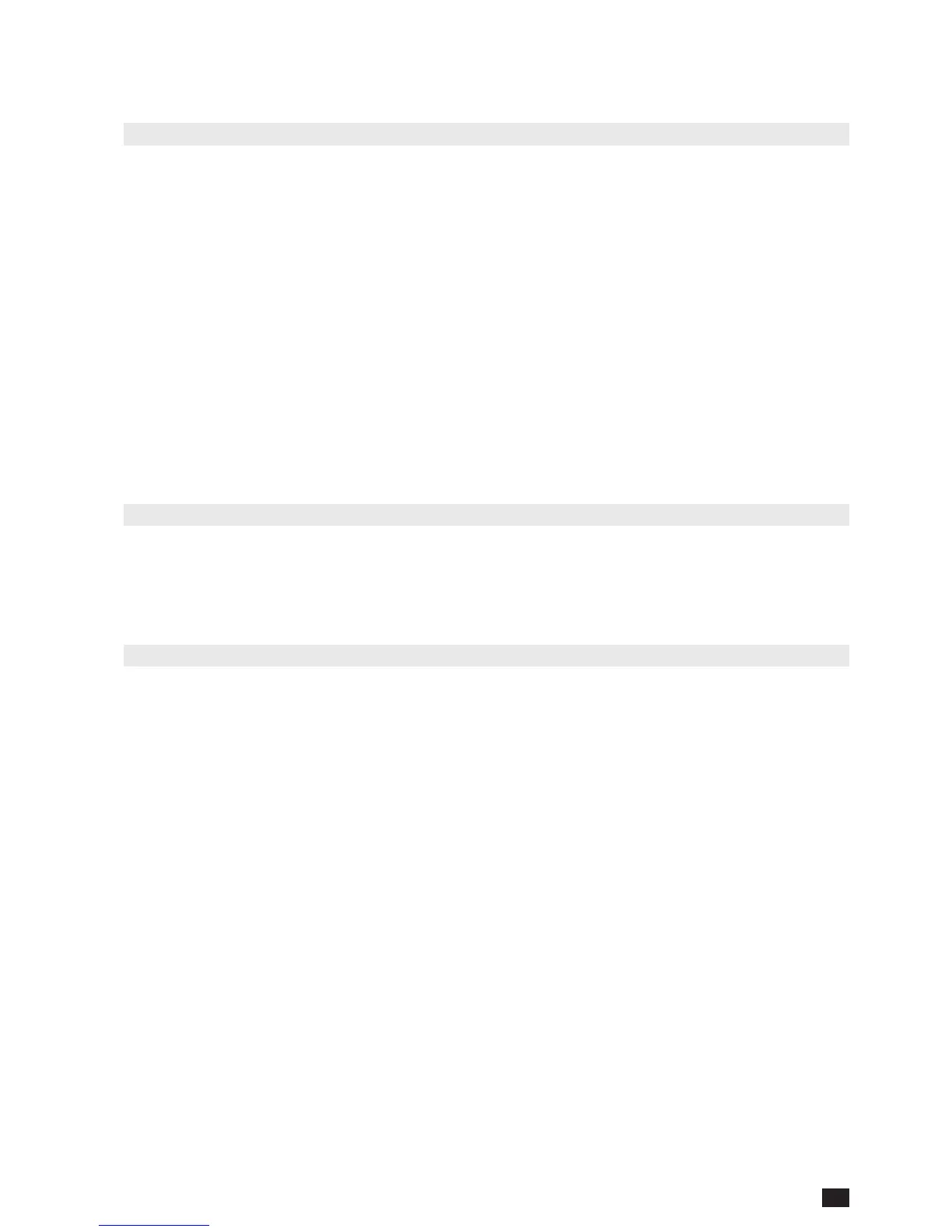5
GB
NET-VISION 7 - SOCOMEC
1. ELECTRONIC EMISSION NOTICE
1.1. FEDERAL COMMUNICATIONS COMMISSION (FCC)
This equipment has been tested and found to comply with the limits for a Class B digital device,
pursuant to Part 15 of the FCC Rules. These limits are designed to provide reasonable protec-
tion against harmful interference when the equipment is operated in a commercial environment.
1.1.1. CE Notice
This device complies with the EMC directive of the European Community and meets or exceeds
the following technical standard:
• EN 55022:1998 – “Limits and Methods of Measurement of Radio Interference Characteristics
of Information Technology Equipment.” This device complies with the CISPR Class B standard
• EN 55024:1998 – “Electromagnetic compatibility - Generic immunity standard Part1: Residen-
tial and light industry.”
2. SAFETY INFORMATION
2.1. FOR NET VISION CARD
• All servicing of this equipment must be performed by qualied service personnel. Remove
rings, watches, and other jewellery before servicing the unit.
• Before plugging in/pulling out the Net Vision card to/from the UPS, please make sure that the
power supplying the UPS has been switched off. Hot swap of the Net Vision in UPS is inhibited.
2.2. FOR NET VISION BOX
• To reduce the risk of re or electric shock, install the unit in a temperature-controlled indoor
area free of conductive objects. Do not place the unit near liquids or in an excessively humid
environment.
• Do not allow liquids or foreign objects to enter the unit
• The unit does not contain any user-serviceable parts. Do not open the unit.
• All servicing of this equipment must be performed by qualied service personnel. Remove
rings, watches, and other jewellery before servicing the unit.
• Before maintenance, repair or shipment, the unit must be switched off completely and un-
plugged and all connections removed.
• Before plugging in the Net Vision power adaptor, please make sure the power source rating
matches the Net Vision power adaptor rating.
