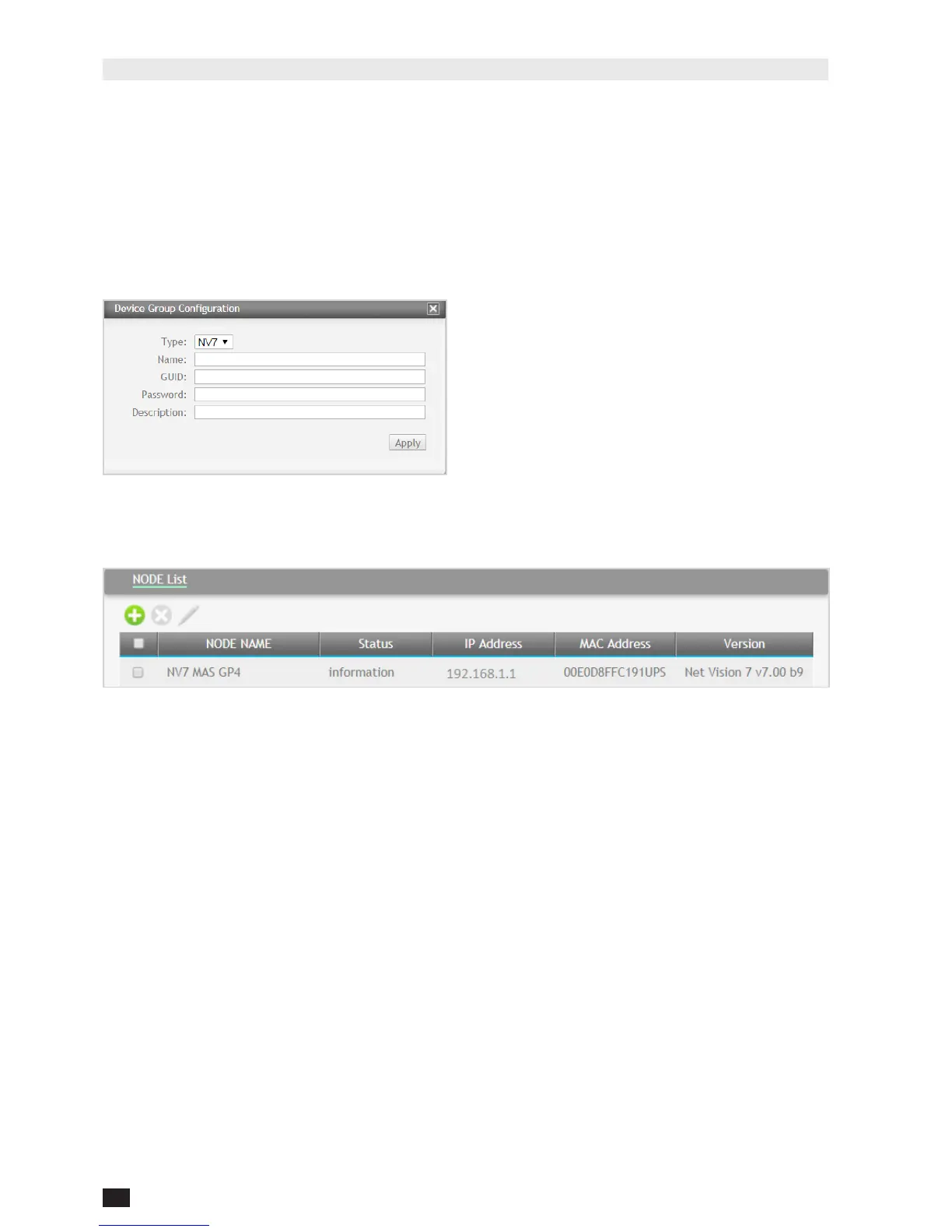42
GB
NET-VISION 7 - SOCOMEC
19.6. REMOTE VIEW PRO Server Conguration
This function is available from Remote View Pro v2.x version. Previous release has to be up-
dated with last package available on SOCOMEC’s WEB page. A new licence is not needed if
already installed. The congurations are reported in the new release during installation setup.
A new group has to be created in “Device Group” as NV7 type.
• Select a Name for this group
• Copy the GUID given by Net Vision
• Set the same password as in Net Vision
• Apply to save settings.
Once the new Device Group is connect, Add the Net Vision 7 in Node List
If an EMD device is connected to this Net Vision 7, EMD device has to be added as a second node.
