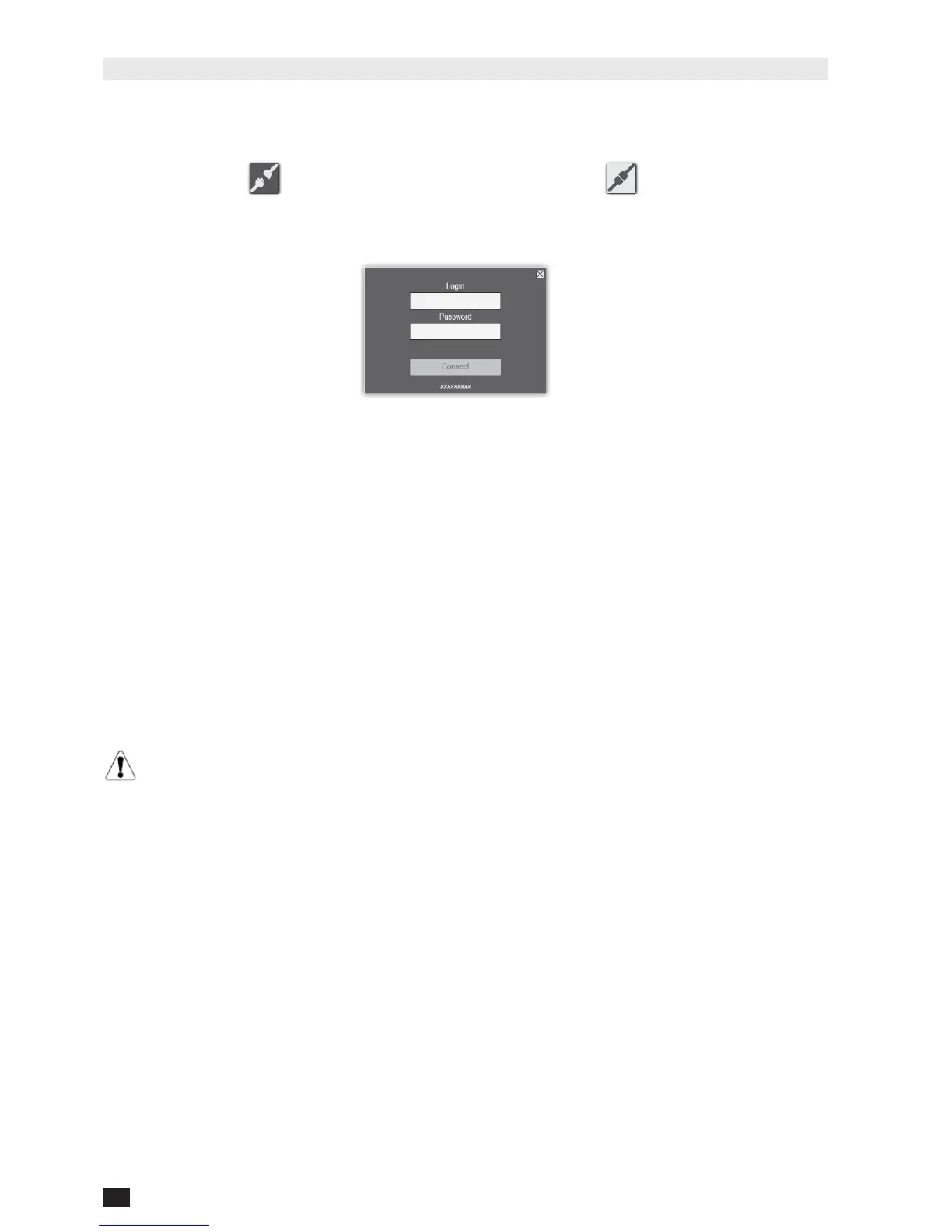20
GB
NET-VISION 7 - SOCOMEC
12.5. USER LOGIN
The login status is given by following icons:
Not logged Logged
Click on the button to open a session or to close the current session.
Login popup:
The admin session default credentials are:
Login: admin
Password: public
The web pages are opened in “Read Only” mode if the “
HTTP Security Control” is disabled.
To access to all the congurations and UPS controls, it is necessary to open a session as admin
or with a “Read/Write” user access account.
It is possible to set a “Login Timeout (in Seconds)” in the NET VISION Conguration page. At the
end of the timeout, the current session is closed automatically and switches to “Read Only” ac-
cess mode.
NET VISION does not allow more than one admin session.
If an admin session is still open, a new session that is opened forces the logout of the
previous admin session.