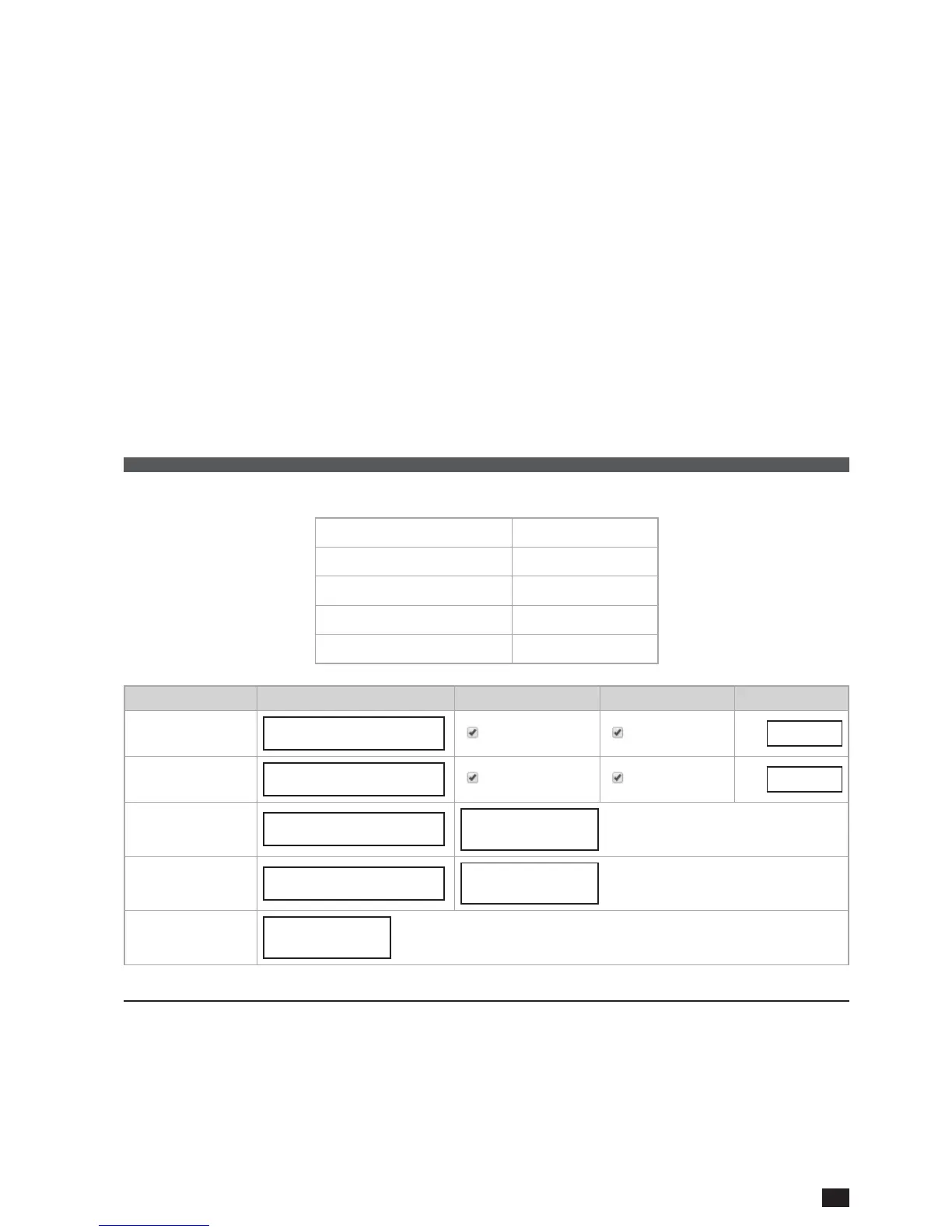37
GB
NET-VISION 7 - SOCOMEC
18. EMD DEVICE MANAGEMENT
If an EMD device (Environment Monitoring Device) is connected to Net Vision, you will need to
activate it.
The EMD should be connected to the Net Vision EMD port. EMD values are not transferred to
the UPS.
CUSTOMISATION
Temperature and humidity measurements and two inputs can be assigned as required.
THRESHOLDS
The MIN and MAX thresholds dene the tolerances. If the value is out of tolerance, Net Vision
will send an email, SNMP TRAP or server shutdown command, depending on the Net Vision
settings. The offset can compensate the value with a reference value.
ALARM MODE
It denes if the EMD inputs are agged as an alert in ‘Normally Open’ or ‘Normally Closed’ position.
EMD Device
EMD Type SHT15
Temperature (°C) 23.0
Humidity (%) 44.7
Alarm-1 Not Activated
Alarm-2 Not Activated
Sensor Sensor Name Set Point (Low) Set Point (High) Calibration
Temperature (°C)
18.0 30.0
0.0
Humidity (%)
10.0 80.0
0.0
Alarm-1
Normal Open
Normal Closed
Alarm-2
Normal Open
Normal Closed
EMD Status
Disabled
Auto