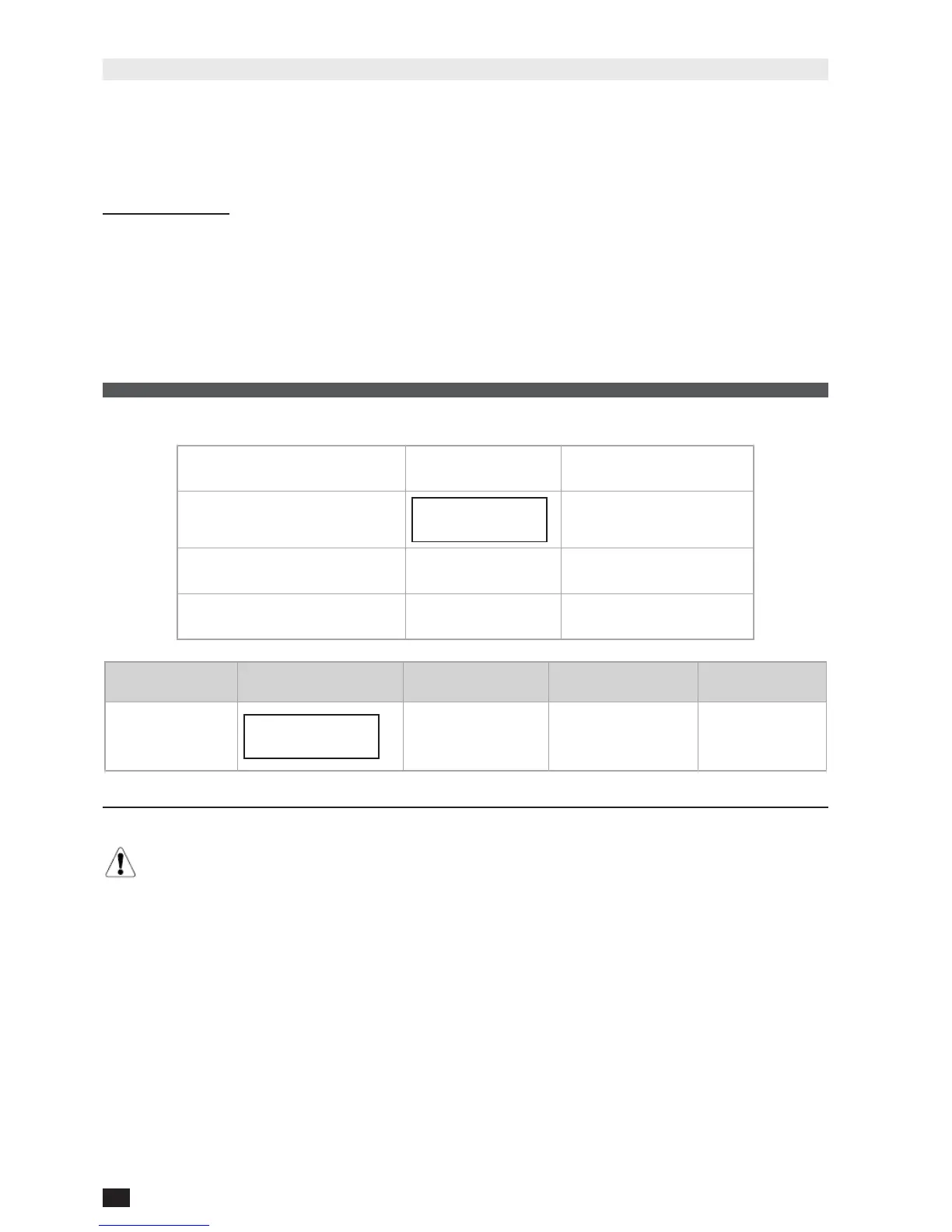34
GB
NET-VISION 7 - SOCOMEC
17.8. SHUTDOWN MANAGEMENT
Net Vision allows you to send notication and shutdown commands to servers. The shutdown
agent must be installed on each server / Host. The Net Vision IP address should be set in the
agent conguration. If the server is recognised by NET VISON, it will be present in the Client Ta-
ble page of the UPS monitoring menu.
ups shut off
This function is available if the Standby Schedule function is managed by the UPS. Otherwise
this function is not displayed.
The UPS shut-off command is sent to the UPS when the Net Vision sends the shutdown com-
mand to the server. This command is sent with the time period set for this function. The UPS will
turn off the output at the end of the time period.
The restart delay denes the time period after which the UPS should restart automatically after
mains power resumes. A restart time set to 0 means that the UPS will not restart.
Shutdown Management
UPS Shut Off Delay (Sec)
Request to shut off the
UPS after delay
UPS Shut Off
Disabled
Enabled
UPS On Delay (mn)
Request to restart the
UPS
Level of battery capacity (%) 0 - 100
Set the battery level for
event shutdown
Shutdown Event Shutdown Actions
Warning Period
(Min)
1st Warning
(Sec)
Warning Interval
(Sec)
List of Event
Disabled
Enabled
Delay in minutes
before sending
shutdown command
to server
Delay in seconds
before sending the
rst warning mes-
sage to sever
Delay between
2 warning mes-
sages sent to
server
WARNING!
Make sure that the UPS shut-off time period is longer than the total time period for the shutdown
procedure for the Server / Hosts supplied by the UPS. See shutdown process paragraph for more details.