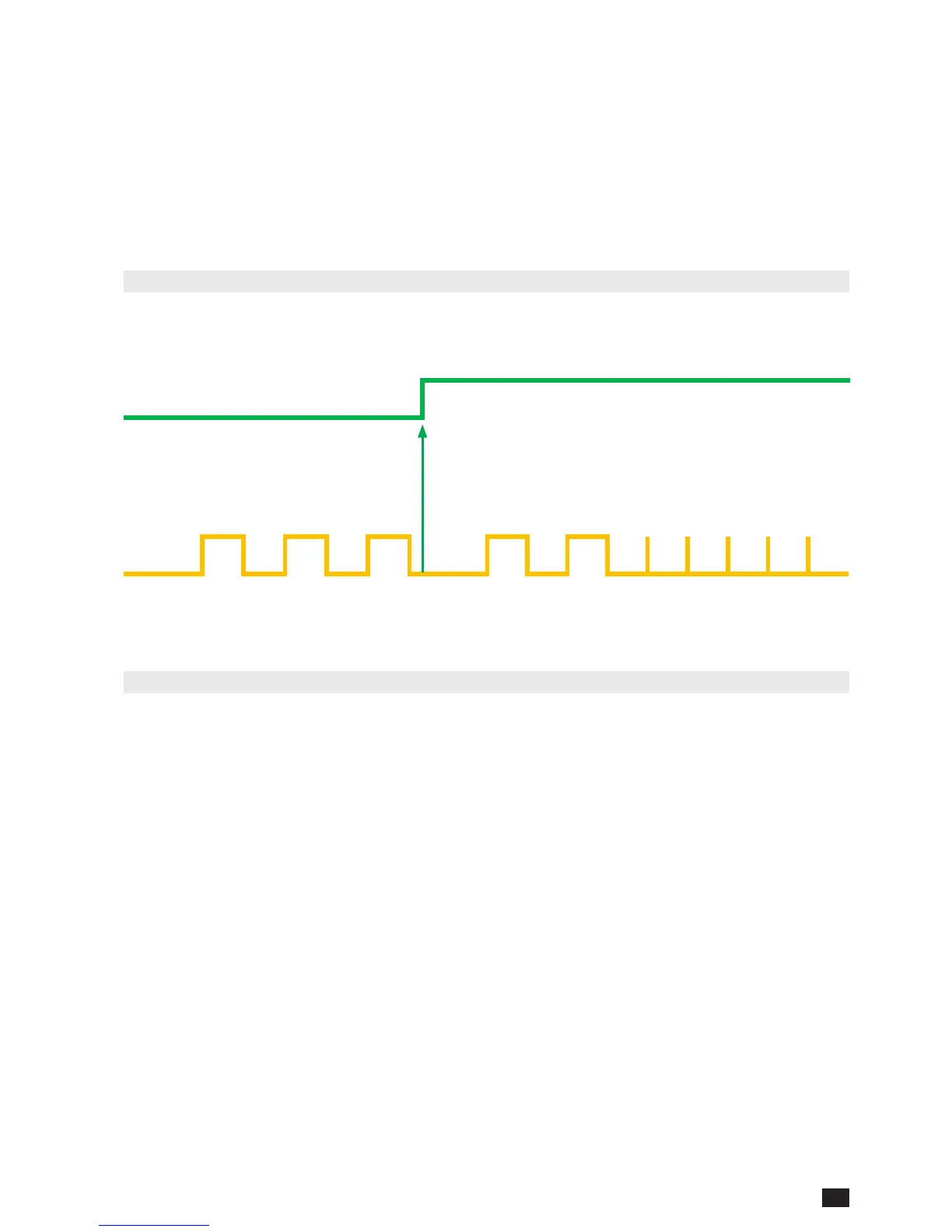9
GB
NET-VISION 7 - SOCOMEC
7. NET VISION 7 BOOT SEQUENCE
During NET VISION’s starting phase, the Power EMD light is OFF and Status EMD light will ash
till communication is established.
NET VISION automatically detects the protocol and UPS type. Once the communication is es-
tablished, the Power EMD light is continuous; and the Status EMD light ashes when NET VI-
SION is sending MODBUS request to the UPS. At the end of the boot sequence, the MODBUS
polling starts and the NET VISION communicates with the UPS.
7.1. EMD LIGHTS SEQUENCE
POWER Green Power Light:
ON
OFF
STATUS Yellow Light:
ON
OFF
Baud rate detection Synchro OK Data base de-
tection
MODBUS polling
7.2. MODBUS POLLING
As NET VISION communicates with the UPS through the MODBUS serial link, the data refresh-
ing depends on the baud rate and the number of units for parallel systems.
At 9600 bauds, the polling time for 1 unit is around 3 seconds. This polling time is to be multiplied
by the number of units present in the system in order to have a global time of data refreshing.
