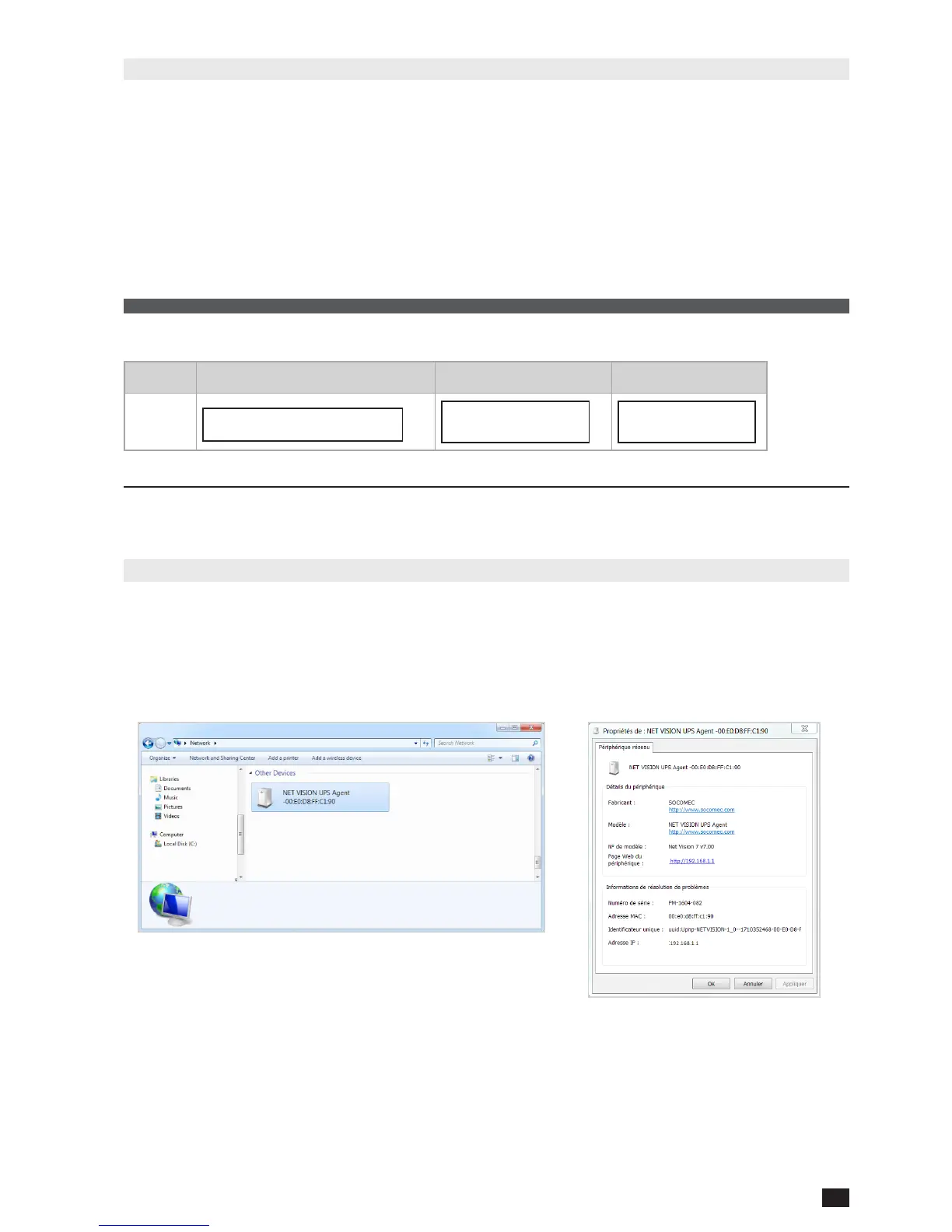49
GB
NET-VISION 7 - SOCOMEC
19.15. FIREWALL SETUP
This page allows setting the accessible IP list.
Prex Length: number of bits in the mask to dene the IP segment
Example: /8 = 11111111 00000000 00000000 00000000
Firewall action:
Accept: this IP or IP segment can be accessed by NET VISION.
Reject: this IP or IP segment cannot be accessed by NET VISION.
Firewall Conguration
Index IP Address Prex Length Action
1
0 to 31 (IPv4)
0 to 128 (IPv6)
Accept
Reject
19.16. UPnP PROTOCOL
UPnP (Universal Plug and Play) protocol allows NET VISION to be managed as device network
from a remote computer.
The user interface can be opened clicking on the NET VISION device icon.
The NET VISION is present in the device network list as bellow. NET VISION network device properties :