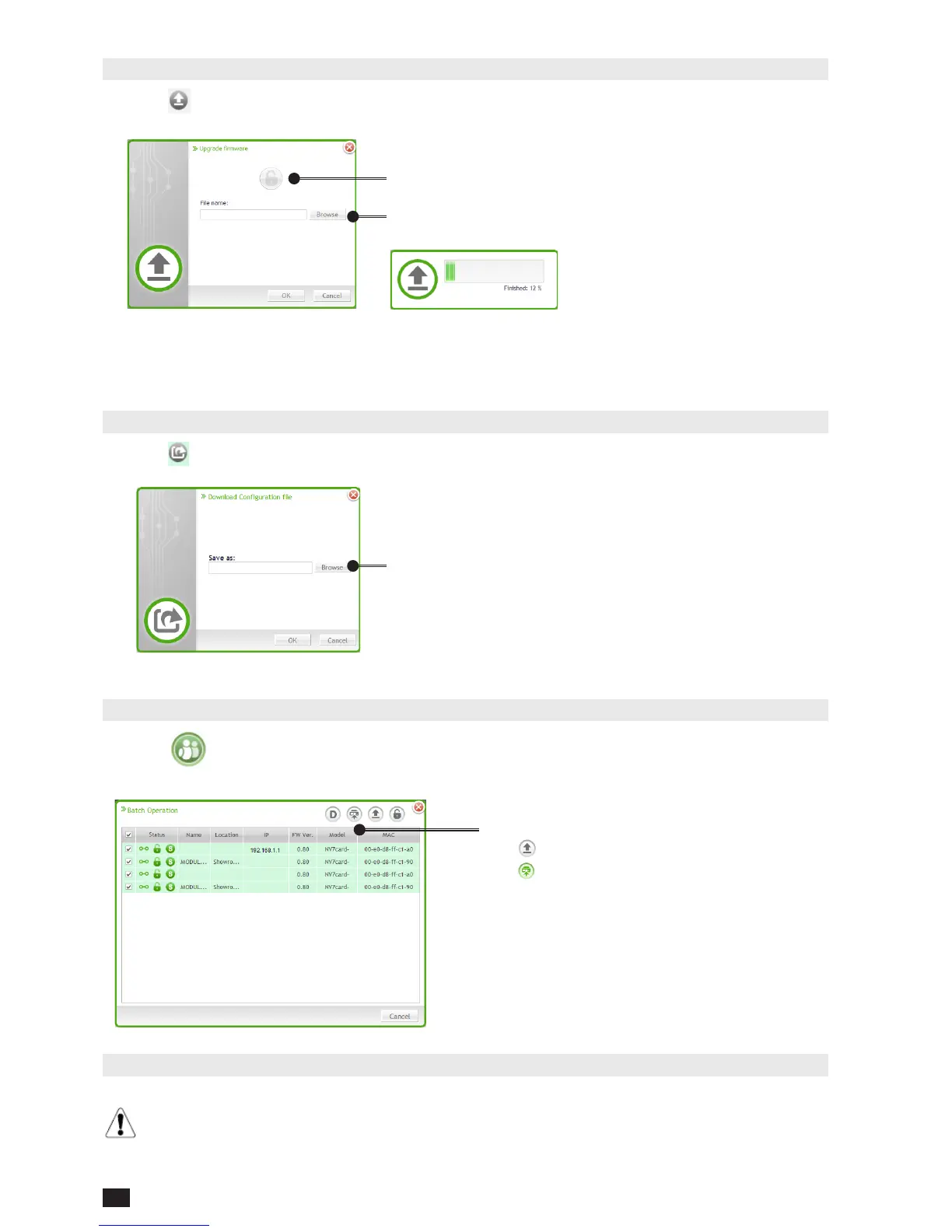12
GB
NET-VISION 7 - SOCOMEC
8.3. FW UPGRADE
Click on to open the FW upgrade window
If several NET VISION units have been selected, the FW bin le can be updated to all selected
NET VISION through batch function.
8.4. NET VISION SETTINGS FILE DOWNLOAD (only for NV 7)
Click on to open the conguration le download window
8.5. BATCH OPERATION
Click on to open the batch operation window
8.6. SUPGRADE.EXE TOOL
The Supgrade.exe tool used for NET VISION 6 does not recognize the NET VISION 7 Card.
Connection must be unlocked to change IP settings
File name selection
File name selection
Batch operation selection:
-
FW update
-
Cong le upload