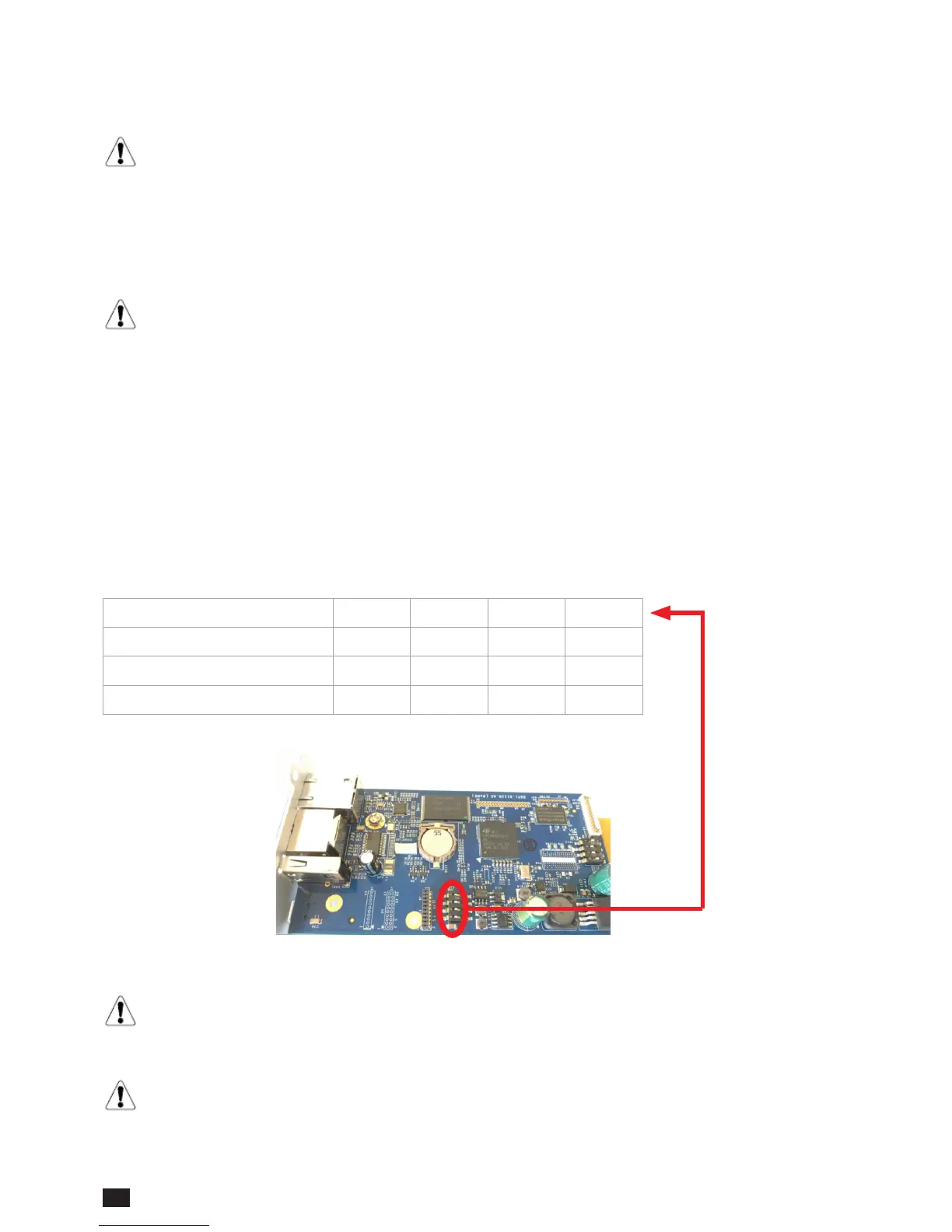14
GB
NET-VISION 7 - SOCOMEC
10. NET VISION 6 FUNCTIONS
Please refer to the dedicated NET VISION 6 User manual, for all related functions.
The following chapters concern NET VISION 7
11. RESET NET VISION WITH FACTORY SETTINGS
When removing NET VISION from the network, make sure it does not affect your remote
monitoring system.
1. Remove Network cable and EMD if present
2. Unscrew and remove the board
3. Set SW1 and SW2 according to requirements
4. Replace the board in the Com-Slot
5. Wait for NET VISION to restart: Green/Yellow EMD LED xed ON
6. Remove the board again
7. Set SW1 and SW2 to OFF position – Normal mode
8. Replace the board in Com-Slot and tighten screw
9. Wait for NET VISION to restart for a new operation
DIP SWITCH functions SW1 SW2 SW3 SW4
NORMAL MODE OFF OFF X X
ADMIN PASSWORD RESET On OFF X X
RESET TO FACTORY DEFAULT OFF On X X
If functions have been set before this procedure (email, SNMP, Shutdown …) those
functions will need to be recongured.
The RESET button does not affect the Net Vision settings, it only restarts Net Vision.
Make sure that the IP given by the DHCP server remains the same as before the Net Vision RESET.