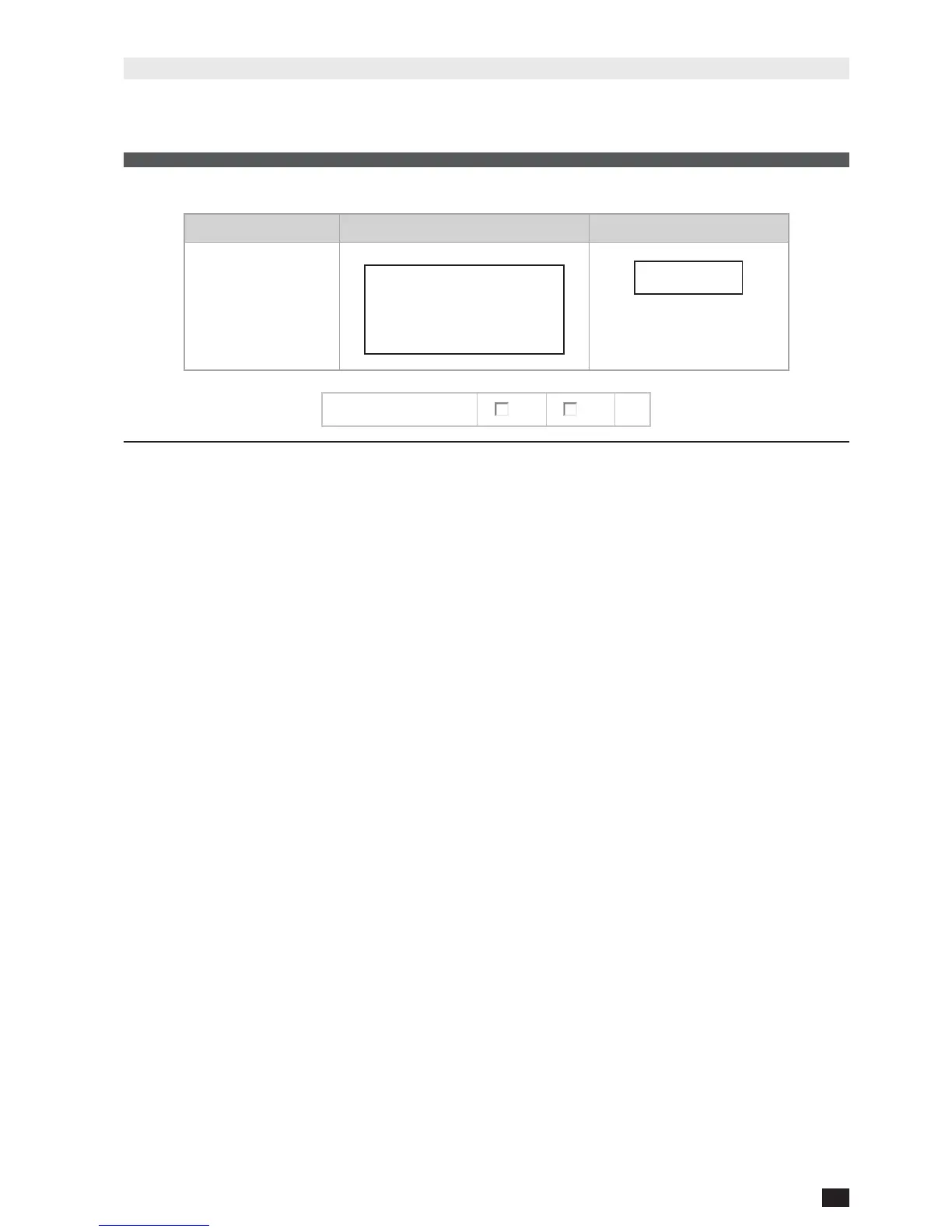33
GB
NET-VISION 7 - SOCOMEC
17.7. POWER SHARE
This function is available if the UPS manages power plugs and remote controls have been activated.
The congurations and Plugs controls page is accessible for admin account login only.
Power Share Management
Available Plugs Mode Value
Plug 1
None
Battery Capacity
Remaining backup time
Emergency light ON
Time since on battery
Power share Plugs
1 2
MODE SETTINGS
Battery Capacity: switches the output plug to OFF when the value is reached.
Remaining Backup time: switches the output plug to OFF when the value is reached.
Time on Battery: switches the output plug to OFF when the value is reached.
Emergency lighting: switches the output plug to ON when the UPS is on battery.
PLUGS CONTROL
Select to close or unselect to open the plugs then apply.
Plugs are immediately opened or closed according the control sent.