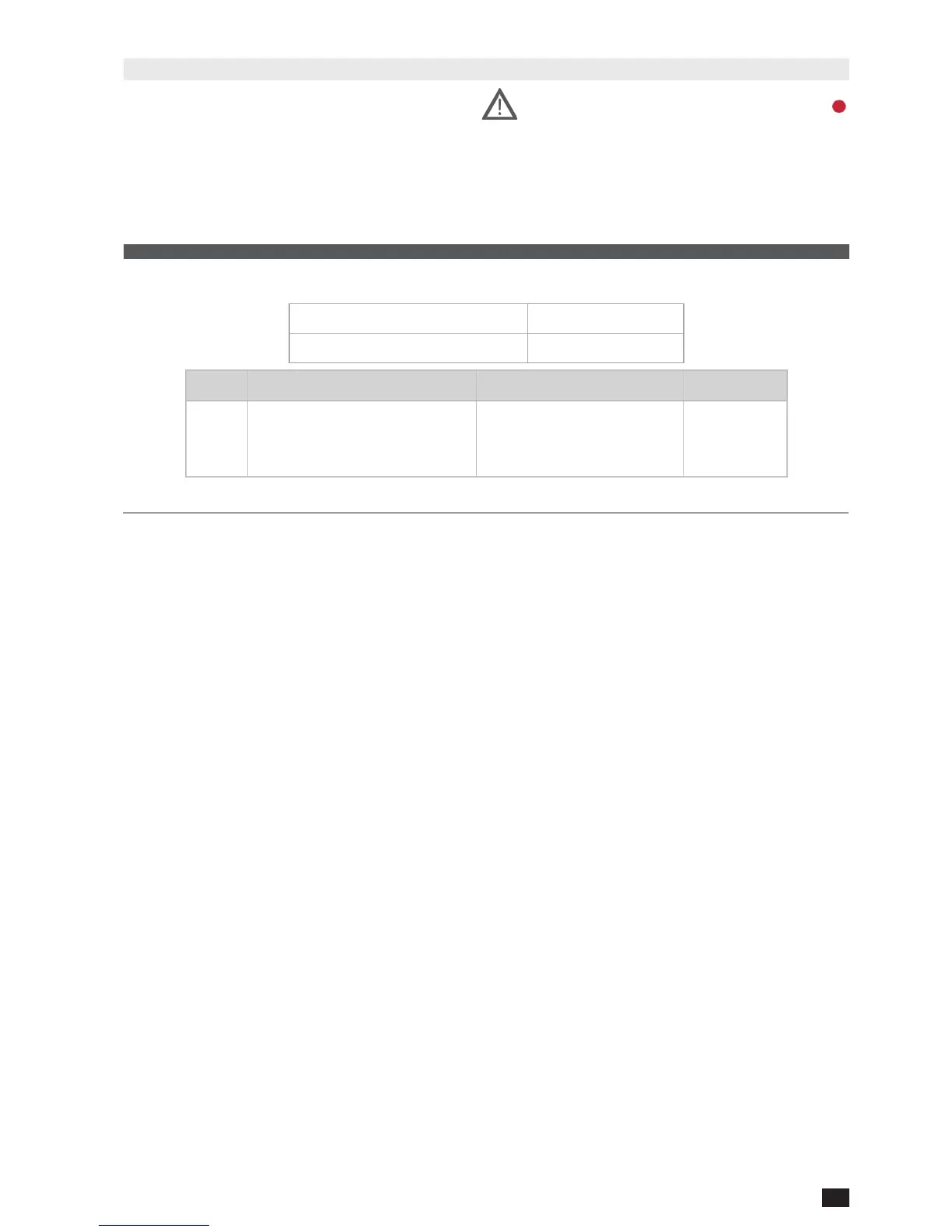27
GB
NET-VISION 7 - SOCOMEC
13.3. ALARM TABLE
The alarm table is accessible by clicking on the icon. The number associated to the icon
indicates the number of active alarms.
The alarm icon is shown while the general alarm is present.
The alarms table reports the current active alarms and indicates the last incoming alarm. Each
alarm is time-stamped when it occurs.
All alarms from the ‘JBUSP’ (A00 to A63) or ‘VU-MAP’ (A000 – A127) table are reported in this page.
Alarm Table
Number of Active Alarms 1
Last Alarm General Alarm
Index Alarm Time UPS Alarm Description Level
Axxx
or
Axx
dd/mm/yyyy hh:mm:ss
Information
Warning
Critical
For a parallel UPS system, the table shows only active alarms at system level.