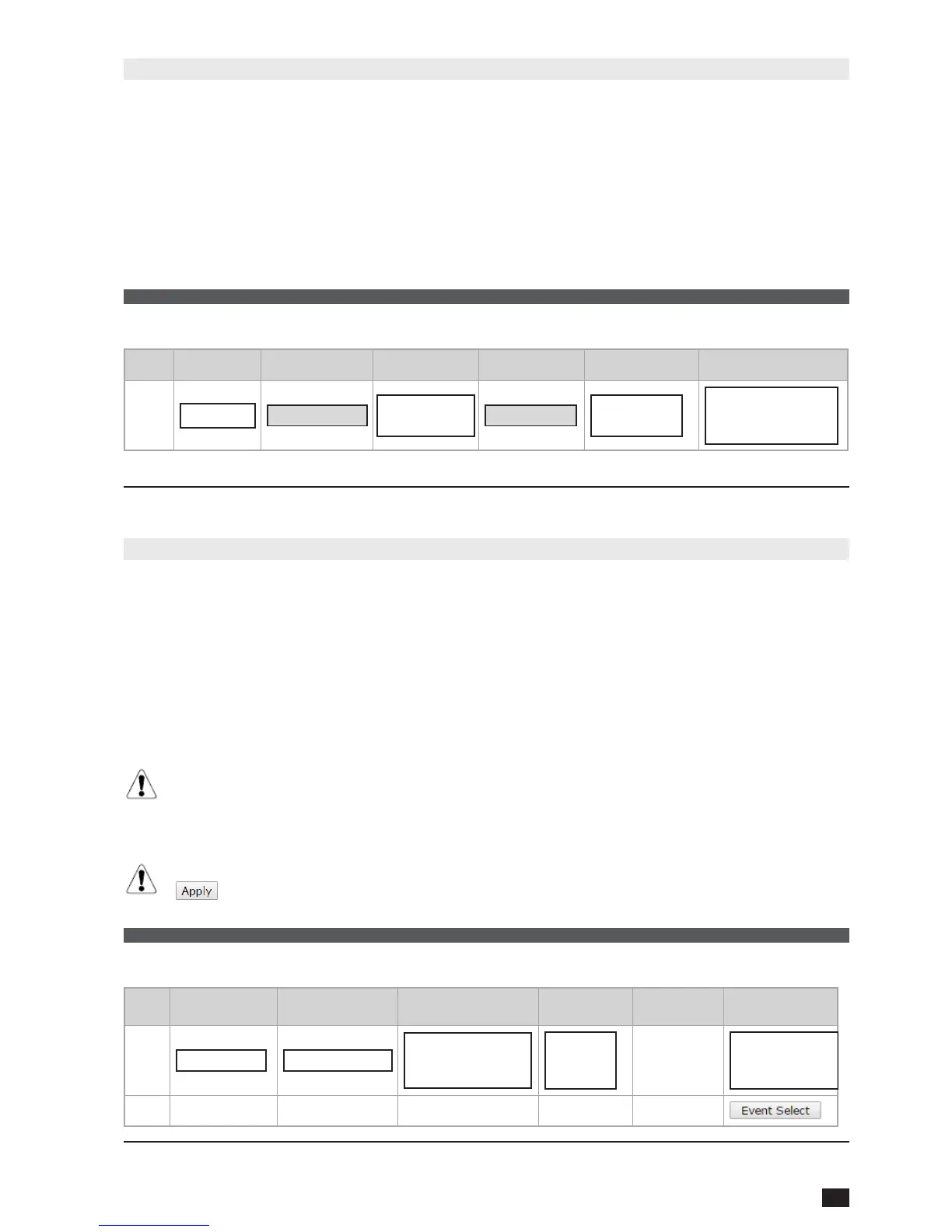43
GB
NET-VISION 7 - SOCOMEC
19.7. SNMP v3 USM TABLE CONFIGURATION
This page contains the related setting for conguring the SNMPv3 protocol.
The security level denes the access for authentication and privacy password.
“noAuthNoPriv” with no authentication and no privacy passwords
“authNoPriv” with authentication password but no privacy password
“authPriv” with no authentication password but with privacy password
User name and Password set to NET VISION must be reported in the SNMP v3 conguration of the NMS.
If Authentication is requested, the protocol must be chosen between HMAC-MD5 or HMAC-SHA
If Privacy protocol is requested, the protocol must be chosen between DES or AES
The protocols chosen in NET VISION must be reported in the SNMP v3 conguration of the NMS
SNMP USM table Conguration
Index User Name Auth-Password Auth-Protocol Priv-Password Priv-Protocol Security level
1
MD5
SHA
DES
AES
noAuthNoPriv
authNoPriv
authPriv
19.8. SNMP TRAP RECEIVERS CONFIGURATION
This page lists the parameters for SNMP trap receivers. NET VISION allows up to 8 NMS IP Address.
As NET VISION manages its own MIB le and the standard RFC1628 MIB, you have to select
the correct MIB le used to monitor the UPS.
In case of using the NET VISION MIB le, a specic lter for TRAP sending can be applied as following:
• Filtering by Severity: in this case a second lter can be applied such as:
“Information”: all TRAPs will be send
“Warning”: ‘warning’ and ‘critical’ TRAPs will be send
“Critical”: only ‘critical’ TRAPs will be sent.
TRAP 3 and TRAP 4 will be not sent with this lter if “SNMP TRAP Filter” has been enabled in
the “
NET VISION Control” page.
• Filtering by Event: it is necessary to select events that will send TRAP to the NMS.
Once events have been selected or unselected, the selection must be saved: click on
to save the SNMP settings
SNMP Trap Receivers Table
In-
dex
NMS IP
address
Community
String
Trap Type Trap Version Event Filter Severity
1
None
RFC1628
NET VISION TRAP
v1
v2c
v3
By Severity
Information
Warning
Critical
2 By Event
For SNMP v3 Trap Version, the USM table must be set according to the NMS conguration.
