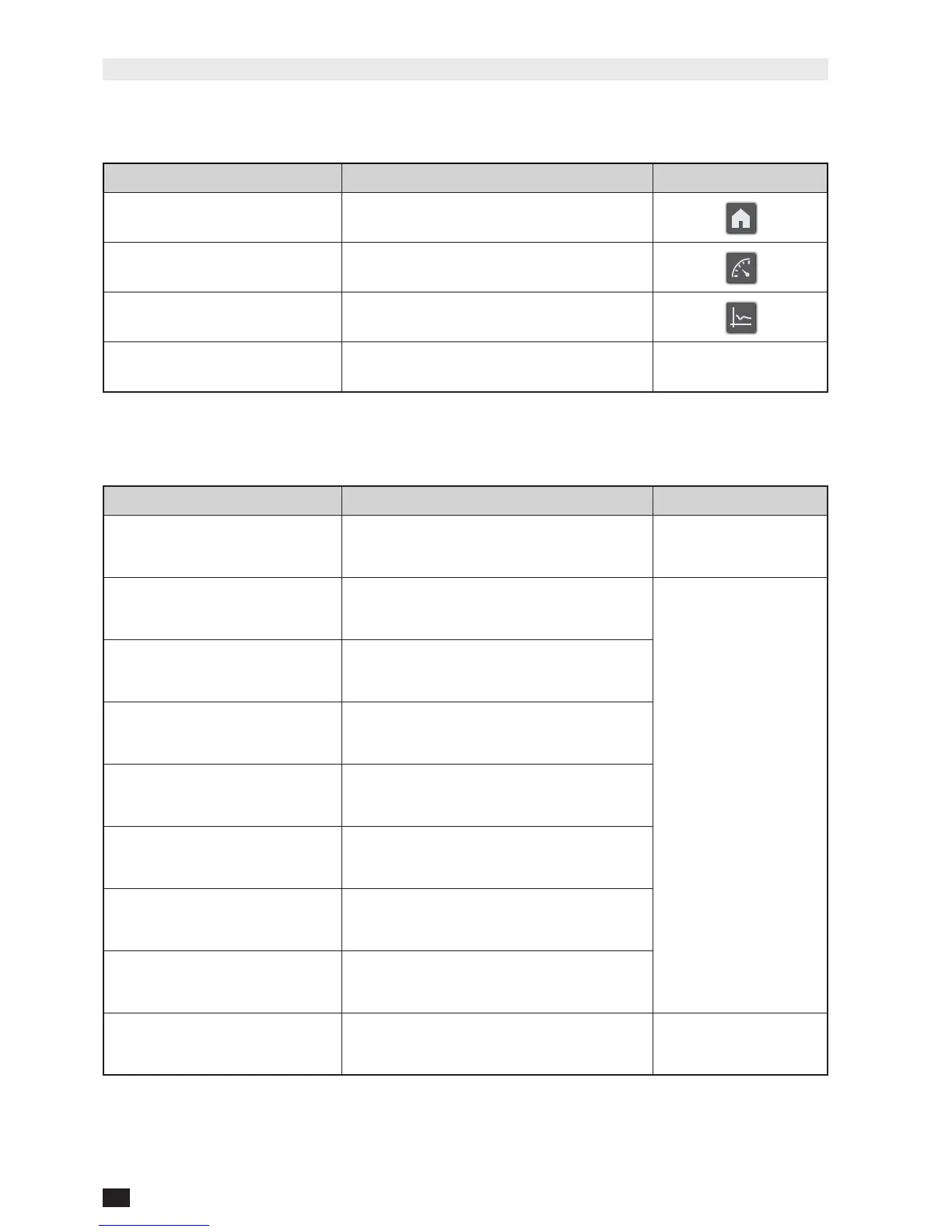16
GB
NET-VISION 7 - SOCOMEC
12.2. NET VISION MENU
12.2.1. UPS Monitoring
UPS monitoring items Access to
Shortcut access
“Comprehensive view”
UPS synoptic
“UPS Dashboard”
Synthesis page of UPS parameters displayed
by widgets
“UPS real-time Graph”
Scan function of UPS parameters
“Client table”
List of Servers connected to NET VISION asso-
ciated with shutdown client
12.2.2. UPS Management
UPS management items Access condition
“Shutdown management”
Always
“Battery Test”
If Battery is present
The battery test can be applied only if remote
controls are enabled by UPS
Controls are available for
Read/Write user rights
and admin accounts
“Battery Schedule”
If Battery is present and remote controls are en-
abled by UPS. Available only for ‘VU_MAP’ UPS
“UPS control”
If remote controls enabled by UPS
“eco mode schedule”
If eco mode and remote controls are enabled
by UPS
“Weekly schedule”
If “weekly schedule” is selected in shutdown
event
“Special day schedule”
If “special day” is selected in shutdown event
“Power share”
If “Power share” function is present and remote
controls are enabled by UPS
“EMD device”
If the EMD device is connected to NET VISION