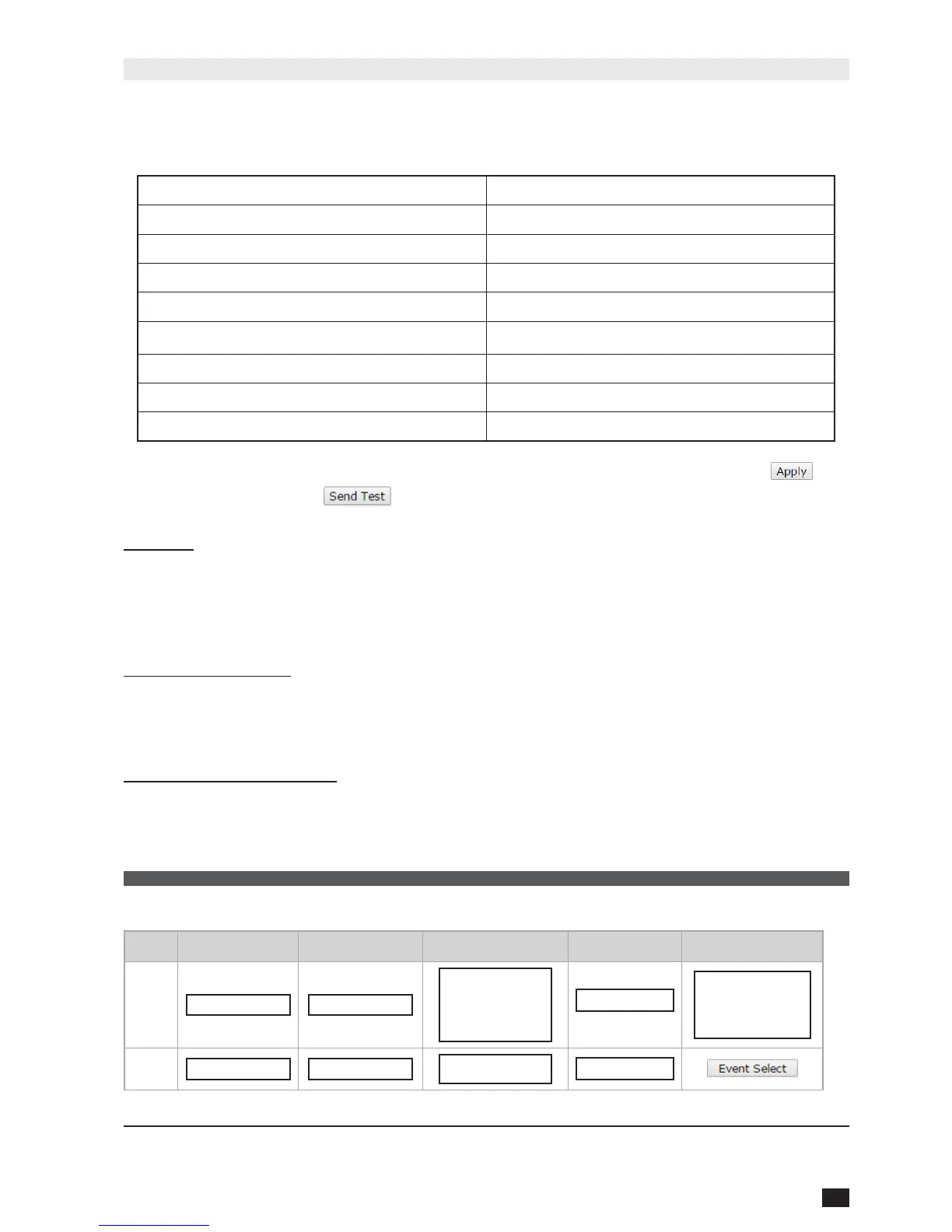45
GB
NET-VISION 7 - SOCOMEC
19.9. EMAIL NOTIFICATION
This page gives the description of UPS email notication settings. Email sending follows the
same rule as for TRAP management.
The rst part is dedicated to Mail Server and user account if necessary.
“Mail Server”
IP address or server full name
"User Account"
Needed if authentication is enabled
“User Password”
Needed if authentication is enabled
“Sender email Address”
name@domain
“Mail Subject Prex”
Free text as mail subject
“DNS Address”
“Mail Daily Status Report at (hh:mm)”
00:00
“Mail support TLS”
To enabled if required by e-mail server
“Mail support authentication”
To by enabled if user account is required
Send Test function
Once the Mail Server and account have been set and saved on NET VISION, click on
to
test the conguration with
function.
Mail Type
“Events” The email is sent when the event occurs
“Daily Status” NET VISION sends a daily e-mail at dened time. This e-mail includes his-
tory log les in attachment.
“Events / Status”
An e-mail is sent when the event occurs with the history log le in attachment.
Event lter by severity:
Information: all alarms are sent via email
Warning: alarms tagged as “warning” and “critical” are sent
Critical: only critical alarms are sent
Event lter by specic event:
Refer to SNMP TRAP event selection.
Selecting this lter means the emails are sent at the same time as SNMP TRAP.
Refer to event list for TRAP
Email Notication
Index Mail account Description Mail Type Event Filter Event Level
1
None
Events
Daily status
Events/status
By Severity
Information
Warning
Critical
2
None
By Event
Note: the e-mail address length is limited to 64 characters.