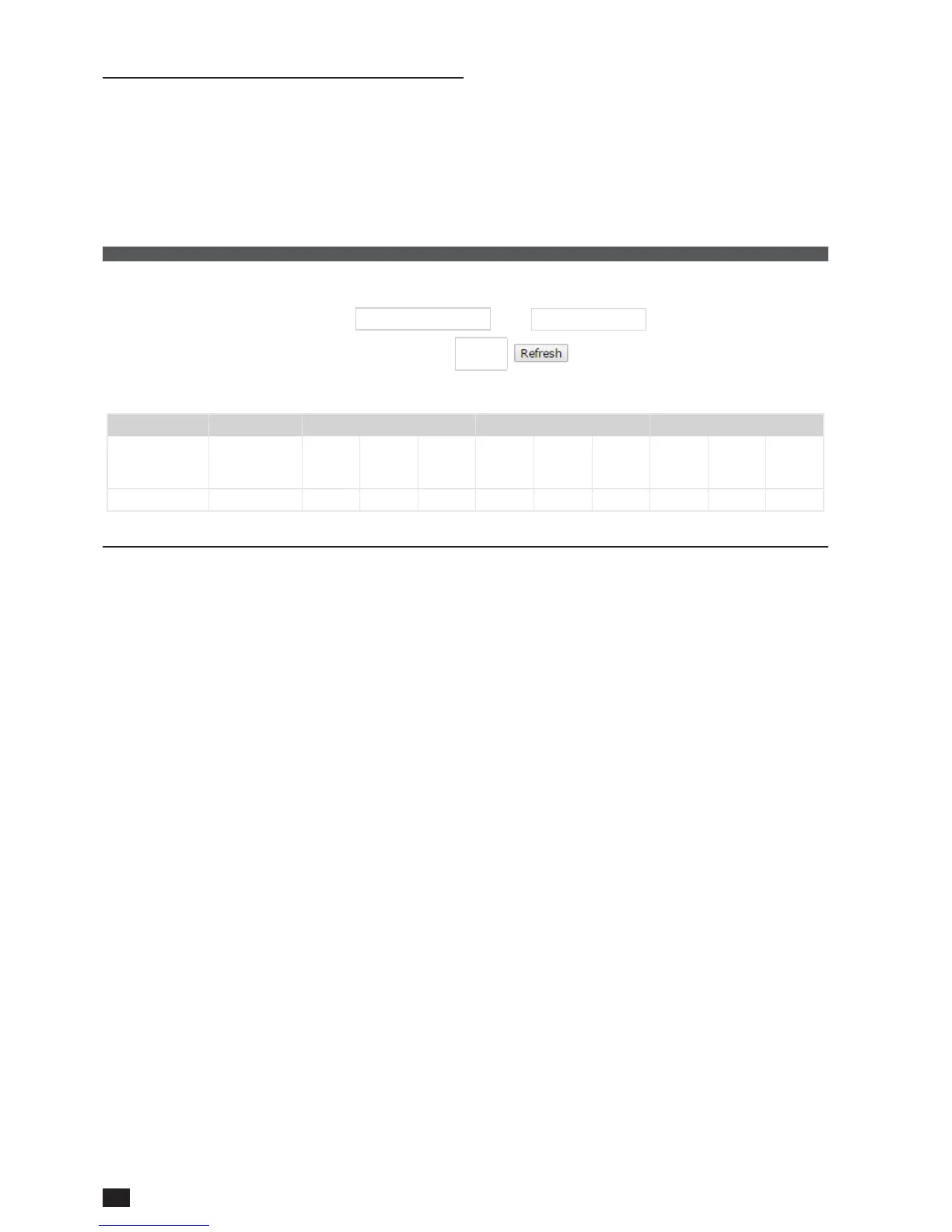From this access, the measurements recorded are shown in table mode.
By default, the last 5 records are shown in the table
The time window can also be changed via the calendar
The number of pages available is displayed above and below the table.
UPS Extended Log
from dd/mm/yyyy to dd/mm/yyyy
Log count per page 5
<< < 1 2 3 > >>
Start time End time Input Voltage (V) R Input Voltage (V) S Input Voltage (V) T
dd/mm/yyyy
hh:mm:ss
dd/mm/
yyyy
hh:mm:ss
Min Min Min Avg Max Avg Max Avg Max
<< < 1 2 3 > >>
If an EMD device is connected, the temperature and humidity measurements are added in the table.
Maximum number of records: 2048
If the sample is set to 1 hour, the complete time window is a view of 2048 hours (~85 days and
8 hours)