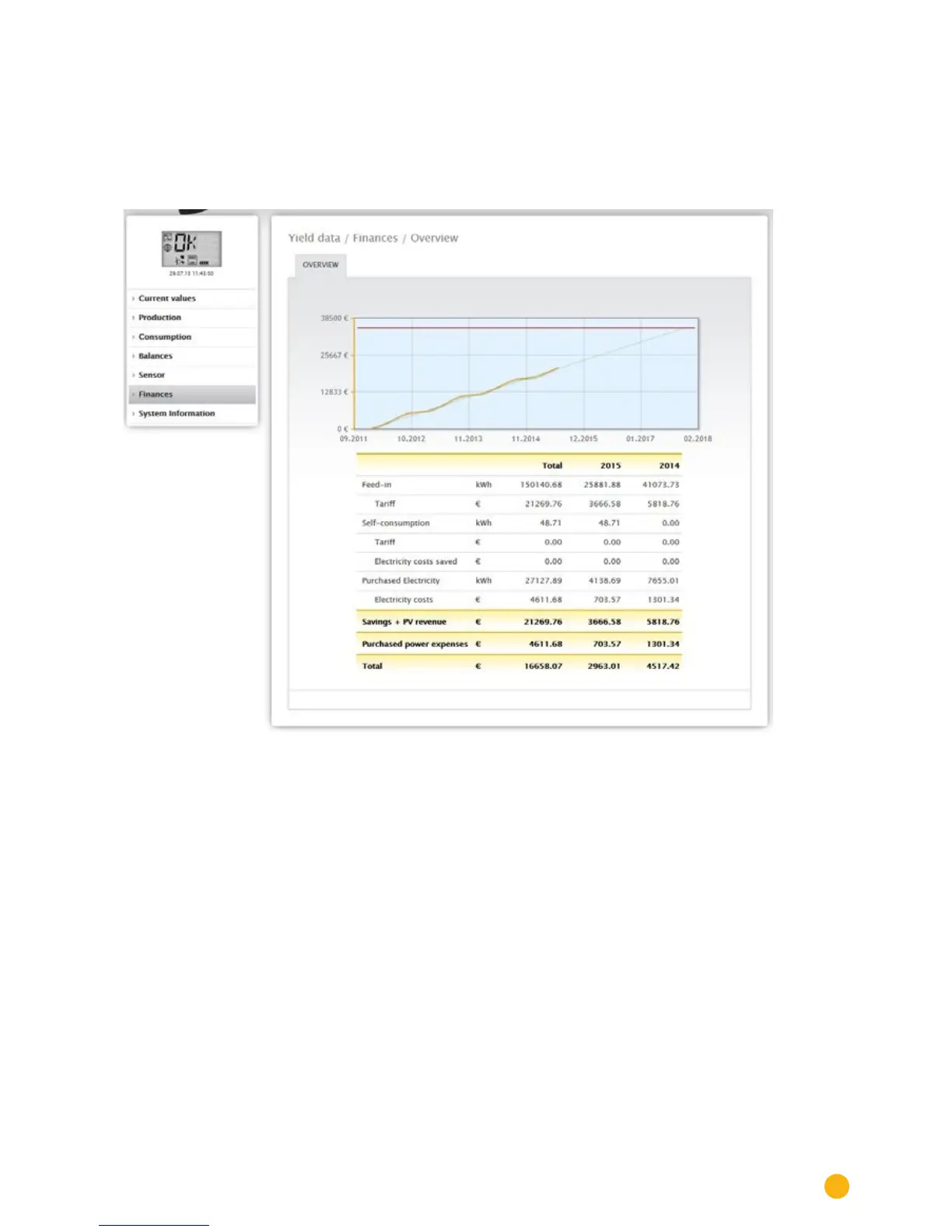39
Operating via a web browser within your own network
2.8 Finances
Your plant's financial performance can be displayed as a graph or table from the Finances menu. (See the
chapter Defining Tariffs and Costs in Installation Manual for the configuration of the tariff and consumption
values)
Fig.: Finances overview
The total financial performance of your plant is displayed as a graphic with the actual/target value curve in
the overview.
The following values (split up in total and the last two years) are contained in the table.
•
Feed-in:
This displays the amount of generated power in kWh that has been fed into the public grid.
•
Tariff:
The tariff calculates the financial compensation for the feed-in amounts based on the rate and currency
defined in the
Configuration | Plant | Tariff settings.
•
Self-consumption:
This displays the amount of generated power in KWh that has been consumed locally.
•
Tariff:
Based on the rate in the settings for the tariff under Feed-in, this displays the financial compensation for
the self-consumption refund (when such a compensation is allowed).
•
Electricity costs saved:
Under electricity costs saved, the total amount saved based on all of the available data such as that from
self-consumption (power not obtained from the grid) and from a battery storage system is displayed.
•
Purchased electricity:
This displays the amount of power consumed that was obtained from the grid.
