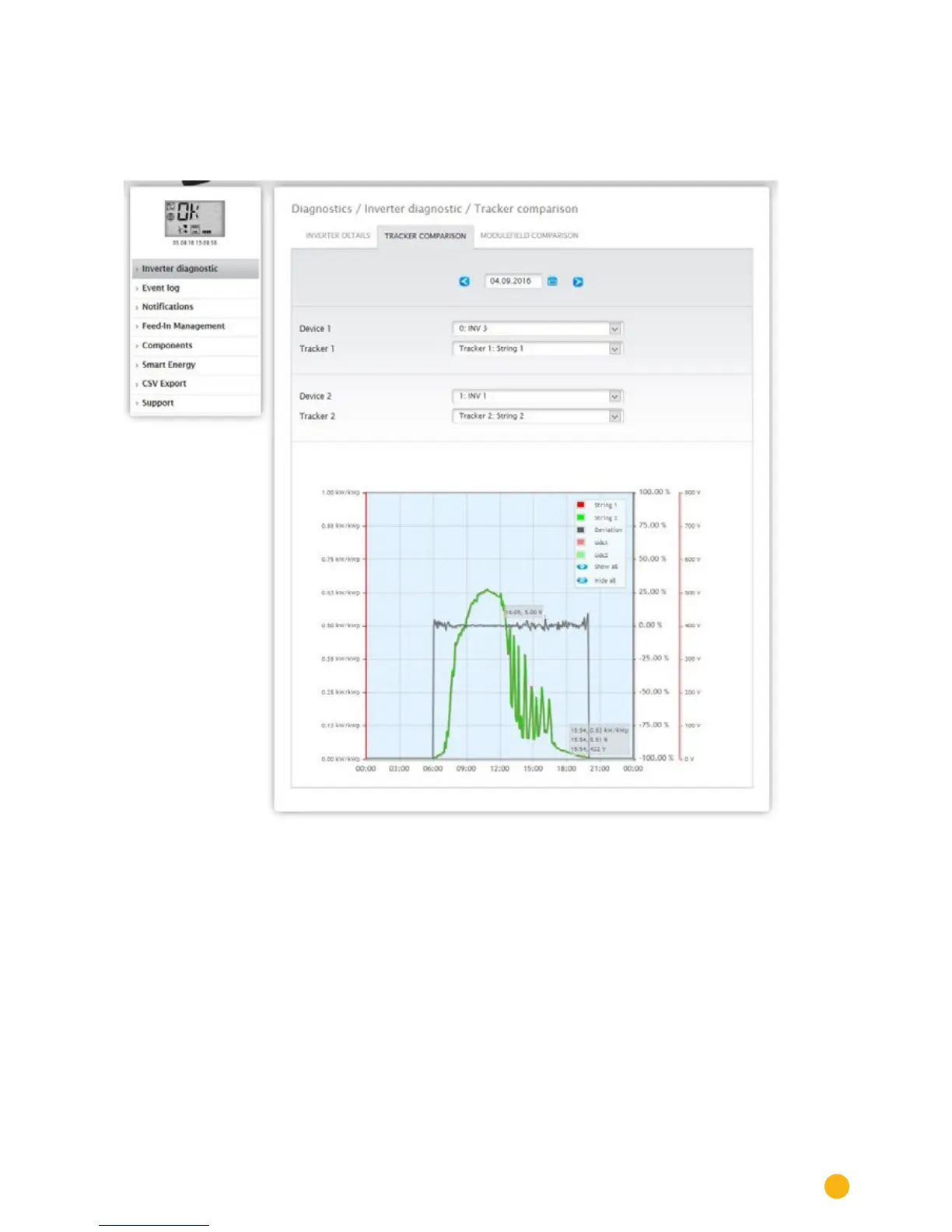45
Operating via a web browser within your own network
Tracker comparison
To access the Tracker comparison menu, go to Diagnostic | Inverter Diagnostic | Tracker comparison.
Two trackers (either from the same device or two different devices) can be compared on a particular date
by selecting the date, device and tracker.
Fig.: Tracker comparison graph
In the example (see Fig.: Tracker comparison graph), two different inverters have been selected and evalu-
ated. The better view has been selected for the DC voltage 1 and 2 values.
The two strings from inverter 3 and 1 are directly compared to each other.
The gray line displays the degree of deviation. The deviation is indicated as a percentage in the right col-
umn and displayed as a positive or negative percentage. In the example, the deviation between the strings
is from about -5% to +5%. The column on the left indicates the kW/kWp output of the tracker.
All of the values displayed in the key can be selected and deselected at anytime with a left-click to dis-
play individual values (curve) or to display or hide all values (curves). With a right-click, all of the values
(curves) other than the one selected can be hidden.