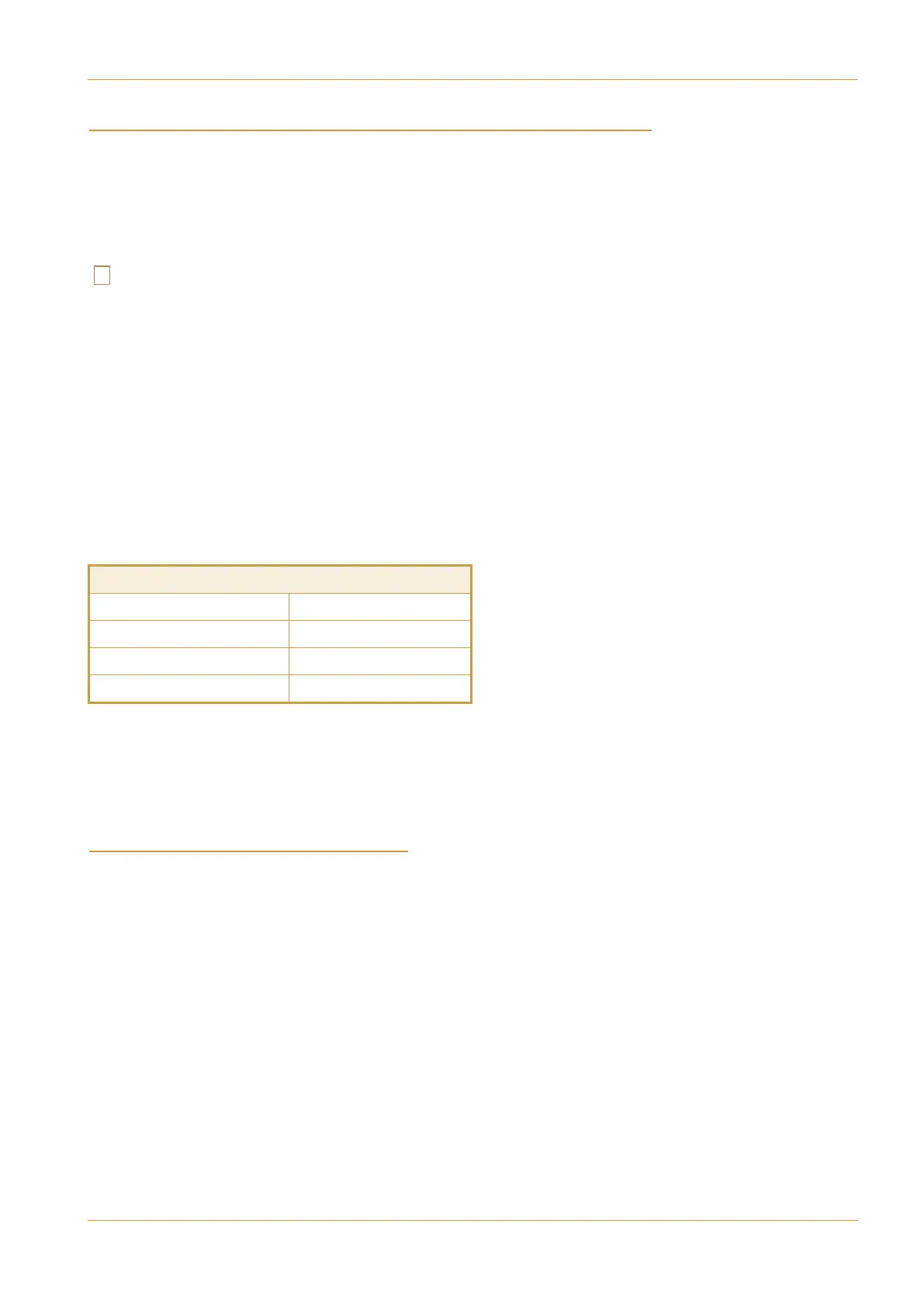"# #" "$# D%$$"%$" $
Two serial control services are available on C100 HDS systems:
1. Router name transfer using the Probel PB08 protocol.
2. Remote control automation using the Sony ELC or Ross Overdrive protocols. An license upgrade is required to
activate the Automation feature.
Refer to Appendix G of the Operators Manual for further details of the Automation feature.
It will be necessary to install appropriate cabling between the console/Blackrock and the remote equipment. The serial
ports are located as follows:
• Two serial ports are provided on the console surface – the connectors are located on the additional connector
panel. Note that the console includes internal switching so that the serial ports will automatically become
redundant on systems that feature dual Blackrock processors.
• A single serial port located on the rear of the Blackrock chassis. This port is not redundant. If it becomes necessary
to swap processor then the serial cable would have to be removed from the main processor and relocated to the
backup unit.
Either serial service can be assigned to any of the three physical serial connectors. The port allocations are stored in
system text files which can entered via the touchscreen terminal.
$%#" & %$ %$
A duplicate of the centre section touch-screen image is available on an XGA connector beneath the console. The
connector is located on the additional connector panel; pinout follows standard HD-15 VGA.
Please note that the image output is in 54797'/9 orientation, not landscape, so an external monitor will need to be able
to rotate by 90°.
Image specification is 1024 x 768 @ 60Hz,
>89+242543+398
389'11'9/43'3:'1 +)9/437+5'7'9/43? '-+
#/;3+5 8;=35/558-+=387
Physical Port Software Identification
Console Serial Port 1 12
Console Serial Port 2 13
Blackrock(s) Serial Port 1
