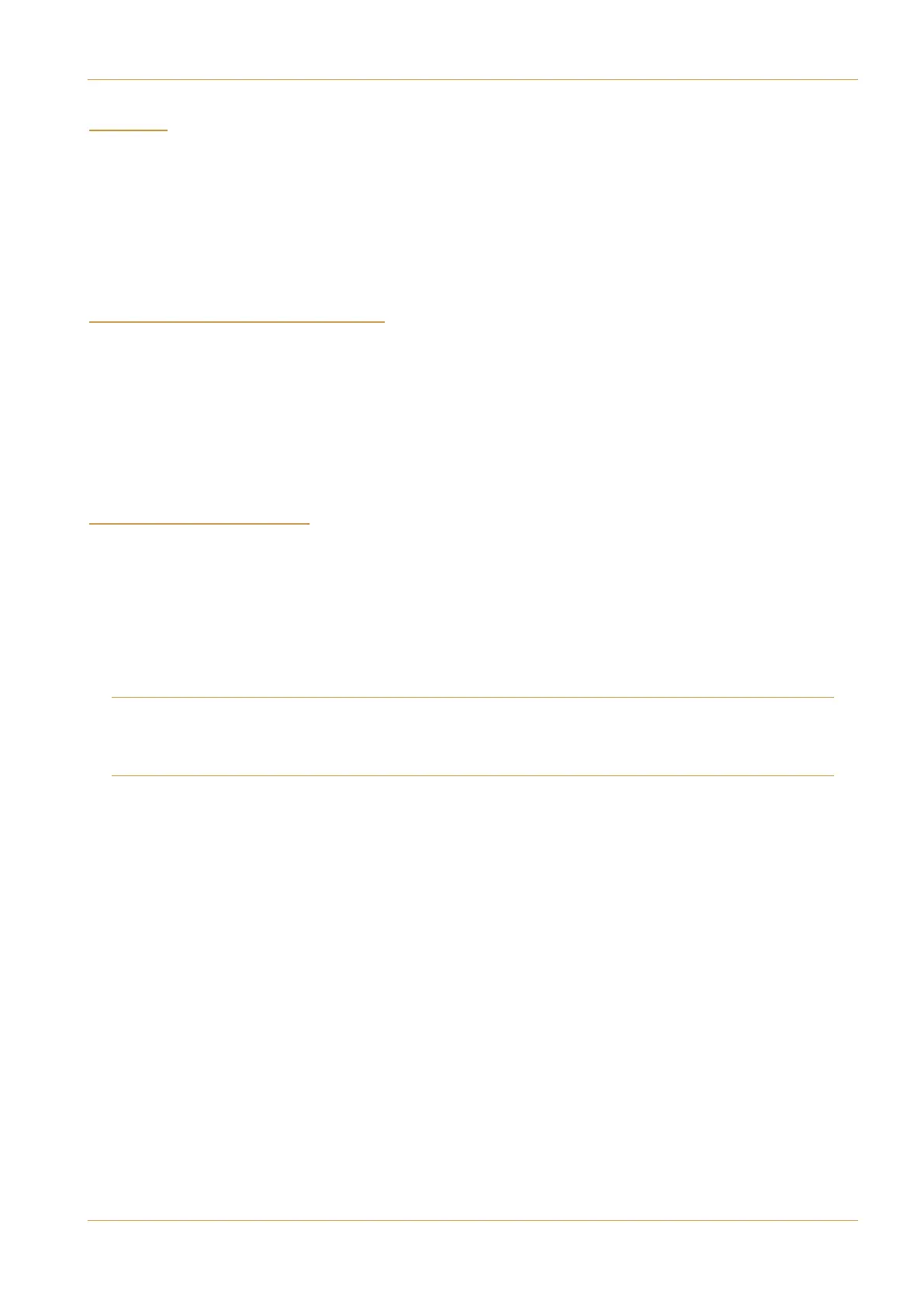/5
389'11'9/43'3:'1 +)9/43389'11'9/43? '-+
The C100 HDS console is able to communicate with a DAW directly via Ethernet.
To use the interface a third party ipMIDI software driver will need to be installed on the DAW computer. Using this
method of communication allows the C100 HDS to be used with a wide variety of DAW applications on a number of
different platforms. The C100 HDS uses a ‘HUI’ compatible protocol.
Please refer to your DAW manual for details on how to configure the DAW application for C100 HDS under HUI control.
#$ $ "&"
Download to your Macintosh workstation computer the IP_MIDI_MAC disk image. This folder contains the latest version
of the ipMIDI applications and includes installation instructions.
The file is downloadable from the SSL website using the following URL (towards the bottom of the page):
http://www.solid-state-logic.com/support/Consoles/C%20Series/downloads.asp
For PC software downloads please e-mail: support@solidstatelogic.com
$'" $
The console features a dedicated ipMIDI connector ‘! ’ for linking to DAW controllers, as shown opposite. The
ipMIDI must not be connected to the SSL console network but may be linked via an existing TCP/IP network – see note
below.
For single console/DAW installations where the workstation computer is located near console a single direct Ethernet
connection may be used.
The ipMIDI data may also be connected to the workstation computer via a local IP network. Note, however, that ipMIDI
implementation uses is a multicast UDP protocol which can increase the network traffic. On larger systems it may be of
advantage to configure the facility’s network routers to block the ipMIDI data from destinations other than the DAW computer.
ipMIDI's UDP multicast group address is 225.0.0.37.