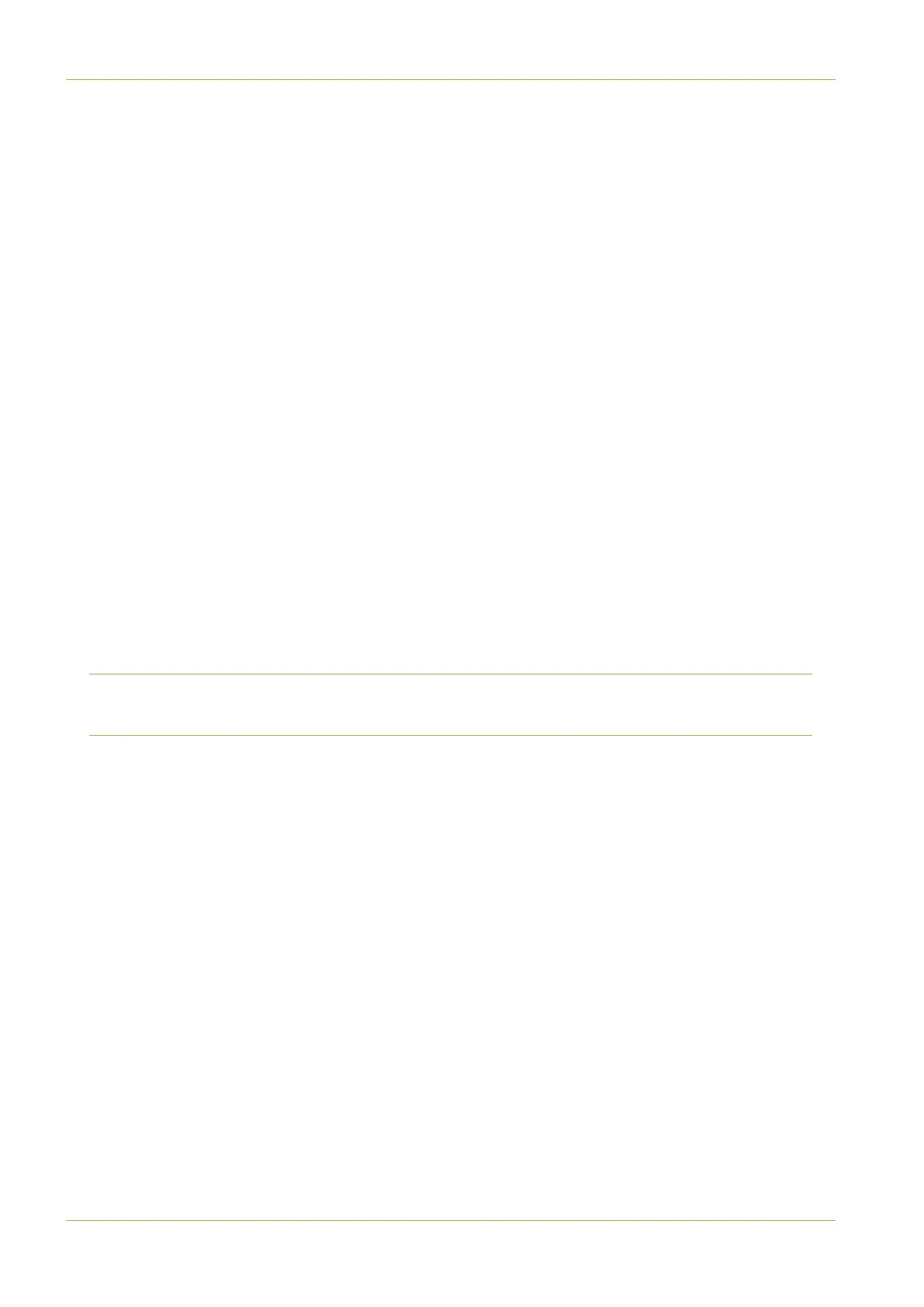#)#$ %"$
When setting up an SNMP system, the SNMP ‘community’ needs to be defined. A community is a group to which both the
hosts running the SNMP service and the managed systems belong. The use of a community name provides some basic
security and a reporting context for agents receiving requests and initiating traps – an SNMP agent will not respond to a
request from a management system outside its configured community, nor will a management system act upon messages
from an agent that is not within it’s own set of communities.
Community configuration in the SBC is provided by the ‘ssl_setup’ application (see page 3-9). Using this command line
tool will allow the following to be configured:
SNMP public community string
This string is used for read-only SNMP ‘
get
’ requests. By default this
string will be set to ‘
public
’.
SNMP private community string
This string is used for read/write SNMP ‘
set
’ requests. By default this
string will be set to ‘
private
’ (although at present C100 HDS has no
writable SNMP objects).
SNMP trap community string
The trap community string defines the community that ‘trap’ events –
such as a crash – are transmited to. The default entry for this is
‘
public
’ although it can of course be partitioned into a seperate
community if required.
In addition to the trap community string, the SBC will need to know the name of the computer receiving ‘trap’ messages:
SNMP trap receiver computer name
This is the hostname of the machine on which the management
system receiving ‘trap’ messages is running. On a windows PC you can
find this is in 87<:85 *7.5, #?;<.6 7/8, 869=<.:
*6. – on a Macintosh this would be in #?;<.6 :./.:.7,.;,
#1*:270, 869=<.:*6. whilst on a Linux system it would be
the name return by
/bin/hostname
.
For the SBC to be able to communicate with the named receiver, the machine must be accessible by name; that means that
either the machine’s name and IP address must be present in the SBC’s local hosts file (in the /etc folder) or details of both
machines must be present in the local DNS (‘Dynamic Name Server’) – and both machines set to query the DNS.
In order for the management system to know what objects might be available, it will require copies of the MIB files. These
can be copied from the
/usr/share/snmp/mibs
folder in the SBC.
Page 4-18 | Section 4 – Appendices C100 HDS Installation Manual
SNMP