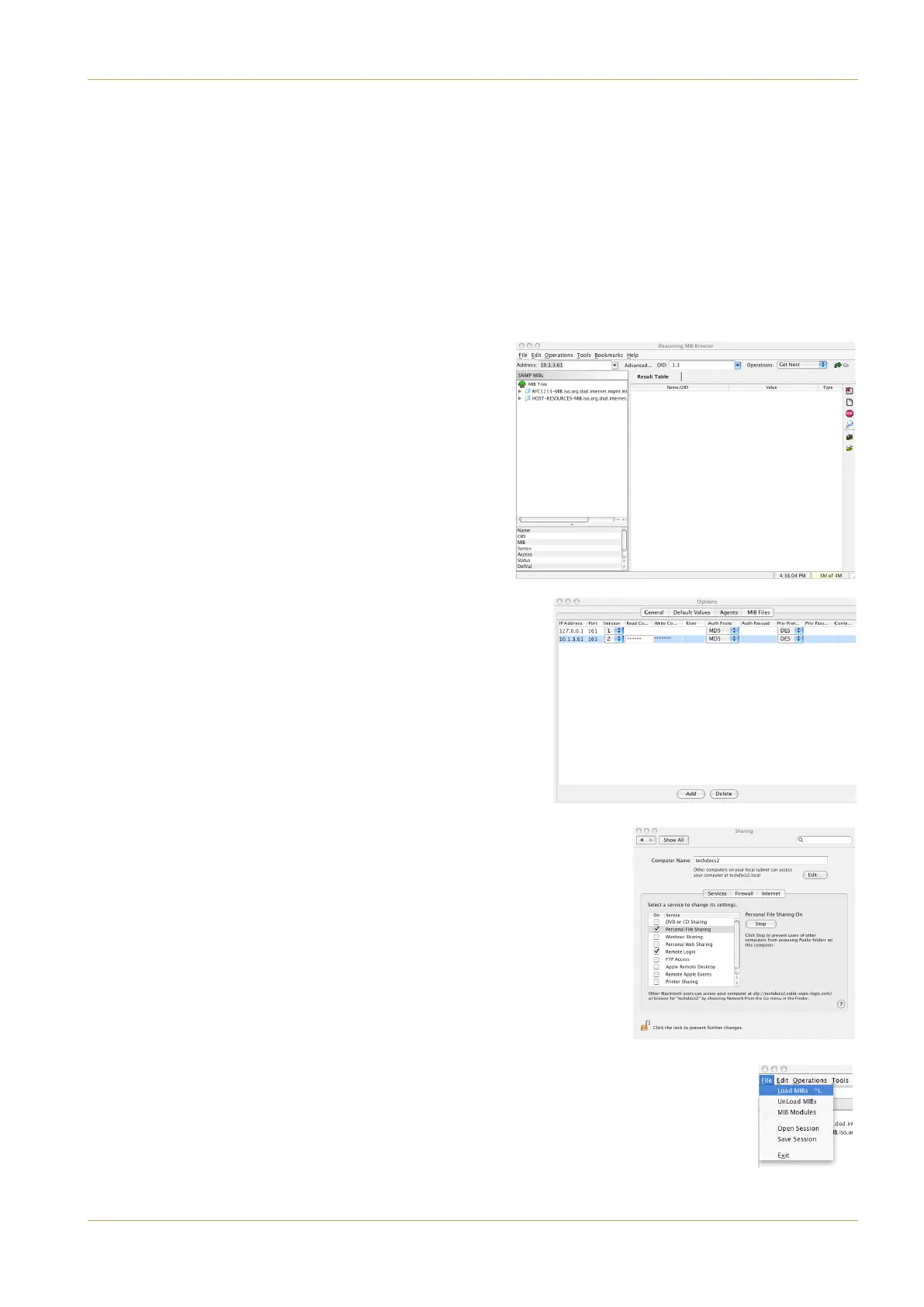# $ #)#$#
There are many management systems available, just two examples being Hewlett Packard’s OpenView software and
packages from iReasoning inc. The iReasoning packages are of interest as there are free versions of their MIB browser
available which will run on Windows, Macintosh, Linux and other Unix platforms. Whilst this package is not licensed for
commercial use and only allows you to browse SNMP traps and messages – not act upon them – it can be used to
investigate what might be possible with a fully configured SNMP system.
The following instructions show the basic steps necessary to get up and running with the free MIB browser from
iReasoning.
It is assumed that the iReasoning MIB Browser package has been downloaded and installed on to a computer that already has
network access to the SBC via the TCP/IP network.
1. Launch the MIB Browser. In the top left-hand corner of the
browser, enter the IP address of the Integration Computer
that you wish to interrogate.
2. In $885;, 9<287;, 0.7<;, enter the read only (‘public’) and
read/write (‘private’) community strings for your Integration
Computer.
3. Identify your computer’s hostname (network name) and, using the ‘
SSL_setup
’
tool, set the SNMP trap receiver computer name to match this name. If you
have a correctly configured local network, the SBC should be able to use this
name to discover the IP address of the SNMP management system through the
local DNS server. In the example shown here the name is ‘techdocs2’ and as
will be clear, this is a Macintosh – Windows is similar with the information
required residing under 87<:85 *7.5, #?;<.6 7/8, 869=<.:
*6..
4. Finally, use 25.;, 8*-; to read in the C100 HDS MIB files. These files will be found on the
SBC in the
/usr/share/snmp/mibs
folder. They will be called
SOLID-STATE-LOGIC-C110-MIB.txt
for the Blackrock DSP card and
SOLID-STATE-LOGIC-RIO-MIB.txt
for the B-RIO.
C100 HDS Installation Manual Section 4 – Appendices | Page 4-19
SNMP