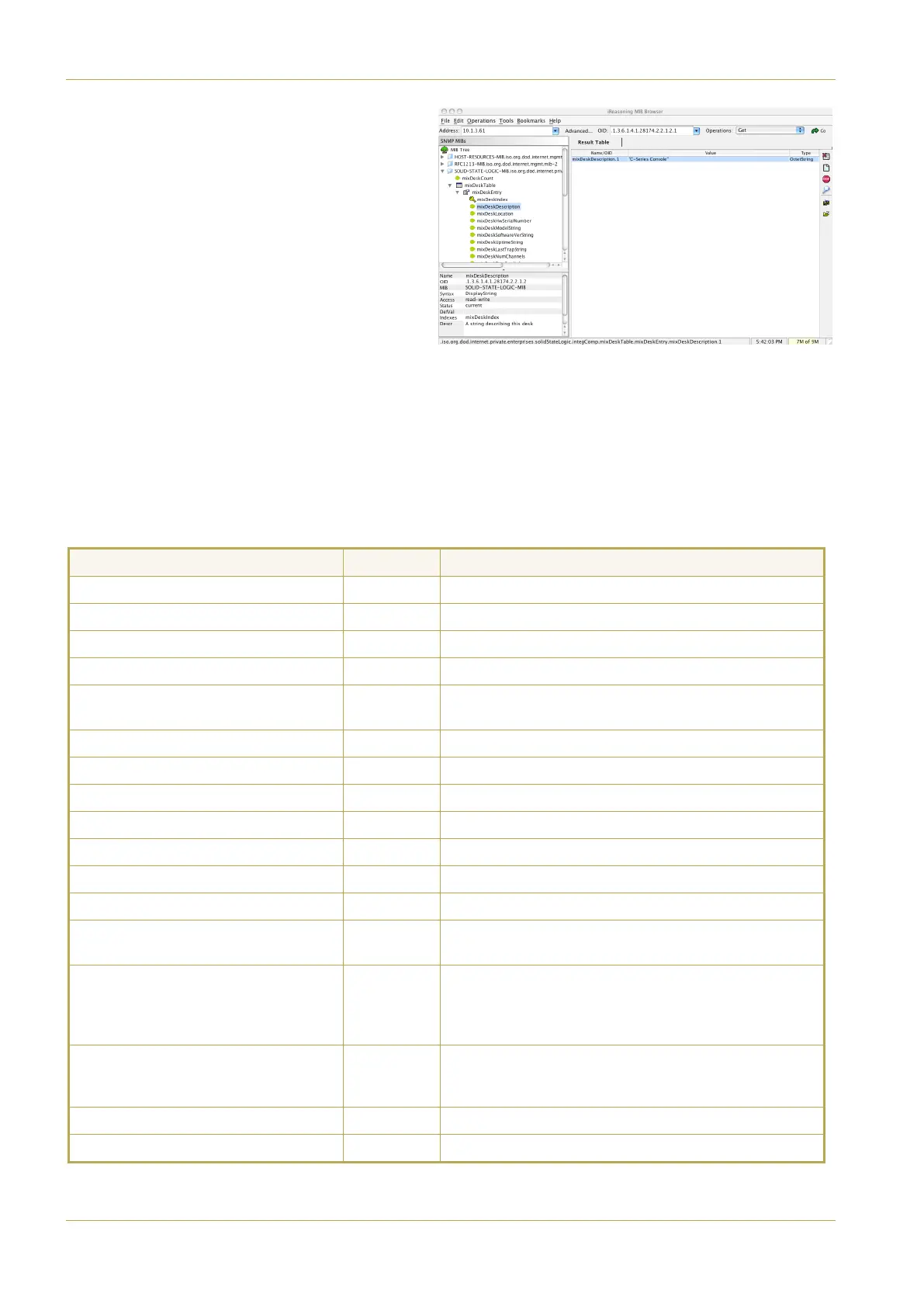5. It will now be possible to browse the available data;
right click on the objects in the SNMP MIBs list and
by selecting ‘.<’, you can obtain the value for the
object. The example here shows the result for a
mixDeskDescriptionString GET
request. Where a
request is for either a valid or an un-configured
object for a connected system it should return
more or less instantly with either the result or a
failure message. If the remote system is not present
there will be a timeout period before a failure is
returned. Objects which are writable can be set in
a similar way by right clicking on an object and
selecting ‘#.<’ – in the resulting pop-up, enter the
required value and click on .
6. Any traps received can be viewed by selecting $885;, $:*9".,.2>.:. Clicking on an individual trap will display its
details in the bottom half of the window.
## $#
The individual SNMP objects for the C100 HDS (Blackrock) system that are exported from V1.1/5 software are as follows:
+3.,< $?9. .;,:29<287
SSLC110Psu1Status
read-only The current status of Blackrock processor PSU 1
SSLC110Psu2Status
read-only The current status of Blackrock processor PSU 2
sslC110PsuFanStatus
read-only The current status of the Blackrock processor PSU fans
SSLC110MainScreenGfx1Status
read-only The current status of the primary console TFT Meter driver
SSLC110MainScreenGfx2Status
read-only
The current status of the secondary console TFT Meter
driver
SSLC110SerialNumber
read-only The SSL network id. number of this Blackrock DSP card
SSLC110ModelString
read-only String providing the model name of this system
SSLC110SoftwareVerString
read-only String providing the system software version
SSLC110UptimeString
read-only String providing the current uptime of this system
SSLC110SyncStatusString
read-only String providing the sync status
SSLC110NumChannels
read-only The number of channels currently available on this system
SSLC110DspInfo
read-only The current status of this systems Blackrock DSP array
SSLC110InRedundantPair
read-only
A value representing the redundancy status if the system.
Returns ‘
yes
’ if the system is part of a redundant pair
SSLC110MasterInRedundantPair
read-only
A value representing the master status of the system.
Returns ‘
yes
’ if it is the system master of a redundant pair
or ‘
no
’ if it is either a system slave or is not part of a
redundant pair
SSLC110ActiveConsoleInRedundantPair
read-only
A value representing the active status of a system if it is part
of a redundant pair. Returns ‘
yes
’ if it is the active system
or ‘
no
’ if it is either inactive or not part of a redundant pair
SSLC110DiskStatusString
read-only String providing the system disk (SMART) status
SSLC110RaidStatusString
read-only String providing the disk RAID status
Page 4-20 | Section 4 – Appendices C100 HDS Installation Manual
SNMP