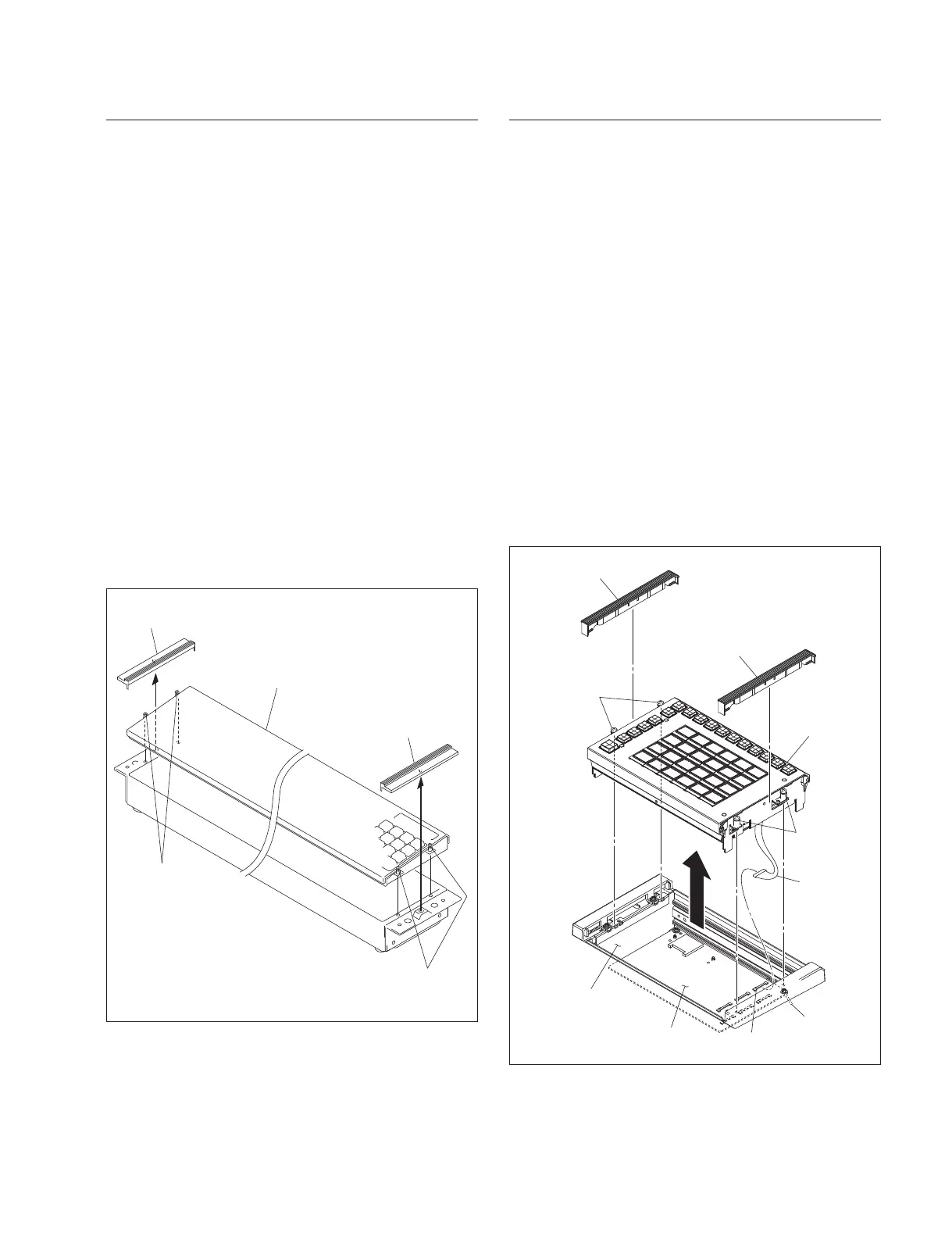ICP-X7000
2-5 (E)
Installing operation module to the AUX panel
t
When two or more operation modules are installed to the
AUX panel, perform the same work as shown in “Installing
operation module to the main panel” to install and remove
adjacent operation modules.
Target modules
Refer to the target modules shown in “Installing operation
module to the main panel.”
Installation
1. Detach the panel cover (L) and the panel cover (R) on
both sides of the operation module to be removed.
(Insert fingers into the hook areas on both sides and lift
the panel covers.)
2. Remove the operation module. (Refer to “Installing
operation module to the main panel.”)
3. Install the operation module. (Refer to “Installing
operation module to the main panel.”)
4. Attach the panel cover (L) and the panel cover (R).
Installing operation module to the extension
adaptor (MKS-X7075)
Target modules
. MKS-X7026 10-Key Pad Module
. MKS-X7031TB Track Ball Module
. MKS-X7032 Key Fader Module
. MKS-X7033 Utility/Shotbox Module
. MKS-X7035 Key Control Module
Installation
1. Remove the module covers on both sides of the opera-
tion module to be removed.
2. Loosen the four screws (with stopper) securing the
operation module.
3. Hold and remove the two front screws on both sides of
the operation module.
4. Disconnect the fine-wire coaxial cable from the con-
nector (CN1100) on the PIF-53 board, and remove the
operation module.
Operation module
Panel cover (R)
Panel cover (L)
Screws
(with stopper)
Screws
(with stopper)
CN1100
Cable Clamp
Module cover
Module cover
Operation module
Screws
(with stopper)
Screws
(with stopper)
Fine-wire
coaxial cable
PIF-53 board
Extension adaptor
