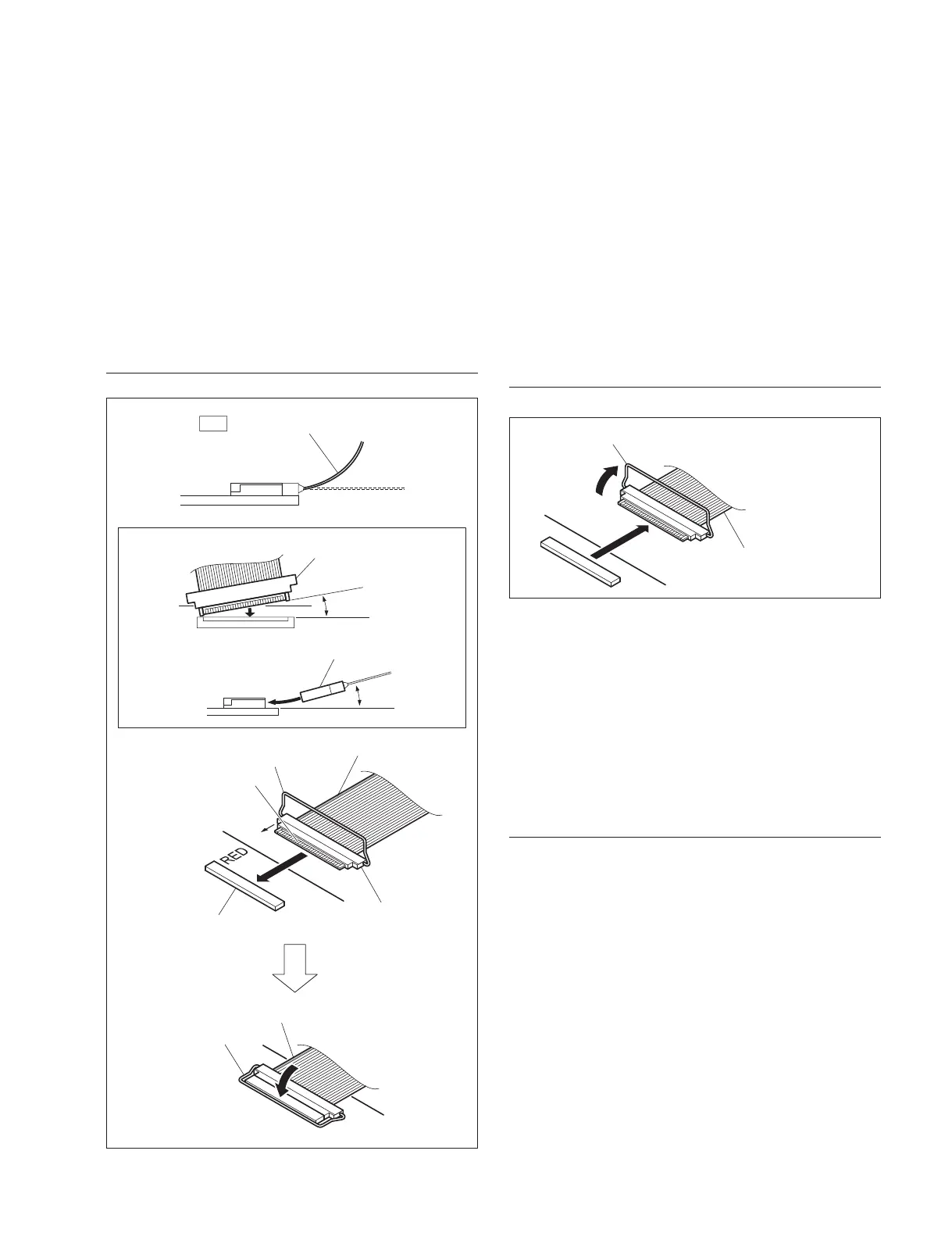ICP-X7000
2-1 (E)
Section 2
Installation of Options
2-1. Installation of Operation Modules
2-1-1. Connecting/Disconnecting Fine-Wire
Coaxial Cable
Operation modules are connected to the PIF-53 board with
fine-wire coaxial cables for each row.
Carry out the following procedure to connect and discon-
nect fine-wire coaxial cables.
Connection
1. Wipe the contact surface with a dry wiping cloth in the
direction of arrow (a).
2. Align the printed “RED” on the board with the red lead
of the fine-wire coaxial cable.
3. Insert the cable connector straight to meet the insertion
angle specified in Figure 1.
n
Be careful so that the guide of the cable connector is
not caught by the edge of the connector on the board.
4. Turn the pull-bar in the direction of arrow and lock it.
Disconnection
1. Raise the pull-bar in the direction of arrow A to
unlock it, and then disconnect the fine-wire coaxial
cable in the direction of arrow B.
2-1-2. Installing Modules
c
Be sure to turn off the power before installing operation
modules.
Installing operation module to the main panel
Target modules
. MKS-X7017 36 XPT Module
. MKS-X7018 28 XPT Module
. MKS-X7019 20 XPT Module
. MKS-X7020 Standard Transition Module
. MKS-X7021 Simple Transition Module
. MKS-X7023 Key Transition Module
. MKS-X7024 FlexiPad Module
. MKS-X7026 10-Key Pad Module
. MKS-X7031TB Track Ball Module
. MKS-X7032 Key Fader Module
. MKS-X7033 Utility/Shotbox Module
. MKS-X7035 Key Control Module
. MKS-X7040 Blank Panel (1/3)
. MKS-X7041 Blank Panel (1/2)
. MKS-X7042 Blank Panel (1/6)
NG
Do not pull the cable.
Max. 2°
Max. 5°
Figure 1
Fine-wire coaxial cable
Pull-bar
Connector to be connected
Dry wiping direction
a
Contact surface
Fine-wire coaxial cable
Pull-bar
Fine-wire coaxial cable
Fine-wire coaxial cable
Lead (red)
A
B
Fine-wire coaxial cable
Pull-bar
