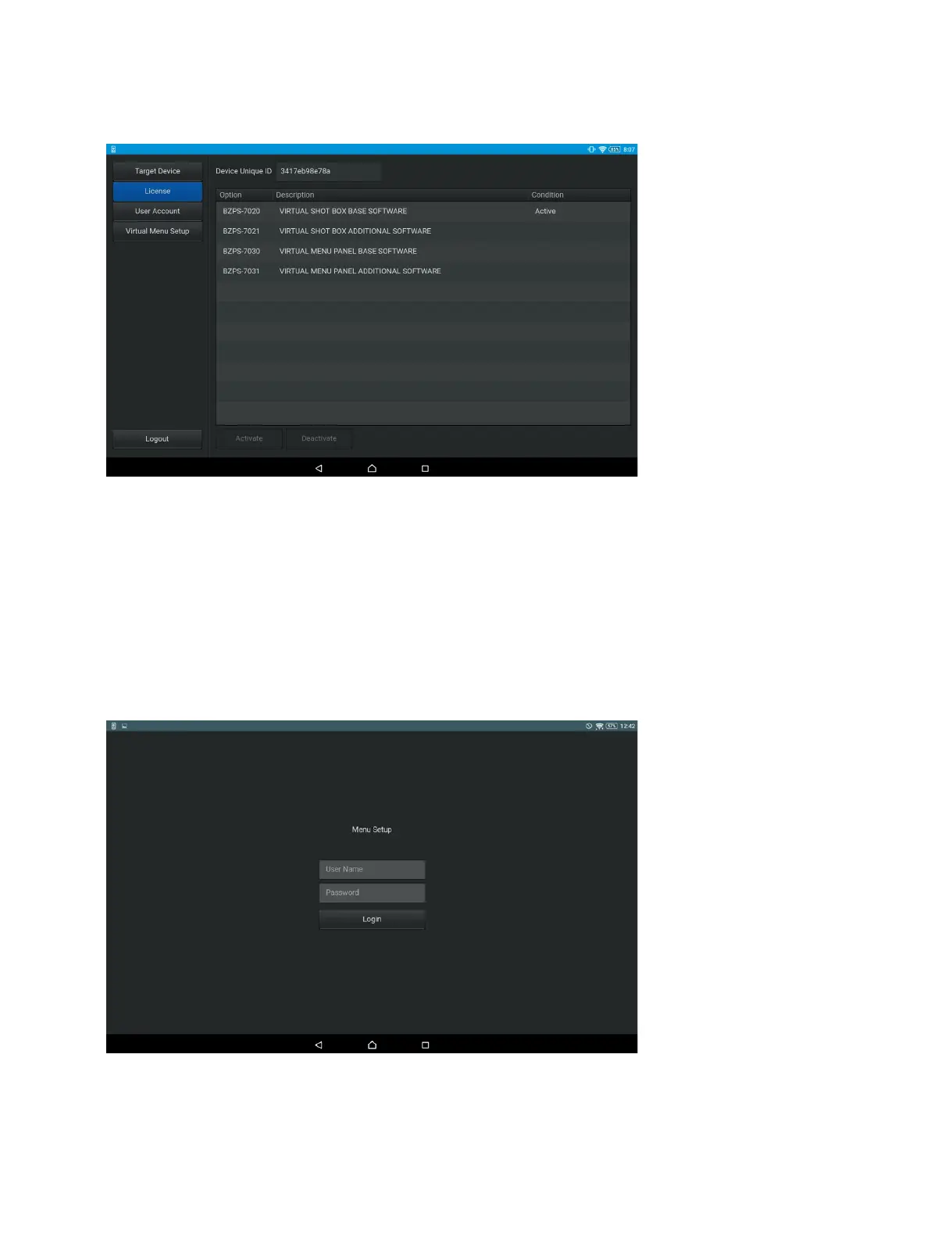ICP-X7000
1-85 (E)
4. Confirm that “Active” is shown in [Condition] of the license selected in step 2.
This window shows that the BZPS-7020 license has been activated.
t
Select a license and tap [Deactivate] to deactivate the selected software license.
1-18-2. Creating User Account
Preparation
1. Access “Menu Setup”. (Refer to Section 1-16-1.)
The Menu Setup login page opens.
