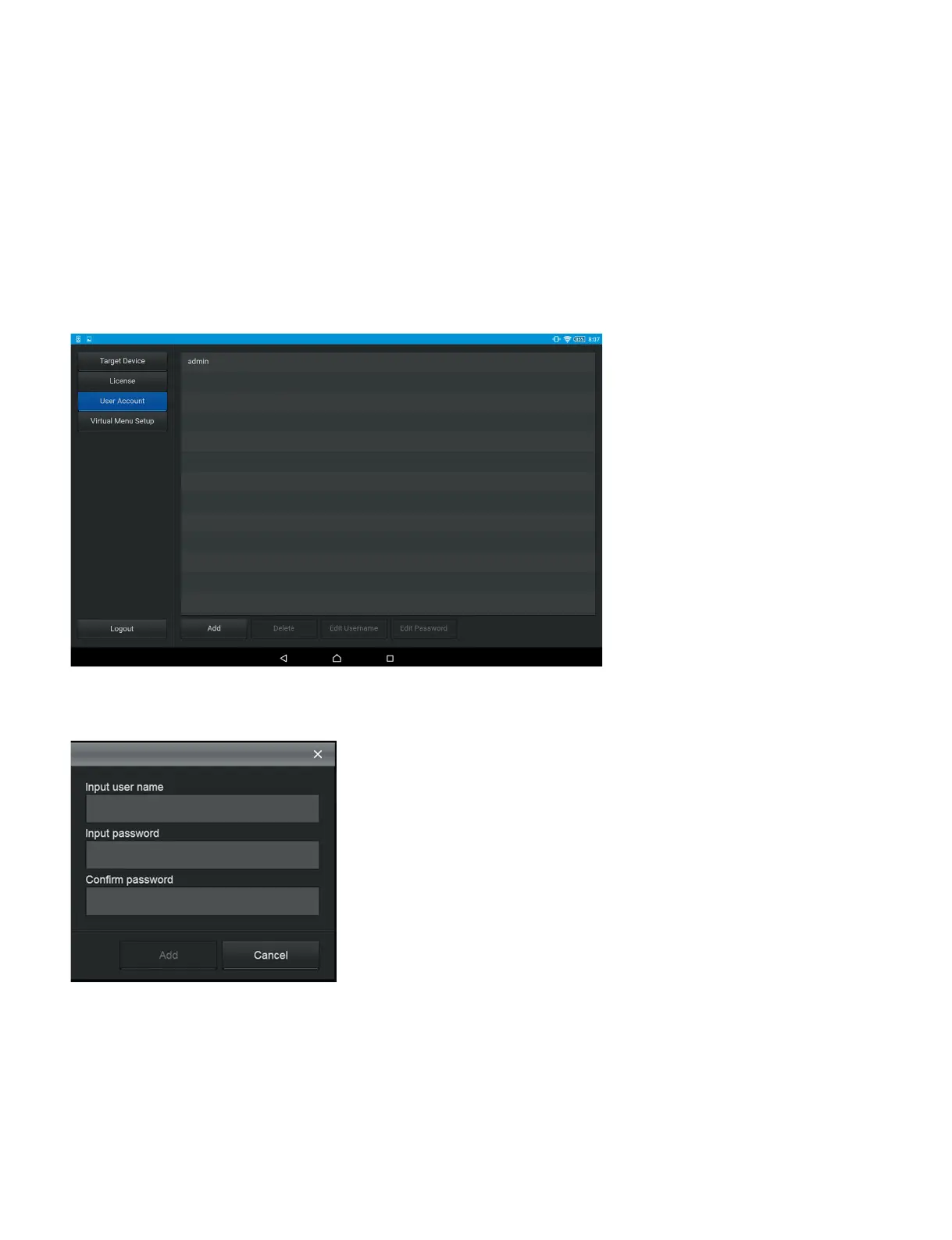ICP-X7000
1-86 (E)
2. Enter the administrator user name in [User Name] and a password in [Password], and then tap the
[Login].
t
The following user name and password were set in the factory default setting.
User name: admin
Password: None
Procedure
1. Tap [User Account] on the left of the window.
The User Account menu appears.
2. Tap [Add].
A dialog box to add an account appears.
