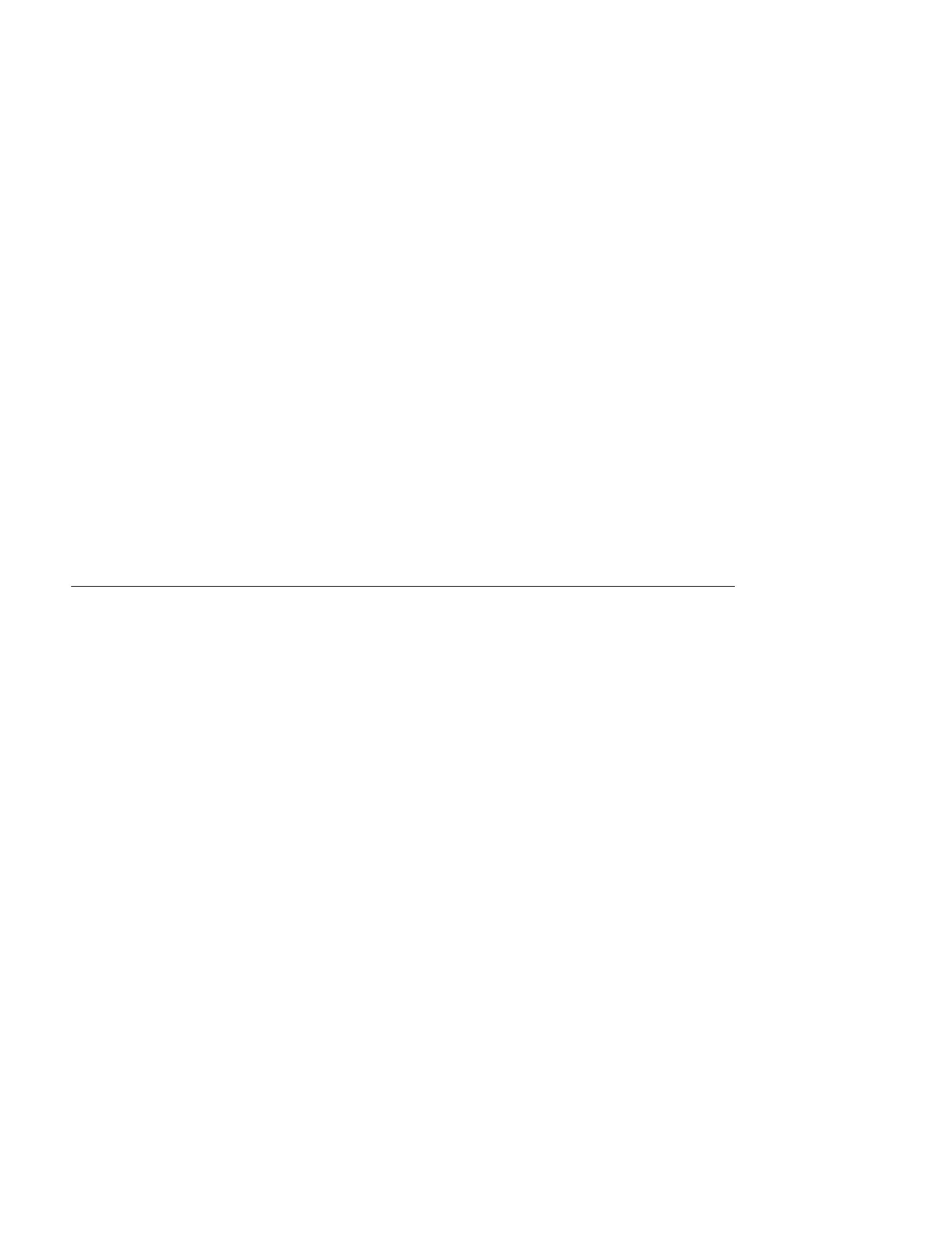ICP-X7000
1-62 (E)
1-16. Settings of PWS-100SC1/110SC1
The PWS-100SC1/PWS-110SC1 is provided with web server functions, and the setting menu can be
displayed on the web browser of a PC or a tablet. The PWS-100SC1/PWS-110SC1 also enables settings
and operation of the ICP-X7000.
. Systems to be connected to MVS-8000X/7000X:
The Maintenance menu allows you to make settings for the PWS-100SC1/PWS-110SC1 and the panel
configuration (For details, refer to the section 1-17.).
. Systems to be connected to XVS-8000/XVS-7000/XVS-6000:
In addition to the Maintenance menu, several menus are available.
Equipment required
. PC (personal computer) or tablet: PC or tablet should be capable of LAN1 network connection to
PWS-100SC1/PWS-110SC1 and using a web browser. (Refer to the section 1-15.)
n
Do not browse any other website in the Web browser while making settings or after making settings.
Since the login status remains in the Web browser, close the Web browser when you complete the
settings to prevent unauthorized third parties from using the unit or harmful programs from running.
1-16-1. Accessing the Setting Menu
Systems to be connected to MVS-8000X/7000X
Procedure
1. Turn on the PWS-100SC1/PWS-110SC1.
2. Connect the PC to the same network as the PWS-100SC1/PWS-110SC1. (Refer to the section 1-15.)
3. Run the web browser on the PC, and access the following URL.
http://192.168.111.1/xwc/
The Maintenance menu opens.
