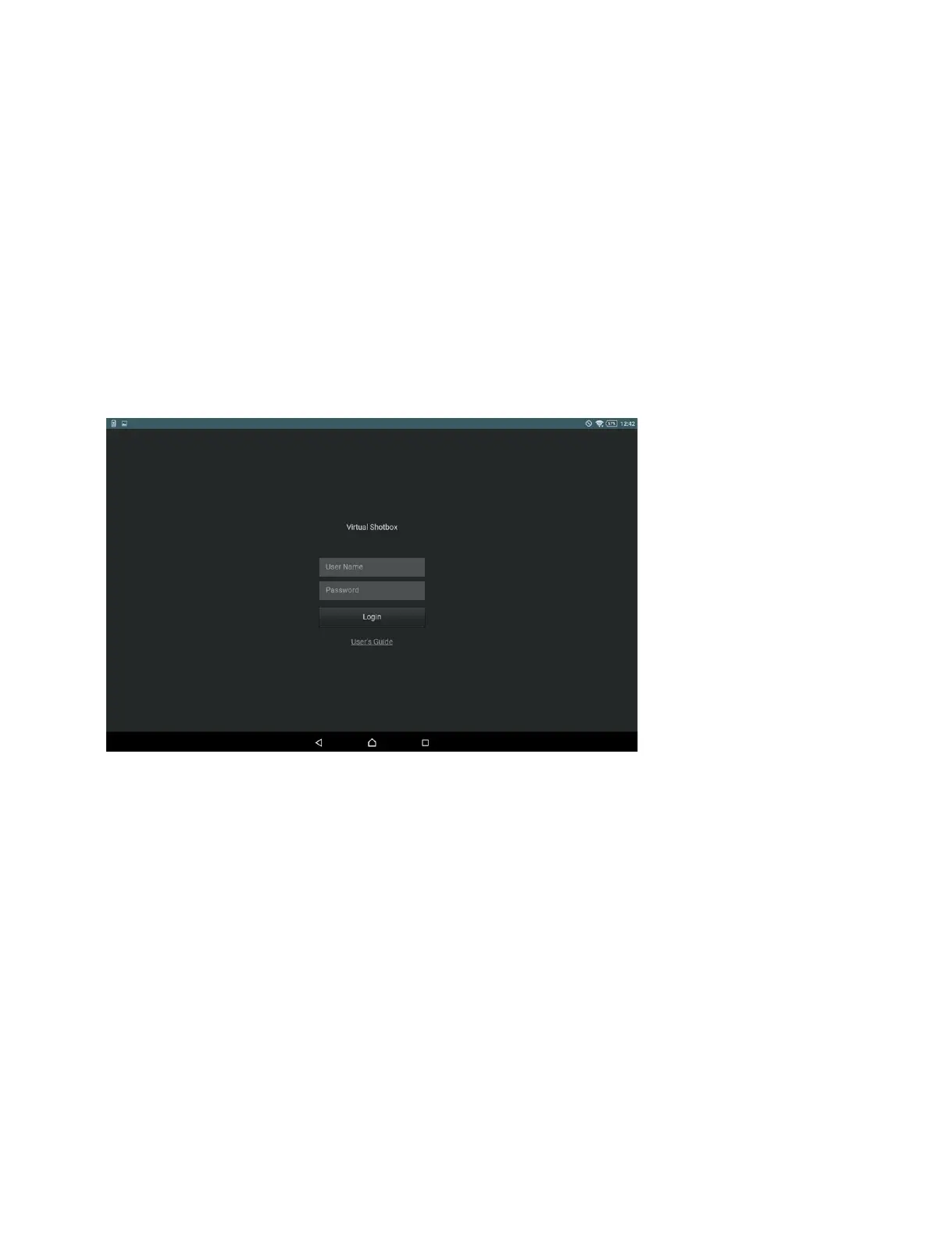ICP-X7000
1-87 (E)
3. Enter a user name in [Input user name] and a password in [Input password] and [Confirm password],
and then tap [Add].
An account is created.
4. To create two or more accounts, repeat steps 2 and 3.
t
. Select the target account from the account list and perform the following operation to delete the regis-
tered account or change the user name or password.
Deleting account: Tap [Delete] and delete the target account.
Changing user name: Tap [Edit User Name] and change the user name on the dialog box displayed.
Changing password: Tap [Edit Password] and change the password on the dialog box displayed.
. Access each menu to use the Virtual Shot Box/Virtual Menu User’s Guide. (Refer to Section 1-16-1.)
Tap [User’s Guide] under the [Login] button to download the Virtual Shot Box/Virtual Menu User’s
Guide.
1-19. Setting Up Automation Interface Software
A system connected to XVS-8000/XVS-7000/XVS-6000 can make a connection with an external automa-
tion device using the Serial Tally Port of MKS-X2700/MKS-X7700.
Entering a license key is required to enable the following software license.
BZPS-7700: AUTOMATION INTERFACE SOFTWARE
For the procedure to enable this software, refer to “1-18-1. Activating Software License.”
t
For how to connect an external automation device, please contact your local Sony Sales Office/Service
Center.
