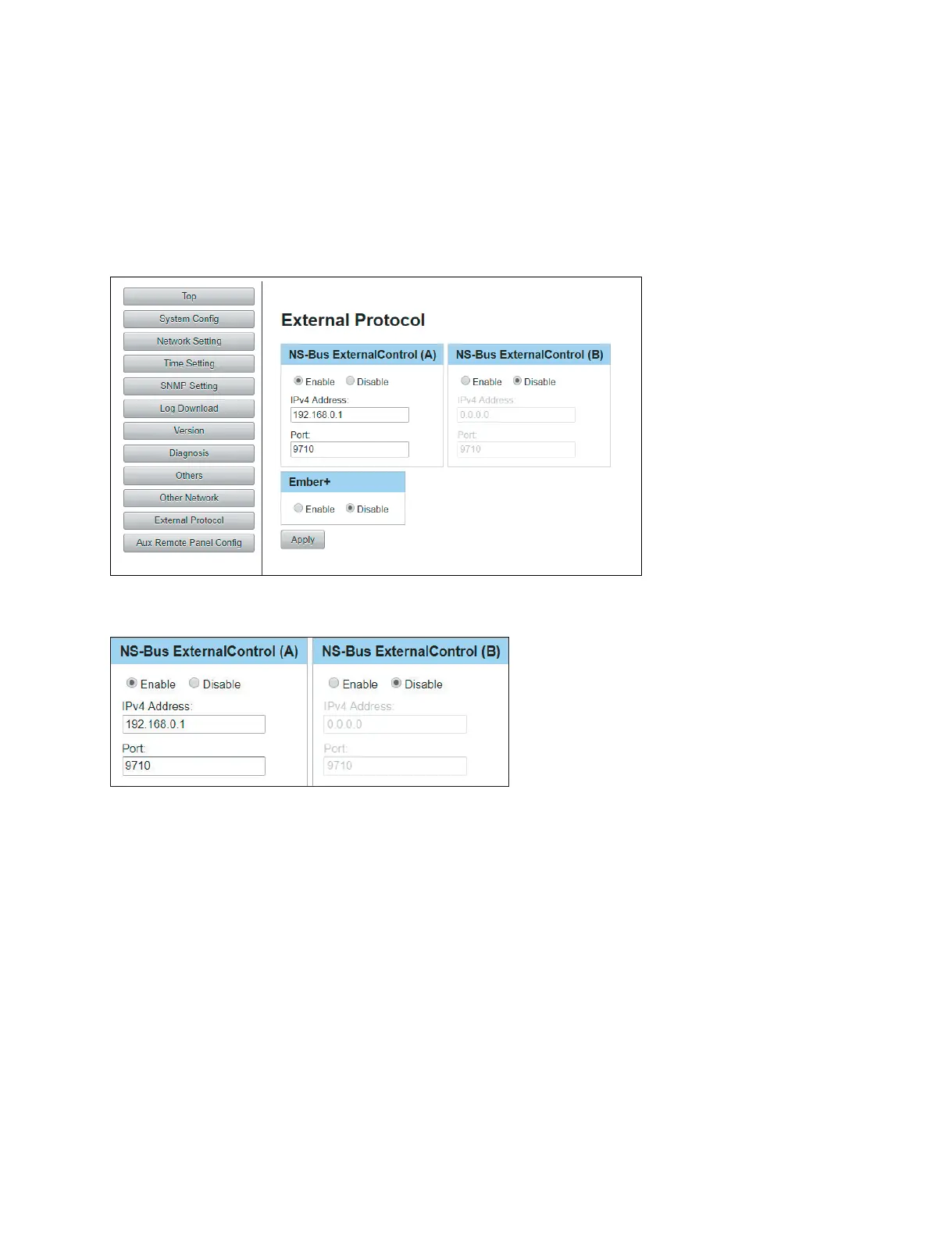ICP-X7000
1-77 (E)
1-17-4. Settings for External Protocol
Make settings for the external protocol from [External Protocol] in the Maintenance Menu.
Procedure
1. Open the Maintenance Menu and click [External Protocol] on the left side of the window.
The External Protocol window is displayed.
2. Make settings for a device to be connected with the NS-Bus ExternalControl protocol.
(1) Select “Enable” or “Disable” for [NS-Bus ExternalControl (A)] and [NS-Bus ExternalControl (B)].
. Enable: Enables the NS-Bus ExternalControl protocol.
Entering values in IPv4 Address and Port is enabled.
. Disable: Disables the NS-Bus ExternalControl protocol. (Initial value)
When the protocol is set to “Enable”, go to step (2).
When the protocol is set to “Disable”, go to step 3.
(2) Enter a value (0 to 255) divided into four by periods in [IPv4 Address] as the IP address of IPv4 of a
device to be connected by the NS-Bus ExternalControl protocol.
(3) Enter a port number (0 to 65535) in [Port].
