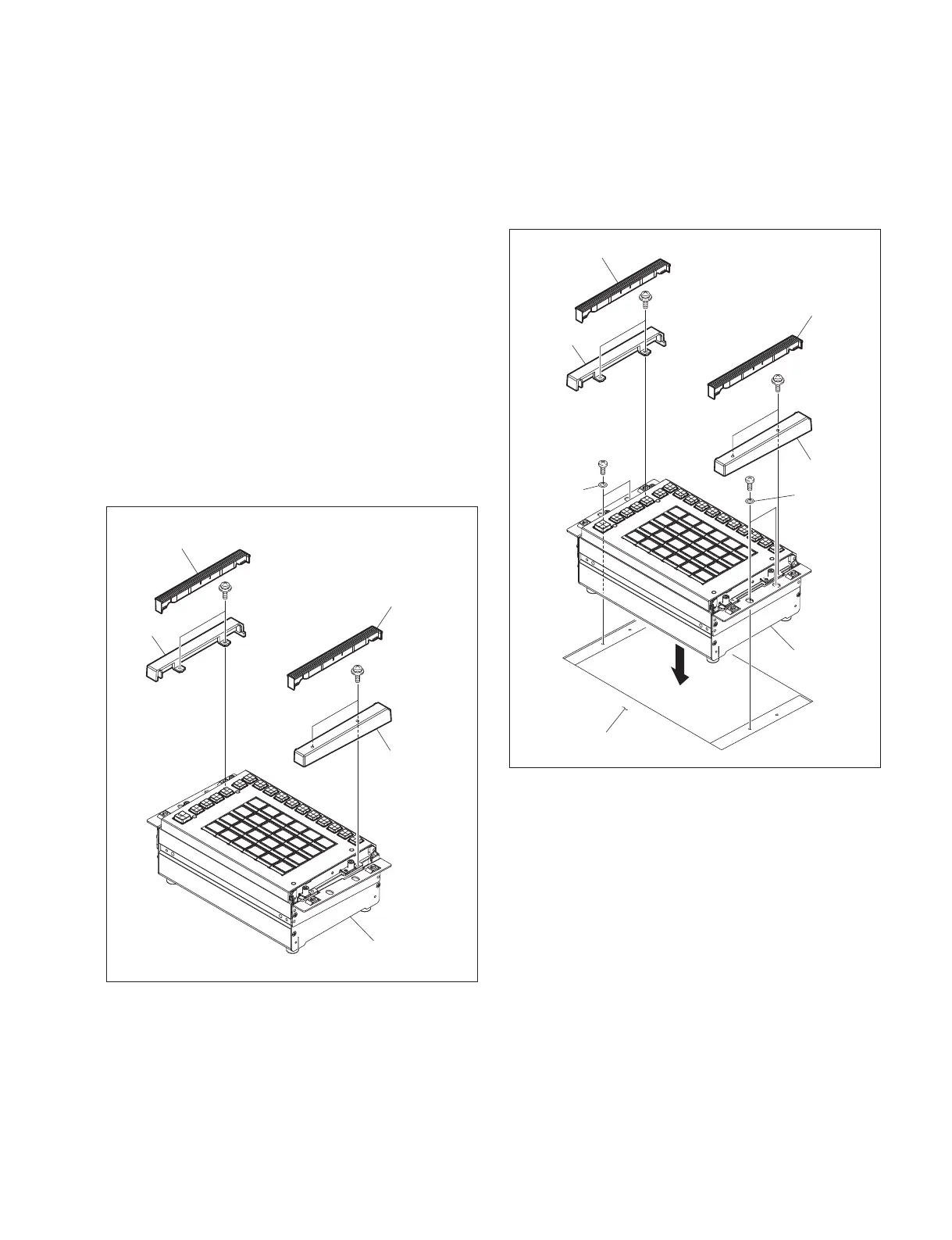ICP-X7000
1-19 (E)
3. Place the extension adaptor on the adjustment console.
4. Secure the extension adaptor to the adjustment console
with screws and washers.
5. Install the cap (L) and cap (R) with four screws.
6. Attach the module covers.
7. Connect the AC adaptor and LAN cable, and clamp
them with two clampers, after installing the extension
adaptor.
1-6. Installing the Extension Adaptor
t
. The panel is tilted when the extension adaptor (MKS-
X7075) is shipped as in the case of main panel.
To install the panel on a level with the adjustment con-
sole, change the tab rack tool installation position.
. Extension adaptors can be used in connection. For how
to couple extension adaptors, contact your local Sony
Sales Office/Service Center.
Prepare the following screws and washers.
. Screw (B5 x 8): 4 pcs
. M5 washer (Sony part number: 7-688-005-11): 4 pcs
1. Remove the right and left module covers.
2. Remove the four screws (PSW3 x 6) to detach the cap
(L) and cap (R).
PSW3 ) 6
PSW3 ) 6
Module cover
Module cover
Cap (L)
Cap (R)
Extension adaptor
PSW3 ) 6
PSW3 ) 6
B5 ) 8
B5 ) 8
Module cover
Module cover
Cap (L)
Washers
Washers
Cap (R)
Extension
adaptor
Adjustment console
