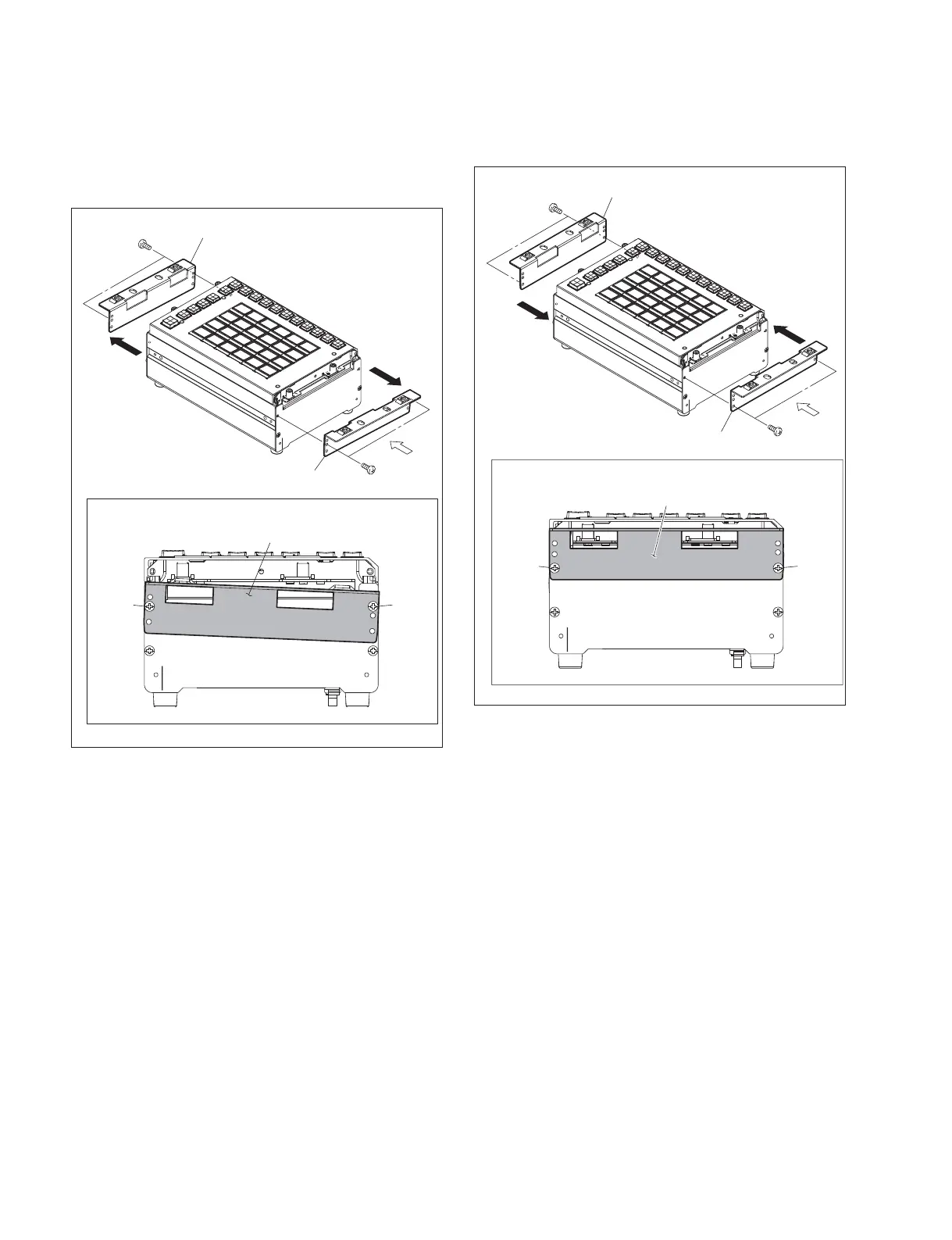ICP-X7000
1-20 (E)
3. Set the tab rack tool at the position shown in the figure,
and then install it with four screws.
4. Install the extension adaptor. (Refer to steps 3 to 6 in
this section.)
5. Connect the AC adaptor and LAN cable, and clamp
them with two clampers, after installing the extension
adaptor. (Refer to step 6 of Section 1-4 )
To make the panel horizontal
1. Remove the right and left module covers, cap (L), and
cap (R). (Refer to steps 1 and 2 in this section.)
2. Remove the four screws to detach the tab rack tool.
B3 ) 6
B3 ) 6
B3 ) 6B3 ) 6
Tab rack tool
A
Tab rack tool
Tab rack tool
View in the direction of arrow A
B3 ) 6
B3 ) 6
Tab rack tool
Tab rack tool
B3 ) 6B3 ) 6
Tab rack tool
View in the direction of arrow A
A
