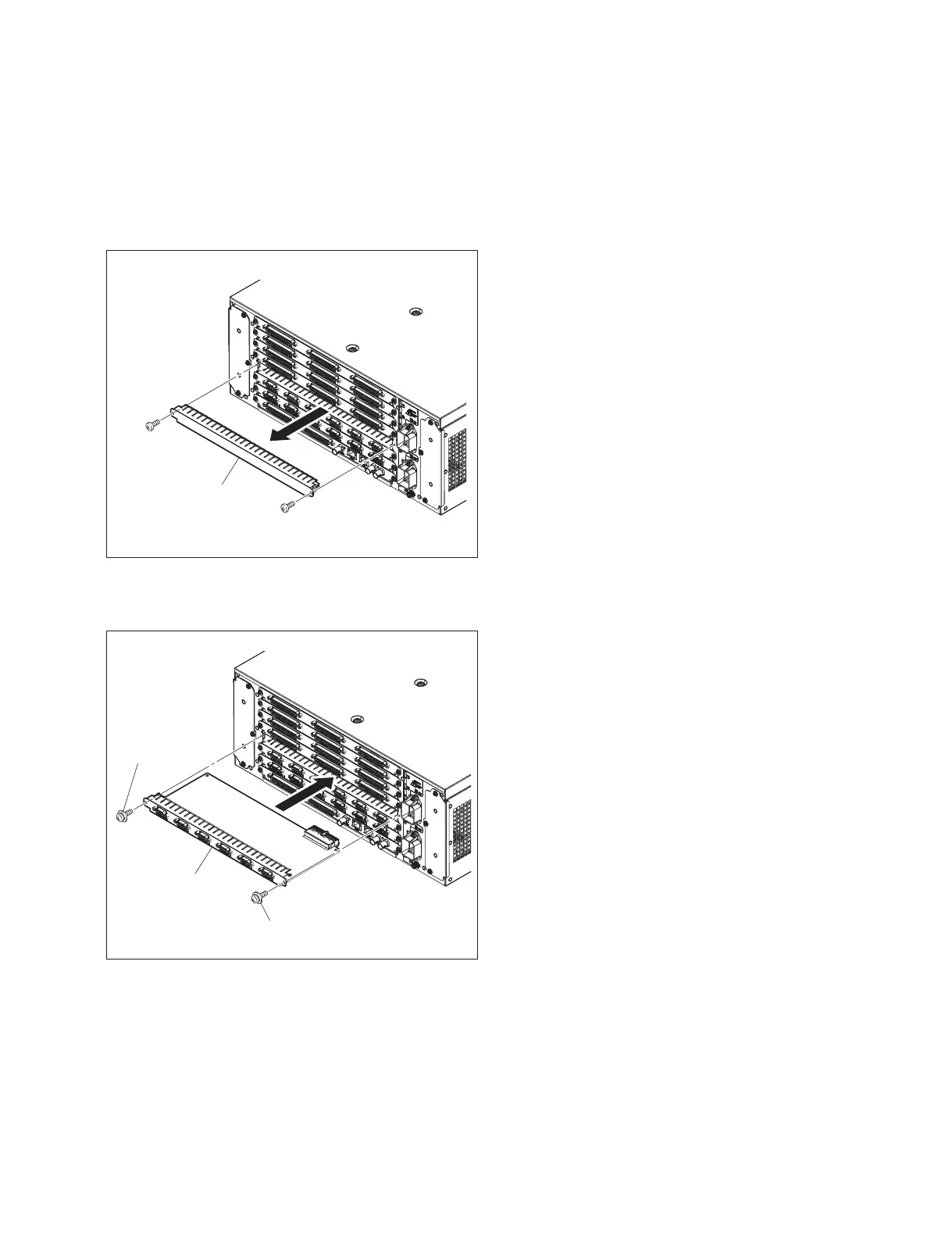ICP-X7000
2-7 (E)
Installation procedure
1. Remove the screw of the slot in which the connector
board is to be installed or the two screws, and then
remove the blank panel or the connector board.
n
Store the removed blank panel in a safe location.
2. Insert the connector board horizontally and tighten the
two screws.
Blank panel
B3 ) 5
B3 ) 5
Connector board
Tighten screws
Tighten screws
2-3. PWS-100SC1 Installing Information
This section describes the installing information for the
PWS-100SC1.
2-3-1. Operating Environment and Installa-
tion Space
1. Operating Environment
n
Do not block any air vents of the cabinet and exhaust vents
for fans to reduce temperature rise in the unit.
Furthermore, arrange cooling air to flow through the unit
sufficiently.
Operating temperature: 5 to 35 dC
Operating humidity: 20 to 90 % (no condensation)
Storage temperature: _20 to 60 dC
Prohibited installation places:
. Places exposed to direct sunlight or intense light
. Places near a heat source
. Dusty places or places subject to constant vibration
. Places in strong magnetic field
. Places subject to much electrical noise
. Places where electrostatic noise is likely to be generated
. Places where specified installation space cannot be
provided (Refer to this Section “2. Installation Space”)
. Sealed places
Maximum inclination angle:
30 degrees
Do not incline the unit from front to back at an angle of
30 degrees or more.
c
Unless you use the unit on horizontal plane, secure it so
that it will not slip down.
