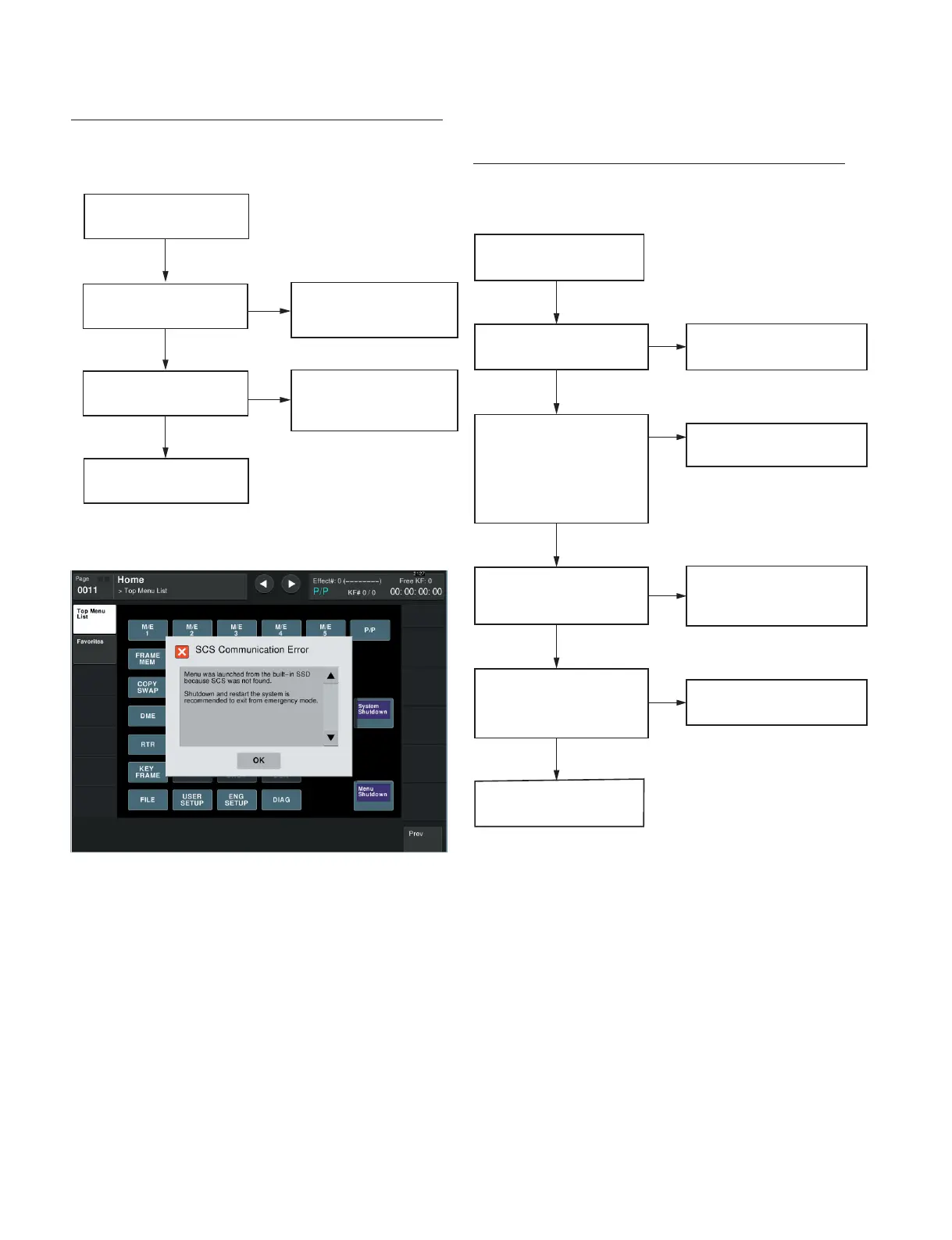ICP-X7000
3-2 (E)
3-1-3. ICP-X7000, MKS-X7075
LEDs and other indicators do not light.
3-2. About the Data Backup Capacitor
A large capacitor is installed on the CA-90 board in order
to retain the data such as the setup data, shot box, timeline,
and macro in the MKS-X2700/MKS-X7700 machine.
Leave the main power of the MKS-X2700/MKS-X7700
turned on for two hours or longer in order to charge this
capacitor.
The data is retained for about three days when the capaci-
tor is fully charged under normal operating temperature
and humidity. However, this period may vary depending on
the storage environment. Be sure to save necessary data in
an external media.
LEDs and other indicators
do not light.
Confirm the start of the target
units.
YES
YES
NO
Check the PoE HUB status.
(Refer to the operation manual
of the hub in use.)
NO
YES
Flow 4
Check the power supply of
AC adapter.
NO
The ICP-X7000/MKS-X7075
is probably defective.
・MVS-7000X system (V1)
Is it connected to MKS-X7700/
X2700?
・XVS-8000/XVS-7000/XVS-6000
system (V2)
Is it connected to PWS-100SC1/
PWS-110SC1?
Perform the panel configuration.
YES
NO
Has the panel configuration
been performed?
Is PoE HUB powered on?
(When PoE HUB is used)
Is the supplied AC adapter
connected correctly to DC
IN? (When AC adapter is
used)
The menu does not start correctly.
The CA-91 board of
MKS-X7011 is defective.
Check the PWS-100SC1/
PWS-110SC1 power supply
and LEDs on the front panel.
YES
NO
NO
YES
Flow 3
Check the PoE HUB status.
(Refer to the operation
manual of the hub in use.)
“Recovery dialog” appears
on the menu screen.
Is PoE HUB working
normally?
Is PWS-100SC1/PWS-110SC1
running normally?
Recovery dialog
